Vouchers
To open a voucher record double-click on a record in the list with the Type 'Voucher'.
Voucher records show the name of voucher product purchased, the name of the purchaser, the purchased on date, the expiry date, the purchase price, the status (active, expired, cancelled, redeemed), the remaining value and the voucher code.
There is also a 'Send invoice on redemption' field, which also acts like a 'can be used by' field. If a voucher has a contact in this field, then it can only be used by that contact.
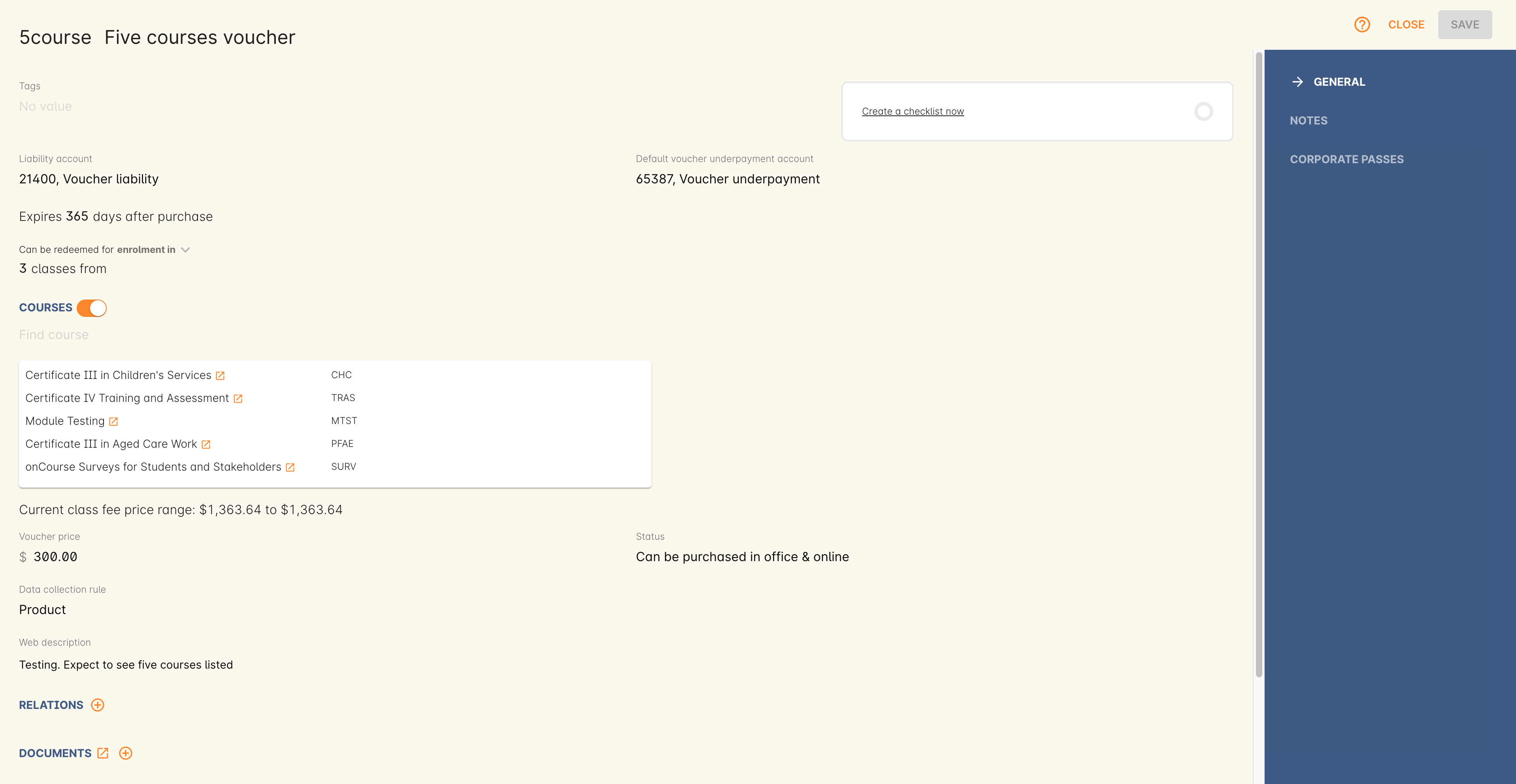
Figure 198. View of a voucher record
Cancelling Vouchers
To cancel a purchased voucher simply highlight the voucher you want to cancel, then click on the cogwheel and choose the option 'Cancel sale'. Once you have done that a sheet will pop down with the option to create a credit note to reverse the sales fee.
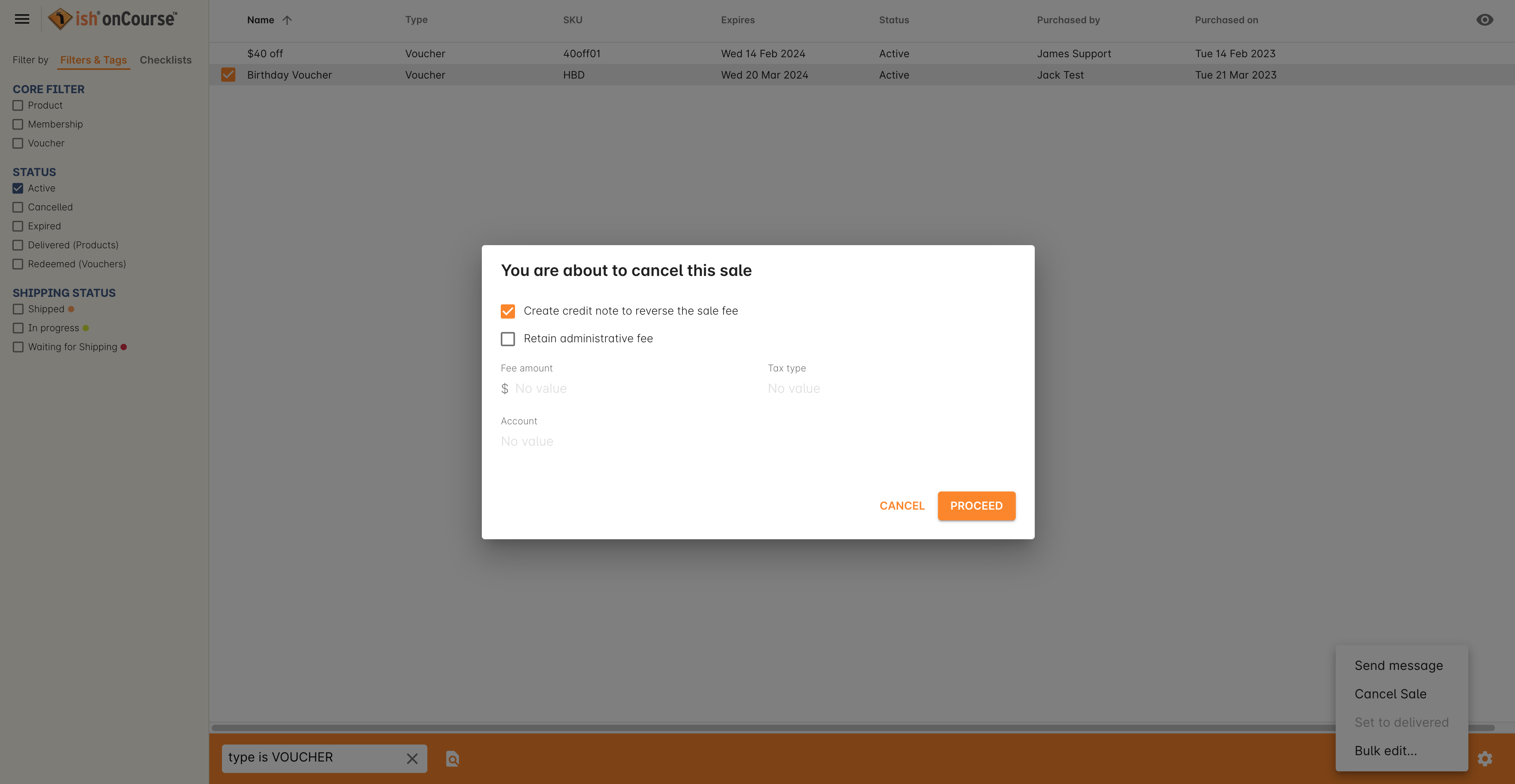
Figure 199. How to cancel a purchased Voucher
If the voucher has been partially redeemed you will see a record under the 'Payment Record' heading within the sale record.
Updated over 1 year ago
