Reporting on discount use
The Discounts by Class pdf report is available from the Classes list view by clicking the Share icon > PDF. This report shows you for each class selected, how many enrolments you have processed at full fee and any applicable discount, and the total value of any discounts applied.
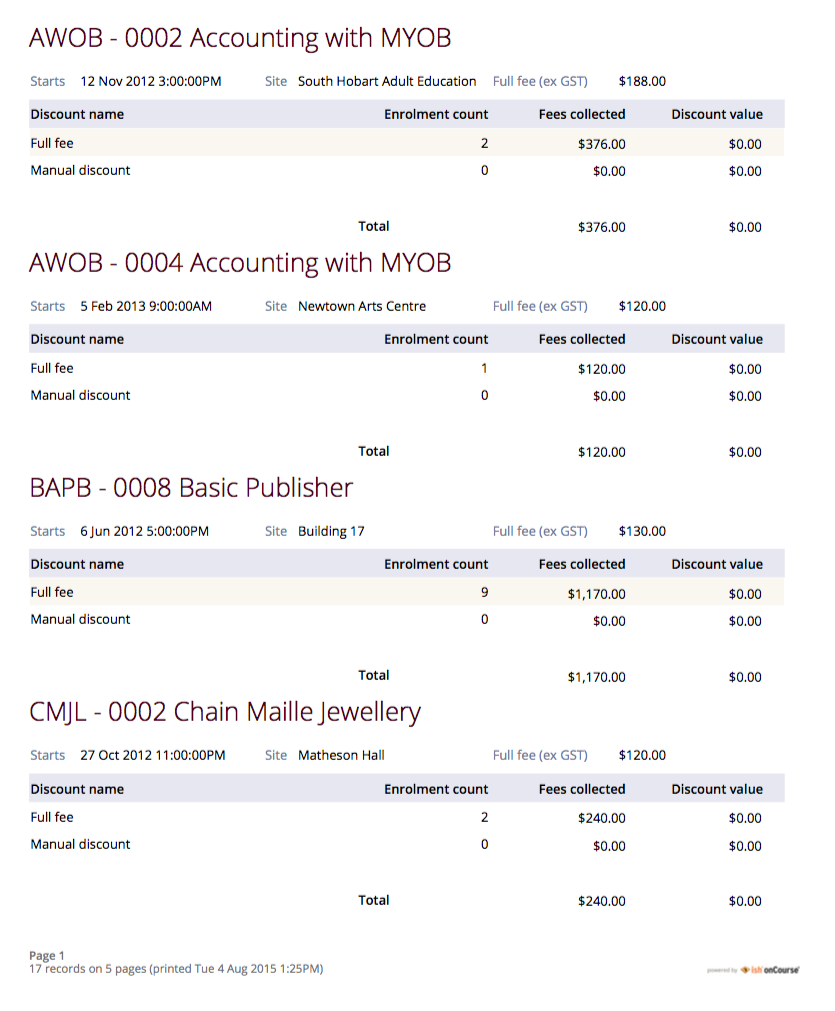
Figure 522. An example class where some students have used a discount to reduce their enrolment fees
As discounts are all posted to the Cost of Sale account, Discounts Given. Transaction reports for this account can also be printed for the date range of your choice.
Transaction reports can be printed either from the Transaction window, or the Account window. If you choose the account window, you can choose to print all the transactions for just one, a group of, or all accounts.
In the example below, a date range query has been run and a Transaction Detail report printed for just the Discounts Given account. This report shows the movements both in and out of the account in the time frame.
In this account, the debits are the discounts given and the credits occur when an enrolment is cancelled and refunded which had a discount. The balance of this account sits on the debit side of the ledger. Each detail line is linked to the invoice number and invoice payer which can be followed up in onCourse as needed.

Figure 523. An example Transaction Detail report,printed for the general ledger account Discounts Given
There is a report that can be print from the discount window called ‘Discount take up summary'. This report shows during the date range specified, and for each discount chosen, how many enrolments for each class have used that particular discount. This report is for marketing purposes, so show you the take-up success of a particular discount during a campaign date range.
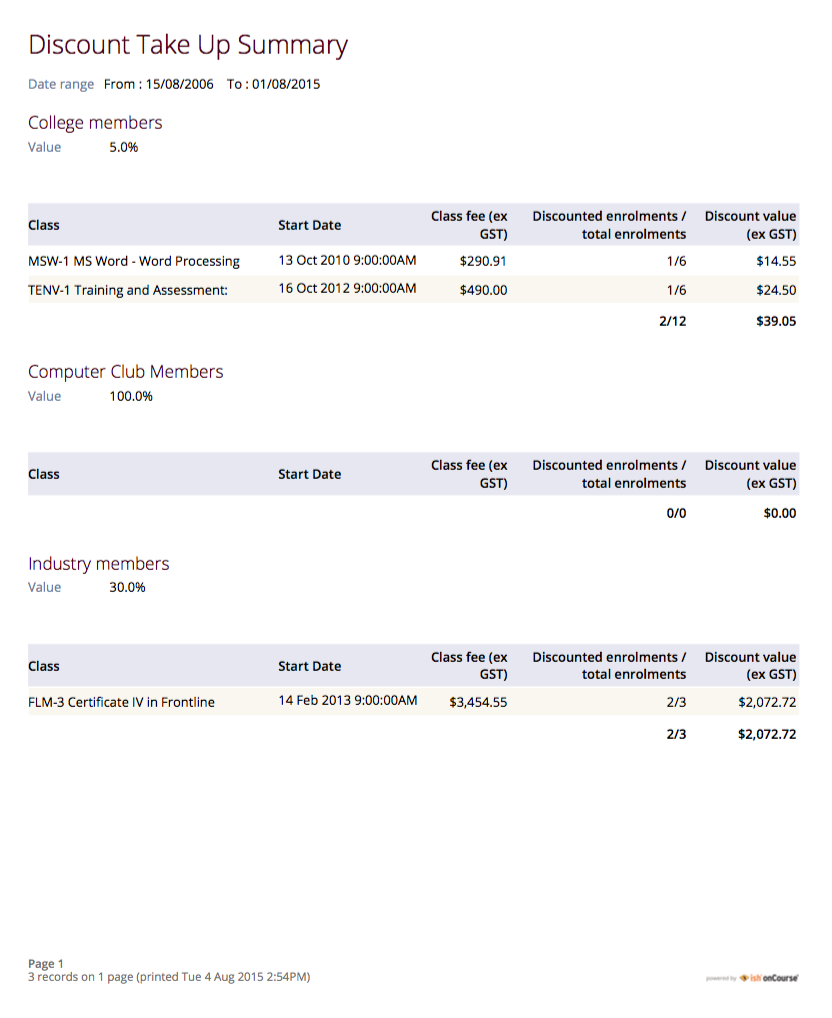
Figure 524. An example of a Discount take up summary report
Updated over 1 year ago
