Reviewing Messages
You can view a list of all messages that have been sent in the messages list view. You can find this by typing 'Messages' into the global navigation search on the Dashboard. This list also includes all messages sent automatically via script triggers unless they’ve been generated within the script code.
In this window you will be able to see the following information:
- The date and time the message was sent.
- Which onCourse user sent it.
- Who the recipient/s were. If the message was sent to more than one recipient then the data in the column with read something like e.g. Steve Handt and 4 others.
- Whether the message was sent by SMS, Email or Post.
- The subject name of the message.
Just like other list views you have the ability to perform a search, or advanced search by using the magnifying glass icon at the top left side of the window.
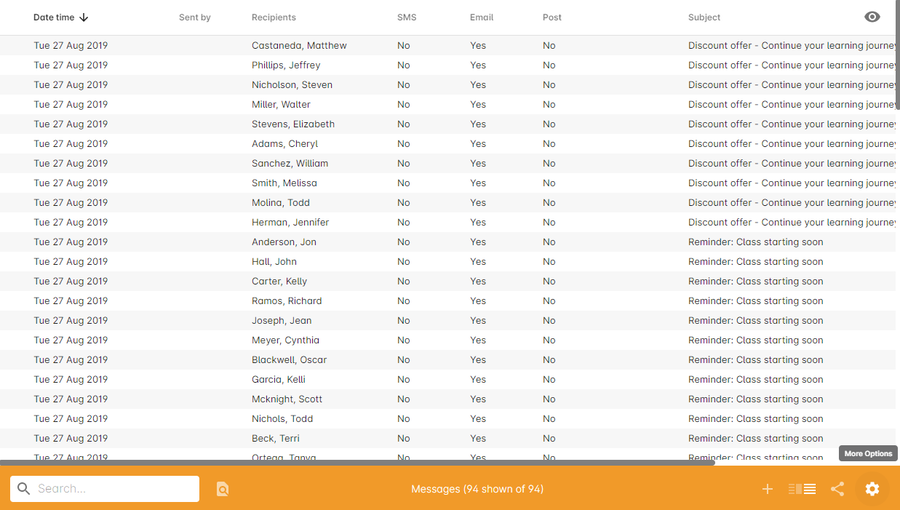
Figure 214. Message list view
You can see the full message by double-clicking on one of the records in the list. You can also find the full list of the contact that the message was sent to.
You can’t modify any of the content in the messages edit view. It is a read-only view.
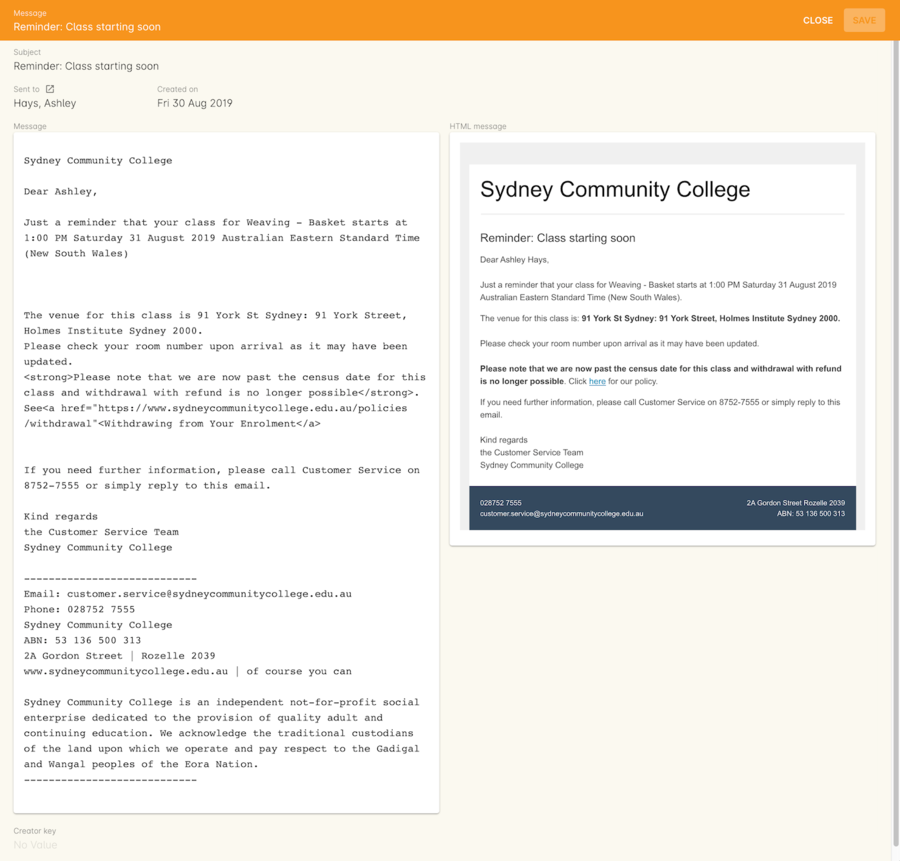
Figure 215. Viewing the details of a previously sent email
Updated over 1 year ago
