Understanding how outcomes are attached to enrolments
When a VET course is created, qualifications, accredited courses, skillsets, modules and units of competency are set at the course level.
More information about setting up VET courses is available in the Courses chapter of our documentation. Classes for the course inherit the units set at the course level. You can see these units by clicking the button under Outcomes in the class record.
When a student enrols in the class, the units of competency attached to the course become the outcomes attached to the student’s enrolment. The start and end date of class become the start and end date of the outcomes, unless you choose to define different dates in the training plan. The settings in the class VET section become the default settings for each outcome for that class, but can be changed on an outcome by outcome basis. Within the class level outcomes can be changed or set, but cannot be deleted and new outcomes cannot be added here.
You can see the outcomes that have been assigned to each student in the class in the outcomes section, in the student’s record in the enrolment section, and in the enrolment record in the outcomes section.
Via the student’s enrolment record, outcomes added in error can be deleted from the enrolment record and additional outcomes can be added. Adding or deleting outcomes needs to be done per enrolment where training and assessment is taking place at your RTO. For outcomes gained in learning outside of onCourse, prior learning records can be imported, or manually added to the student’s education section.
Once outcomes are linked to certificates and the certificate is printed and issued, the outcomes become locked in the system and greyed out so they can’t be edited. If the certificate is later revoked, the outcomes can be edited again.
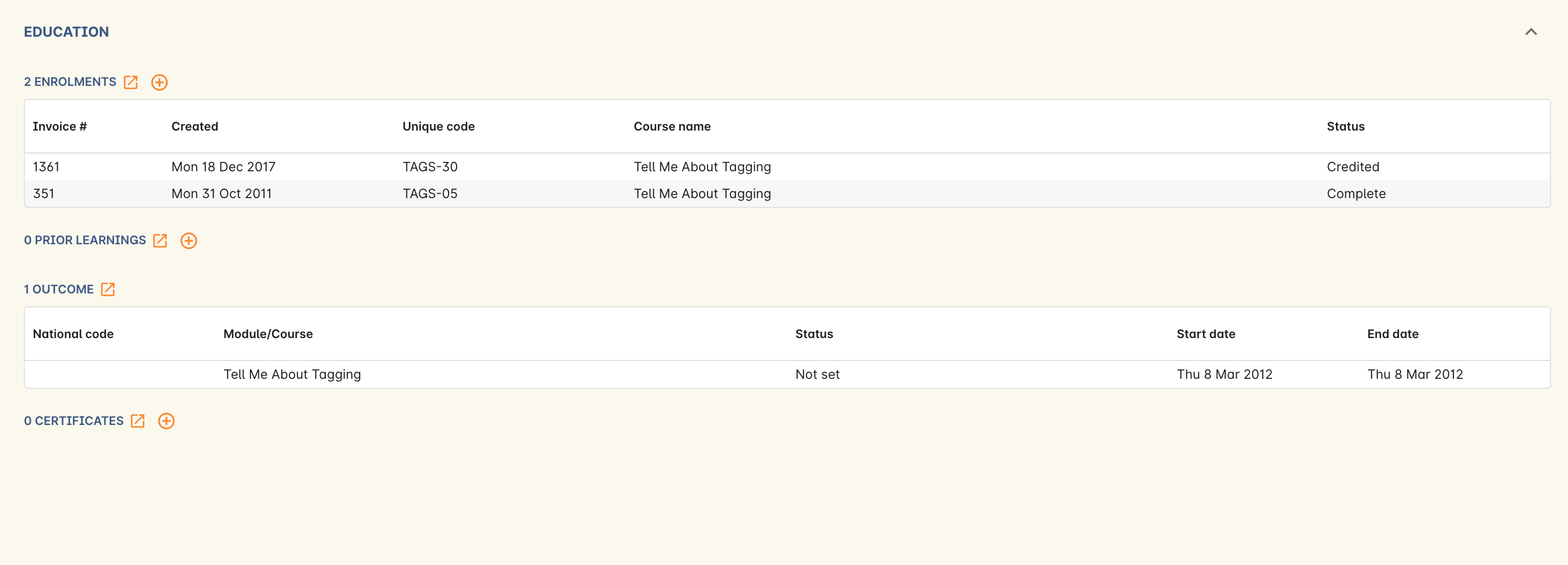
Figure 406. A students education section showing outcomes linked to certificates,via enrolments and prior learning.
Updated over 1 year ago
