Creating a new checklist
From the Checklists window, click the + or Add New button to create a new checklist.
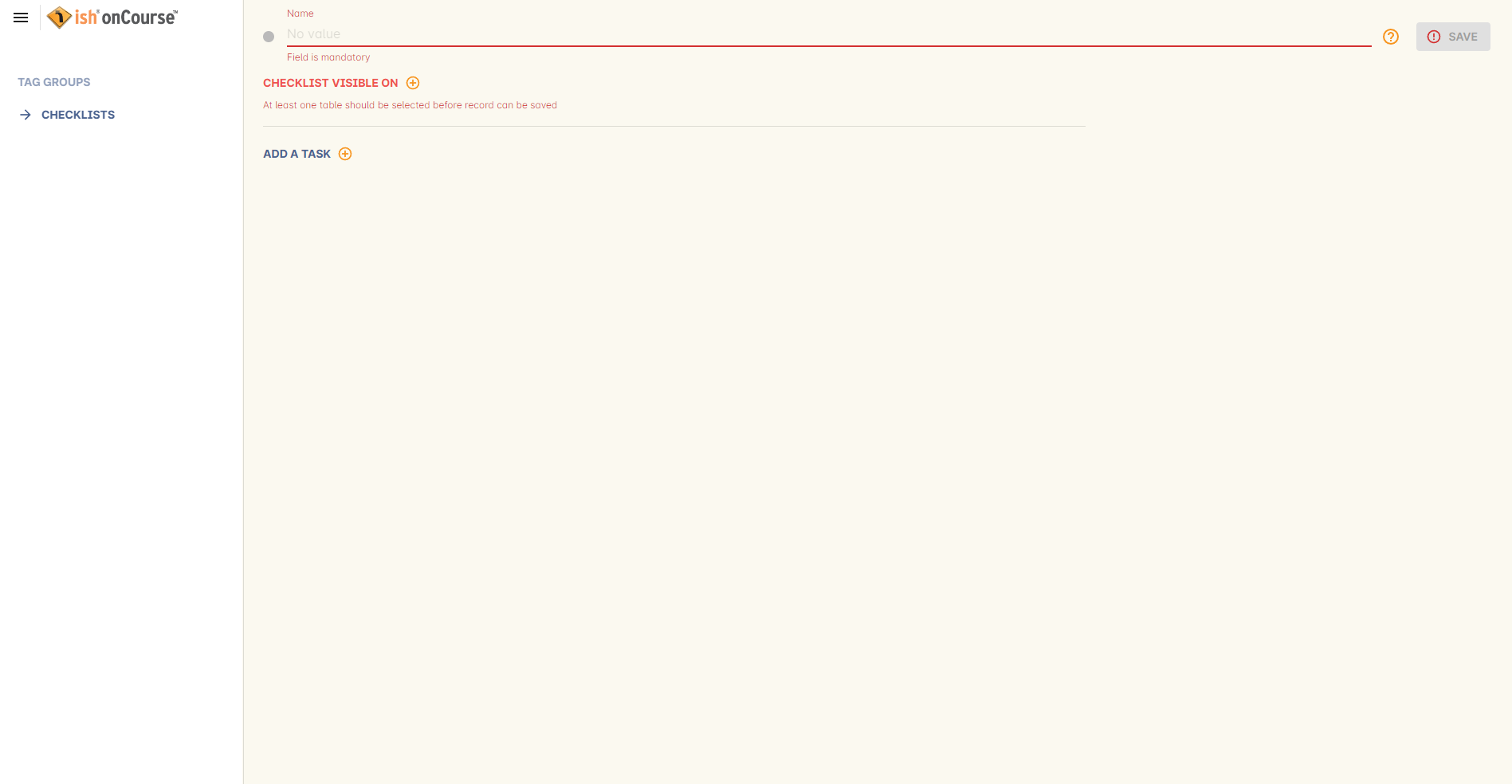
Figure 142. A new checklist. Requires a name and at least one assigned record type
Checklists must be given a name, and have at least one record type associated with it. Checklists can appear on multiple record types. You can also set a colour for each checklist.
Click 'Add a task' to add a new task to the checklist. You can create as many tasks as you need. Rearrange tasks into a specific by clicking and dragging the dots just to the left of the task title.
Updated over 1 year ago
