Linking a discount to a Corporate Pass
If you don’t specify any classes within your Corporate Pass, this will mean the Corporate Pass can be used to enrol in any classes that are open for enrolment and published on your website. If you choose to link your Corporate Pass to all current and pending classes, this means it will only work for classes that exist today, not new classes you’ll create in the future. This would be a very uncommon use case.
Instead of having to provide a company or person with a discount code that only they can use to enrol into a class with. You have the ability to link the discount or number of discounts to a Corporate Pass so employers or agents enrolling students can have access to a special price. To link a new discount to a Corporate Pass:
- Open the Corporate Pass record you want to add the discount to
- Type in the name of the Discount you want to add - again this must already be created in onCourse
- Find the right discount from the list and click the Add button. You can add as many as you like.
You can only link an existing discount to a Corporate Pass. If you want to add a new discount to a Corporate Pass you will need to go to the discounts list view and add in the discount you want to link the Corporate Pass too first.
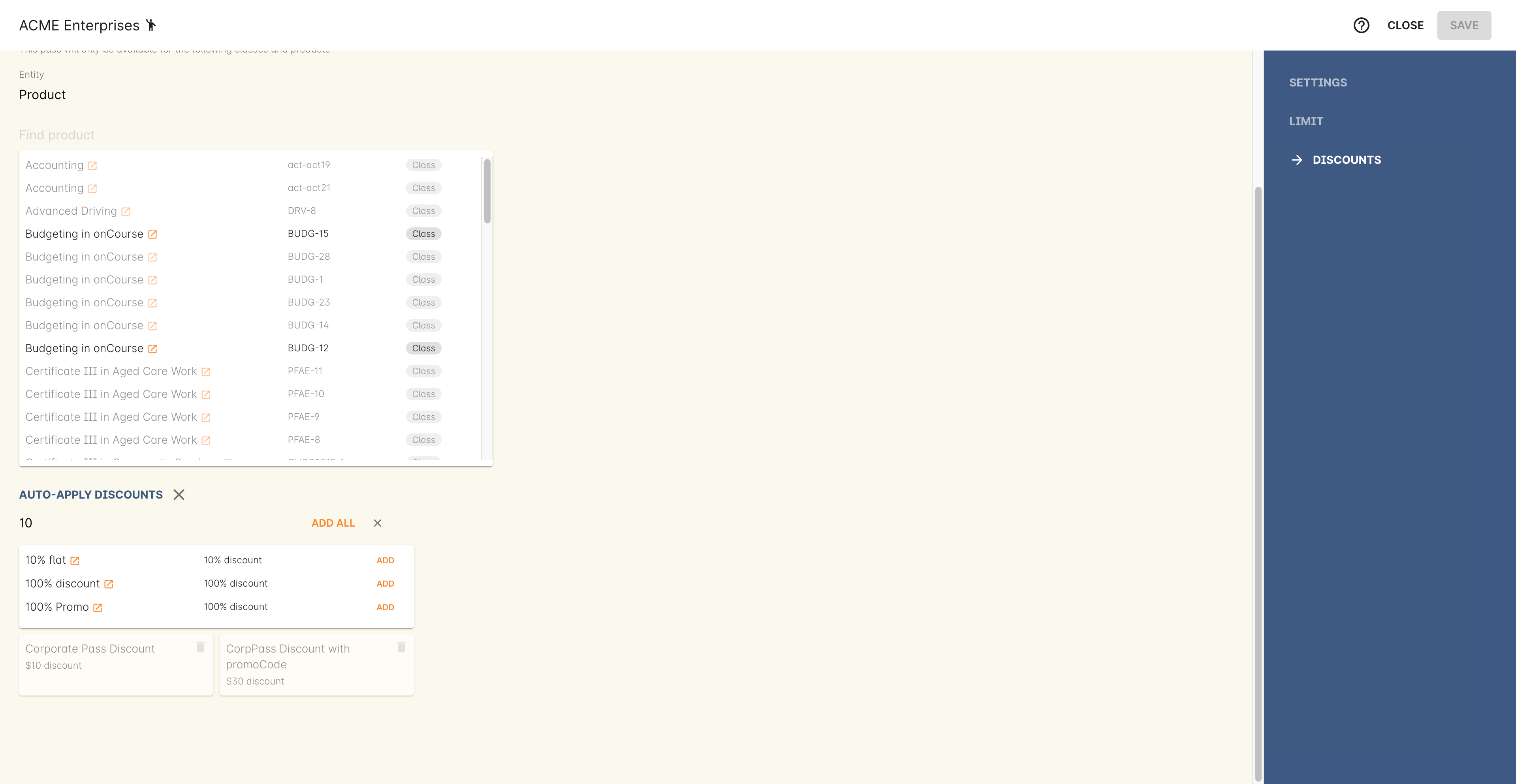
Figure 168. Choosing the discount you want to link to the Corporate Pass
Updated over 1 year ago
