Relating a product/course to another course
Products can be related to courses, for example, if there is a textbook you suggest purchasing a long with enrolling in the course.
After you have created the product, open the course which you with to relate it to, on the Marketing tab.
Click on the plus button + next to the section heading 'Related courses/products' to add a new product to the list.
Search for the product by its name, SKU or Course Code, click the 'add' button and then click Save. The product will then appear on the web and in checkout as a suggested related purchase during enrolment in a class from this course.
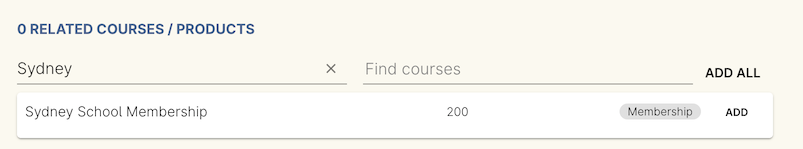
Figure 190. Adding a membership Sydney School Membership to the course
Updated over 1 year ago
