Timetable View Options
The timetable offers three different views that each display data in a different way: Compact, Gap (Days) and Gap (Hours), as well as options for setting how you view tags, and some other grouping options.
Each view will show the date, time and session length of a class, as well as the tutor, the room, and the site name. It can also show any associated tags and their tag colours. The view options available are:
-
Compact View - Shows all booked sessions only. Does not show any available spaces or timetable gaps.

Figure 372. The Timetable window in Compact view
-
Gap (Days) - Shows any days that are fully available (no bookings that day), as well as all currently booked sessions

Figure 373. The Timetable in Gap (days) view mode
-
Gap (Hours) - Shows an hourly breakdown of each day from 9am to 6pm. For Sites, it will group each class by the hour. You can see a breakdown of each class within the hour by clicking the down chevron. For Rooms, it will display the name of the class for each hour it’s booked. Any available times are marked 'available'.
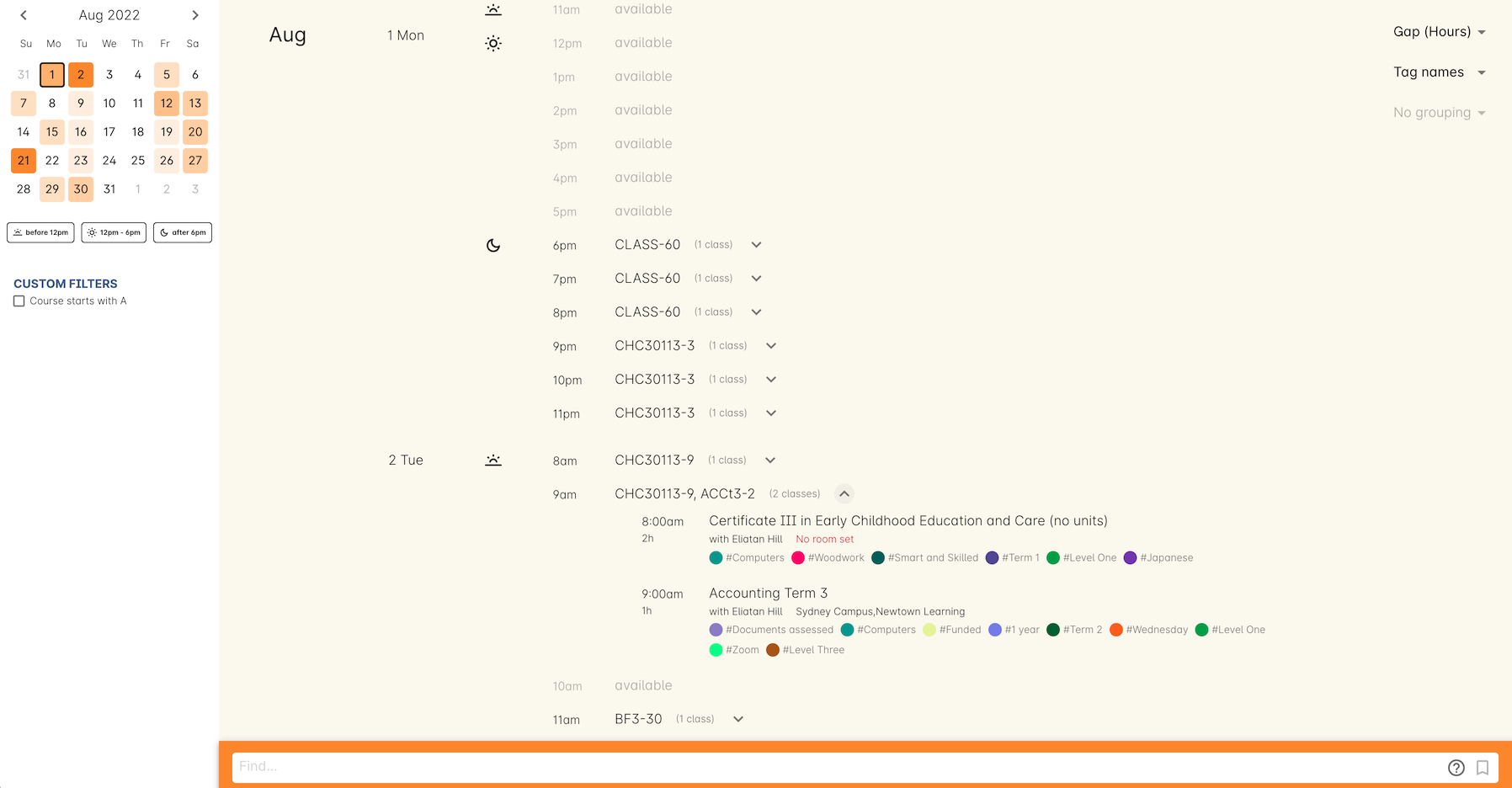
Figure 374. Gap (hours) view mode shows classes grouped by hours of the day
Updated over 1 year ago
