Checklists
Checklists are a powerful tool for managing your internal workflows, as well as an additional filtering tool for your list views. Plan out your step-by-step processes and save them as separate checklists to track progress on scheduling a class, collecting information, or anything you can think of that you want to keep track of. Create rules that control when a checklist becomes visible. E.G. You may have an enrolment checklist to track supporting documentation that you only want to display when a document is attached to that enrolment, or a class preparation checklist
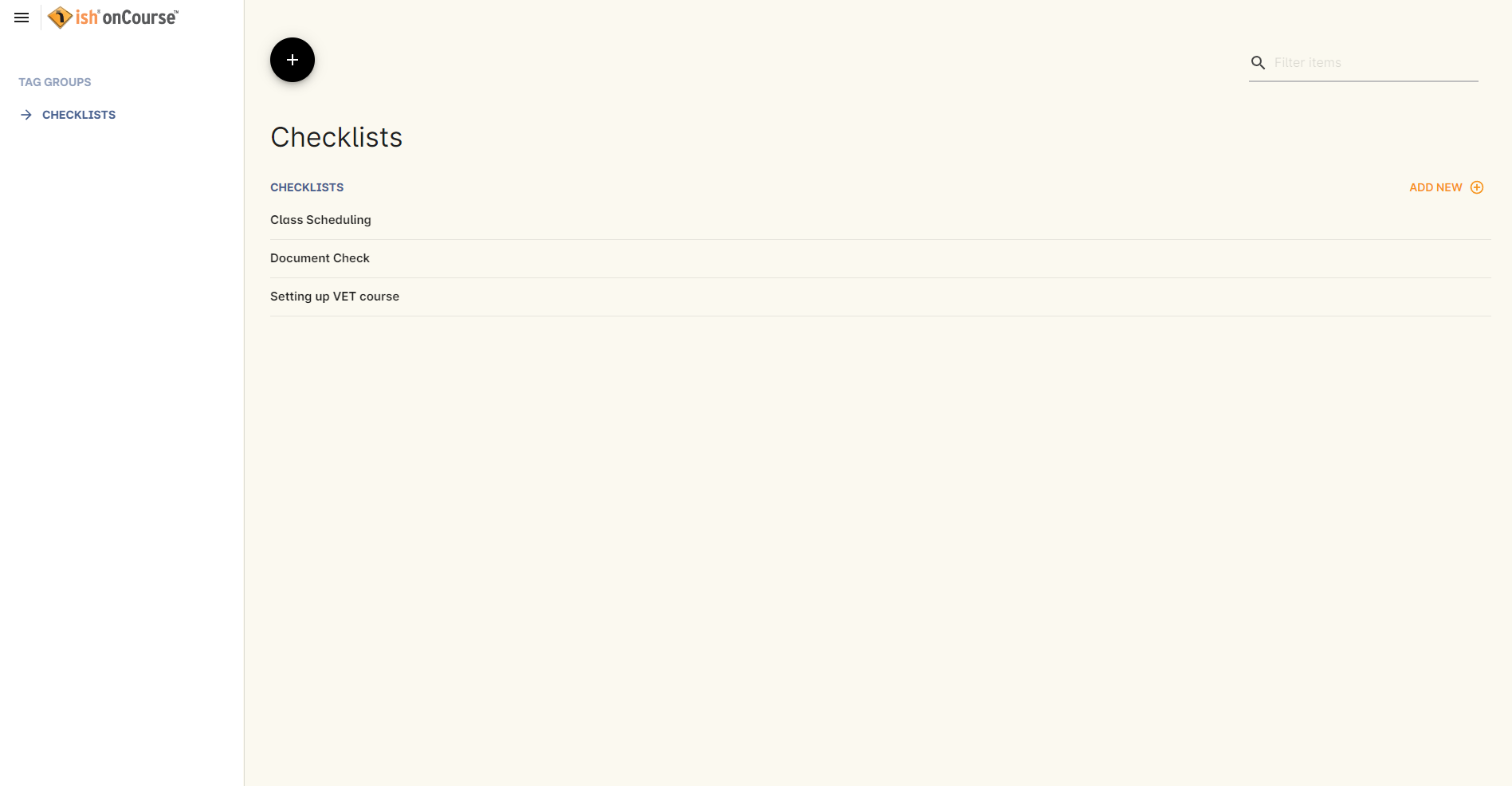
Figure 141. The main checklists window
Checklists can be added to almost any record type in onCourse.
You can find Checklists in the 'Configuration' navigation group, or by searching for Checklists from the dashboard search.
Open a checklist by clicking on it.
To go back from a checklist to the checklist overview, click the 'Checklists' heading in the left-side column.
Updated over 1 year ago
