Printing and Exporting - Share
You can print a report or export (CSV/XML/json/text or any other format) from any list view by selecting the records you’d like to include, then hitting the Share button. You can then select the type of output you want. If you choose PDF you can also select a background.
Learn more about Reporting and Export Templates.
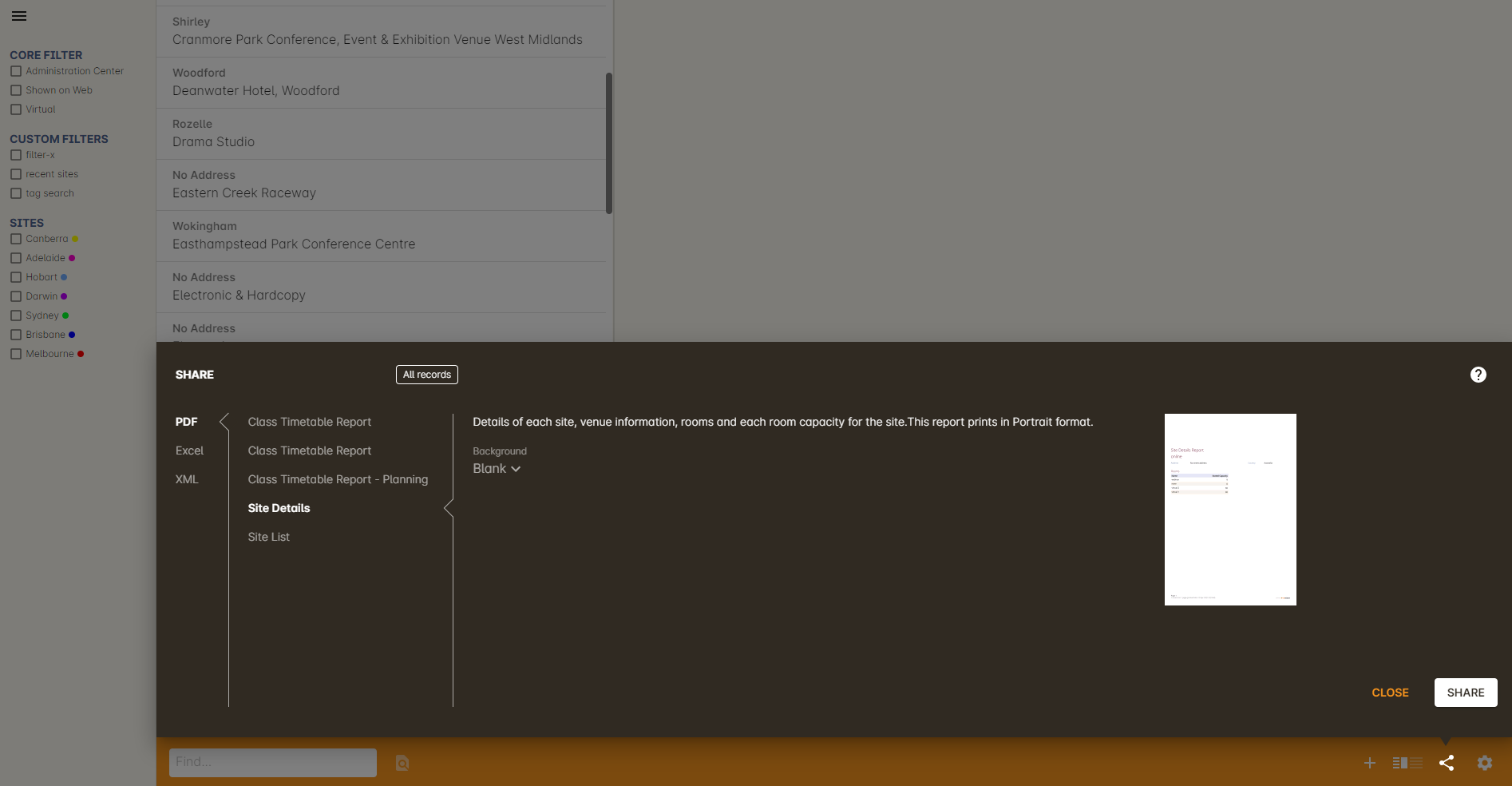
Figure 22. Records highlighted and ready to print or export
Updated over 1 year ago
