Generating Tutor pay
onCourse generates Tutor pay records in bulk, up until a specified date, based on the wages set in the class budget and the class attendance records for Tutors.
Tutor pay is run for payslips up to and including your defined date. It’s best to use yesterdays date if you do not want todays payslips included.
If a tutor’s pay has not been added to the class budget by clicking 'Add Pay' when you add a tutor to the class, then their tutor pay will not generate regardless of the roster status.
If rostering has not been confirmed in the classes for the individual sessions, then tutor pay will not be processed. However, you can use the 'generate tutor pay' function and confirm in bulk all currently unconfirmed sessions. To generate tutor pay, simply:
-
Open the Tutor pay window
-
Click the cogwheel and select the "Generate tutor pay"
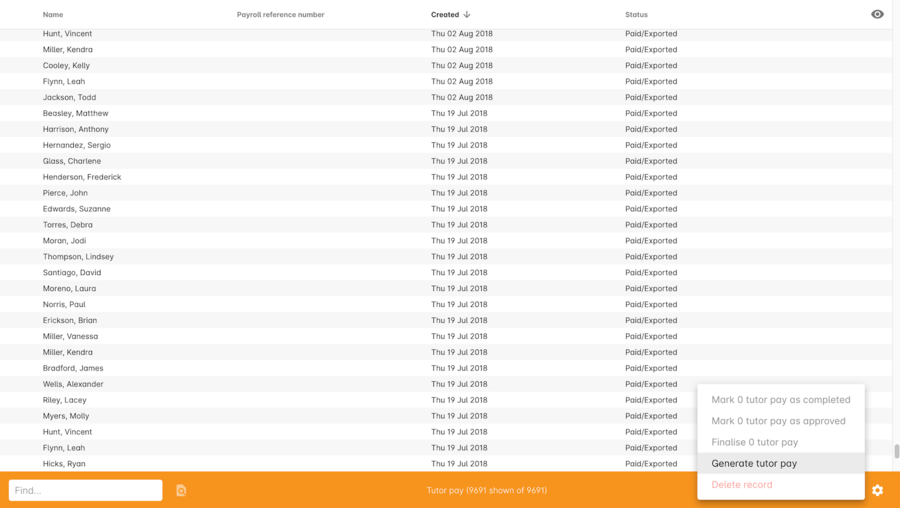
Figure 381. Generating tutor pay from the cogwheel
-
Enter the date you want the payroll run until. The date chosen will be included in the pay generation. A count of the confirmed and unprocessed wages and the unconfirmed wages will display on the sheet too.
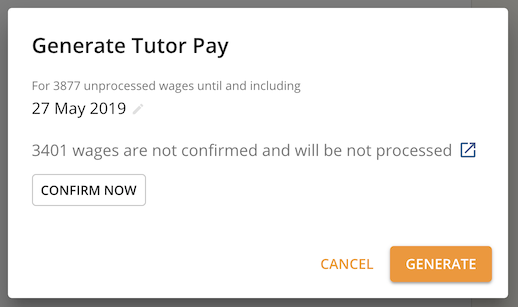
Figure 382. Generating tutor pay screen
-
Use the open related icon to see all the classes that have unconfirmed tutor wages. You can then print reports from the classes list view to ensure your course coordinators mark their tutor payroll confirmations.
-
You can choose to proceed to only process wages that have already been confirmed, or by clicking 'confirm now', automatically set all unconfirmed sessions to confirmed so the payroll can be processed. There is no undo option from here, so proceed with caution.
-
Press save and wait until a new list view, showing all newly created Tutor pay records is displayed. They will have a creation date of 'today' and will be marked with a status of 'new'.
onCourse assists you to view the payslips by tutor with the Payslip report. This report is a summary of the payslips by classes, session, and can be run against a single tutor, a group of tutors, or all tutors.
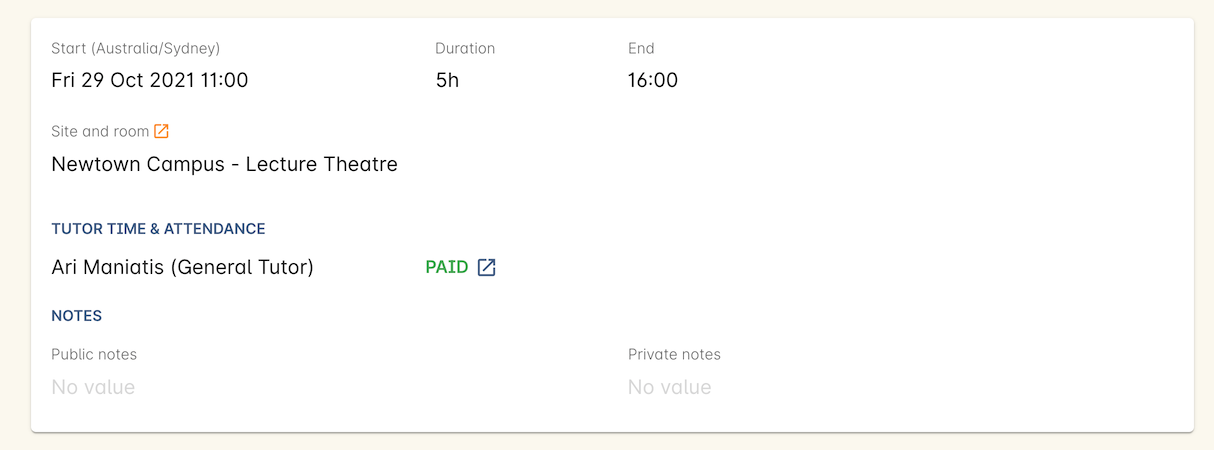
Figure 383. The tutor roster clearly showing a tutor has been paid after the generating of tutor pay
Creating payroll through the class window
You can also create payroll through the cogwheel menu in the Class list view. You can either generate pay for selected classes that you click on to highlight, or if no classes are selected, pay will generate for all classes. Once the classes are selected, click the cogwheel and select Generate tutor pay.
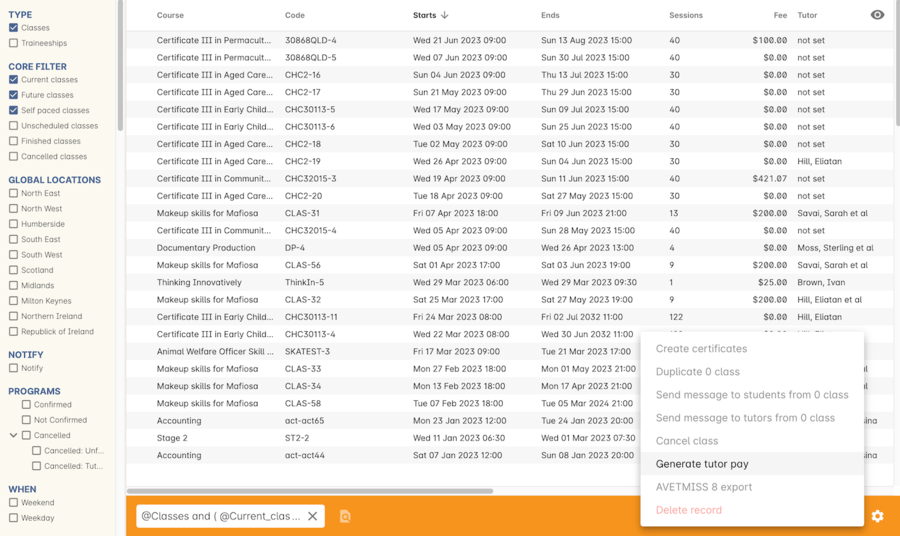
Figure 384. Generating tutor pay from the class window
Status
The status of a tutor pay record relates to where it is in your payroll workflow.
New
This is a newly created entry and can be edited or deleted as required.
Completed
This is for records that have been initially reviewed, had any additional custom pay lines attached and is now ready for final approval.
Approved
This record has been reviewed and is approved for payment/export.
Paid/Exported
This record has been exported and is considered paid. The record cannot be edited or deleted.
Tutor pay records
Once Tutor pay records have been created they can be edited. Each Tutor pay record has a list of items grouped by class and based on the relevant attendance/wages/sessions for that class. Payslips can only be edited with they have a status of 'new'. Once you finalise or export them they become locked.
the 'Pay Type' field has two choices, Employee and Contractor. These tie in to the default notifications that are sent to tutors when they are paid. Set this per tutor record. You can learn more about this below in our section on employees and contractors.
Switching off the 'Include in payslip' option will remove it from being paid in this payroll cycle. The next time you run a payroll it will be added to the tutor’s payslip again.
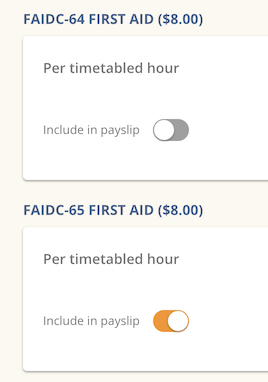
Figure 385. The top line is deferred from the next payslip,the bottom is included
Additional custom or manual Tutor pay items can be added to the payslip by clicking on the + next to 'Add new custom pay item'. Add a description and the payment amount then save the record.
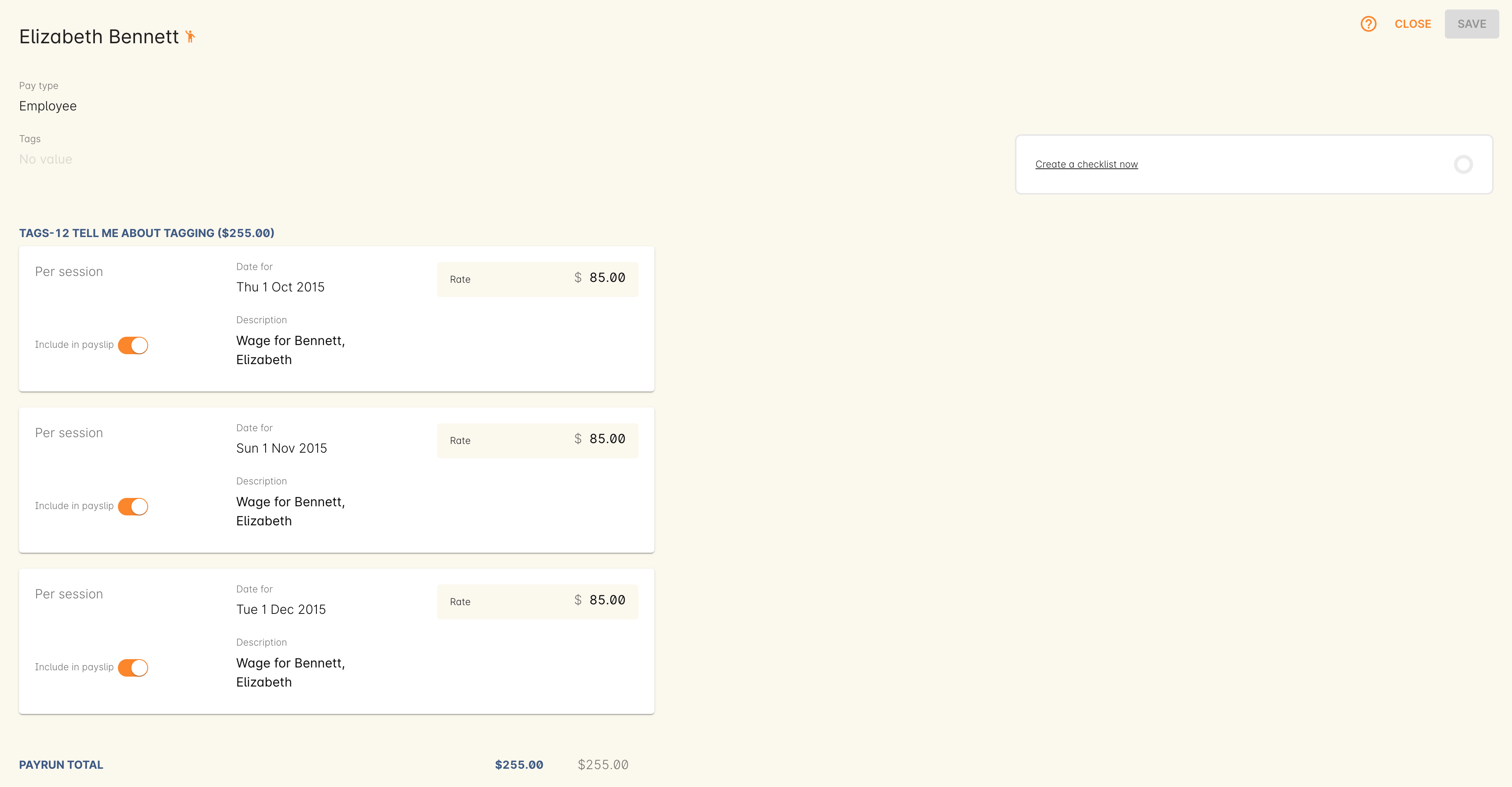
Figure 386. A tutor pay record
Tutor Pay can be modified until it is finalised. To finalise a Tutor pay record select it and choose "Finalise Tutor pay" from cogwheel menu. The finalised Tutor pay records display status "Paid/Exported".
These pays can no longer be edited or deleted.
You do not want to automatically confirm all sessions for payment if you have a manual process where you confirm each session at a time. It is perfectly ok to proceed to process the payroll with unconfirmed sessions. Those that aren’t confirmed will not be processed until they are.
Tutor pay can have following statuses: New, Completed, Approved and Paid/Exported. Only a status of "Paid / Exported" prevents the editing of the record.
Managing employees vs contractors
As the onCourse payroll functionality is a time and attendance calculation, rather than a complete payroll system that calculates income tax and leave allowances, both employees and contractors should be treated in the same way within the system, with the only difference being the 'pay type' set on each pay record.
These 'pay types' are used to tell the system which notification to send the tutor. There are two default notifications for tutor pay, one for employees and one for contractors. When the corresponding scripts for these notifications are turned on, any tutor pay record that is set to 'Contractor' will be sent a contractor tutor pay notification when the pay status is set to Approved, and any record set to 'Employee' wil have the employee notification sent to them when their pay status is set as 'Paid/Exported'.
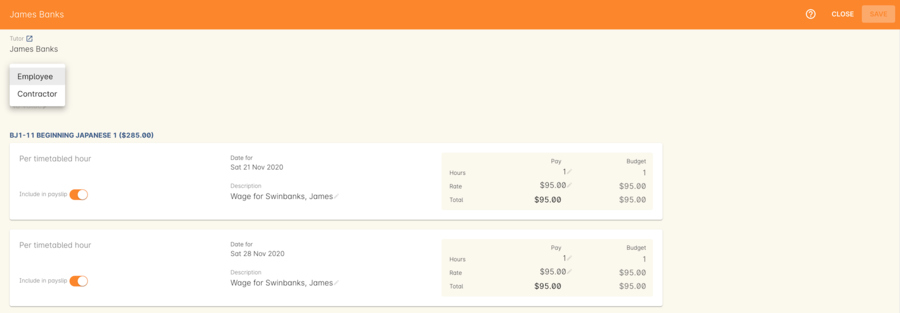
Figure 387. Setting the pay type in a pay record
Updated over 1 year ago
