History
When you run an AVETMISS export, a history of the upload is stored in the History section of the AVETMISS Export window. When you open the export window after running an export, you’ll be asked whether the previous upload was successful or not, and will record the answer. This section also allows you to change the status of the export to record if it was successfully exported (and uploaded) to NCVER or your funding provider, or if it failed. By adding this information to onCourse, you will have a history stored of each time you export your data as is required under various contractual arrangements, and can access the same exports more quickly in the future by simply clicking the 'run again' button next to the export you wish to run.
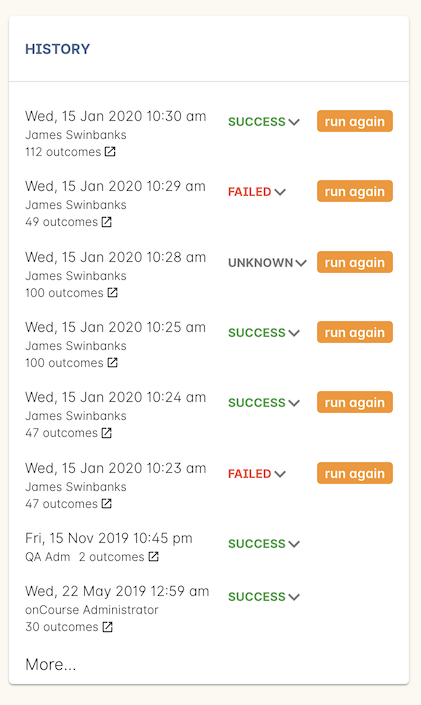
Figure 473. The funding upload window showing the history of AVETMISS exports run
Each funding upload record shows how many outcomes were exported. You can use the find related option to look at the outcomes that were exported. Please note: the outcomes may have been changed in onCourse since the export was run - when you use the find related option you are looking at the outcome values as they exist right now - not at the time of the export.
When opening the export window, if you’ve run an export in the past you’ll be asked to let the system know whether the upload to the reporting body was successful, failed or unknown. This lets you keep a centralised record of previous exports and whether they were successful or not, which can be useful when needing to report again in the future, letting you access them again quickly.
An access right control exists for this feature, so each user who needs permission to view or edit these records must have the appropriate access right assigned.
Outcome funding history
From within an individual outcome record, you can review which funding uploads this outcome has been included in by looking under the Funding Uploads heading. It will show you a list of AVETMISS 8 Exports this outcome was included in, when the export was run, who it was run by, the number of other outcoimes included, and the success flag of the export.
If the outcome is included in a funding upload that is flagged as 'Success', you will not be able to edit that outcome any further as it is considered reported and therefore unchangeable.
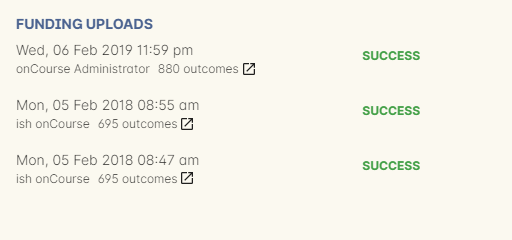
Figure 474. Enter your State Funding Source code in the field highlighted.
Updated over 1 year ago
