Account switching
Account switching is done via the menu in the top-right of the window after logging in as a company contact. Click 'View All Users', then select a user from the list provided. If you don't see a user that you expect, you may need to have an onCourse admin check that the relation between the company contact and the employee contact is set correctly.
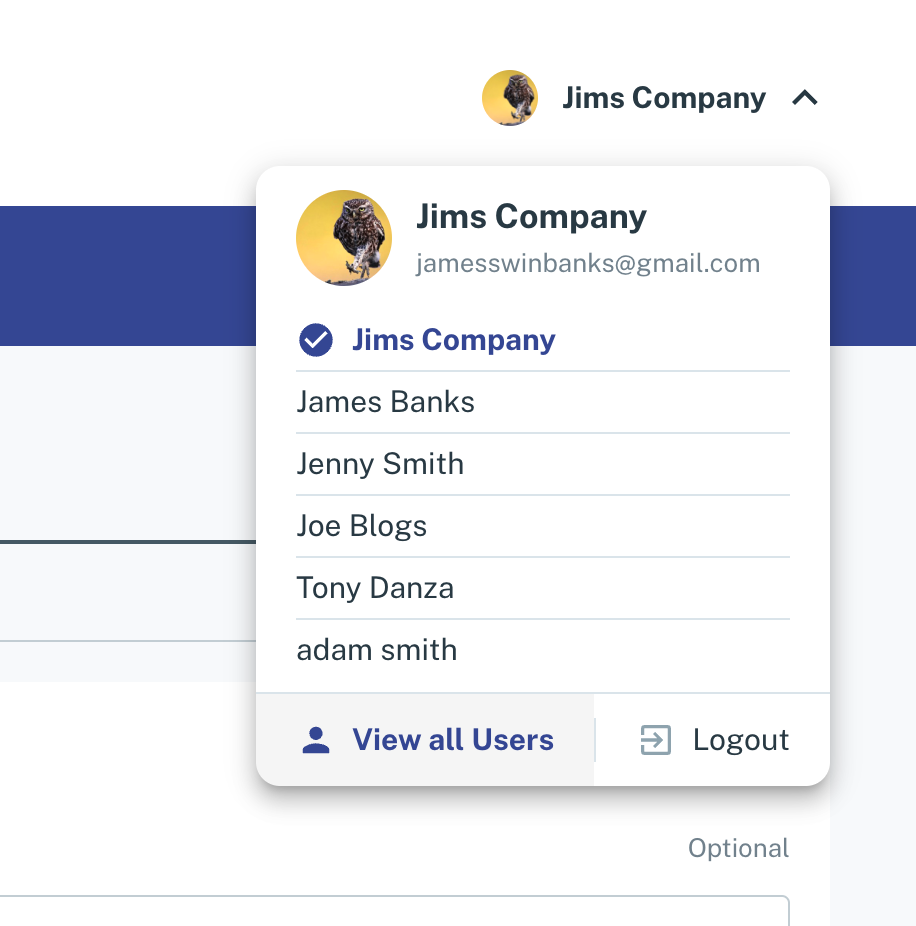
Updated over 1 year ago
