Creating additional income accounts
onCourse set up comes with a number of general ledger accounts preconfigured. These accounts are used by onCourse during standard system transactions and can be renamed or recoded as needed. In the general preferences, financial, the default system accounts are nominated and can be changed as needed.
You can also add additional accounts to match your general ledger requirements of your primary accounting software. Only accounts onCourse will post to need to be added.
Each class in onCourse is assigned to an income account. Some organisations have a single income account, while others have multiple income accounts. For each income account, you can select its default tax setting. This tax setting can be overridden at the class level when the account is selected, or when creating a manual invoice line joined to this income account.
You can add to the standard list of accounts, or edit existing accounts, in the Accounts window. Just search for Accounts from the Dashboard.
Within the accounts list view, use the + on the bottom hand corner to add a new account. When adding the new account code, you will need to stipulate what type of account it will be, either asset, liability, equity, income, COS or expense.
If the account is type income, you will have the choice of setting a default tax.
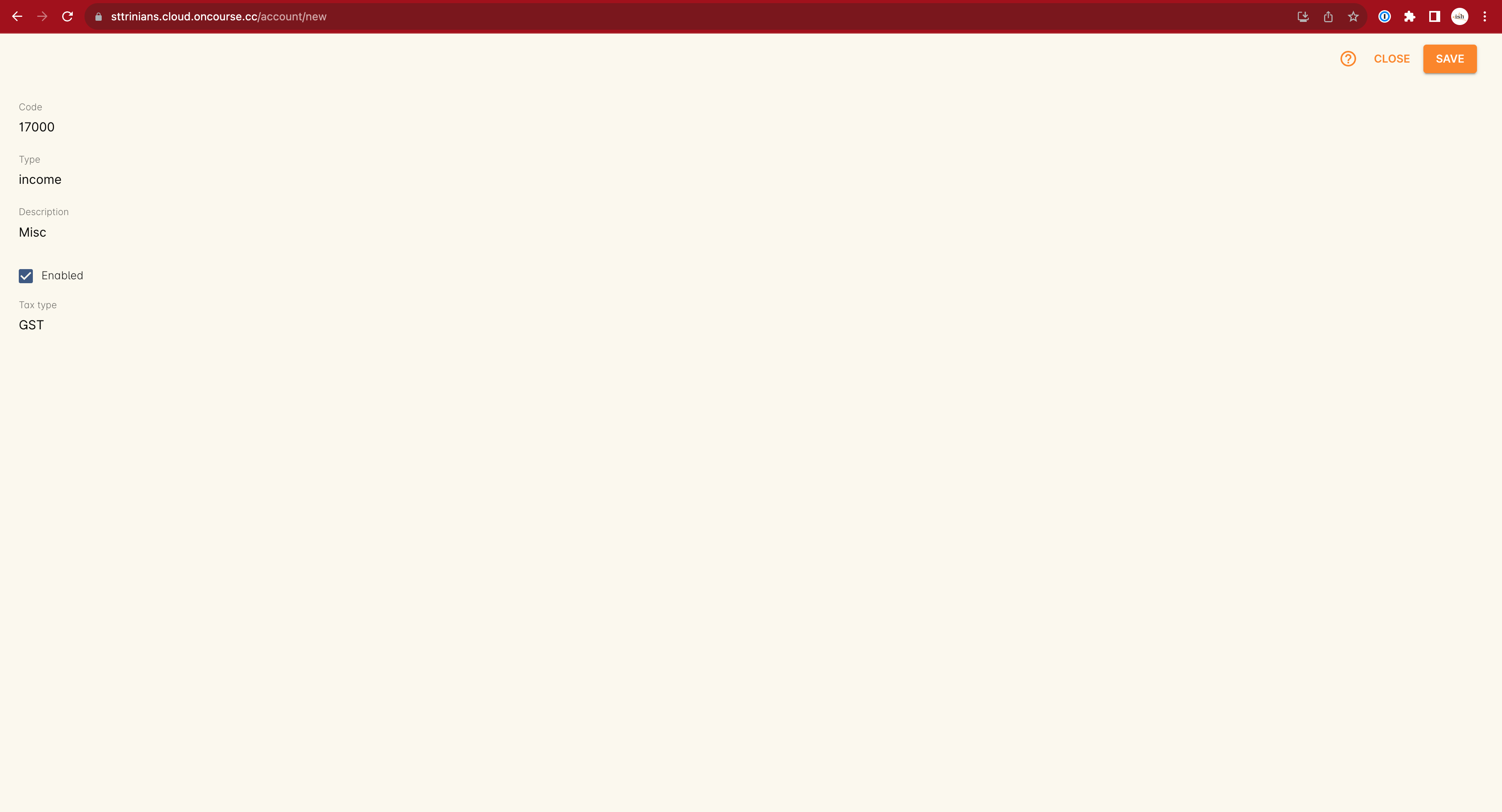
Figure 549. Create a new income account and select the default tax (two-column view)
Once you have set up all your income accounts, you can then assign those accounts to individual classes via the budget section of the class.
Updated over 1 year ago
