Using checklists
Checklists appear within the record edit view. They can be collapsed and expanded by clicking the chevron next to the checklist title.
Click an item to mark it as done. By default, marked items will disappear from the list.
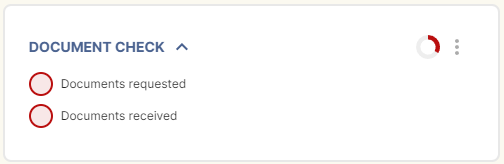
Figure 144. In the default mode, marked items are removed from the list.
You can change this behaviour so marked items appear crossed out by clicking the options icon and selecting 'Show completed tasks'.
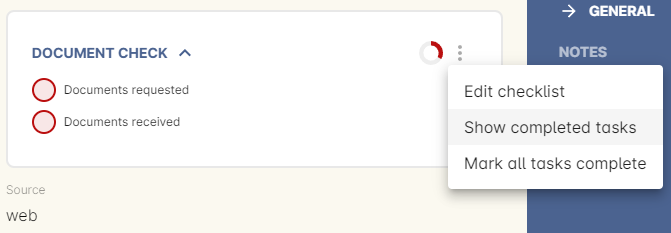
Figure 145. Click Show completed tasks to see marked items.
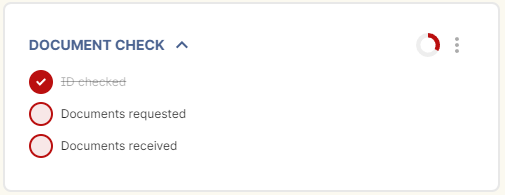
Figure 146. Marked items will now display within the checklist.
Updated over 1 year ago
