Editing and approving feedback for online testimonial use
By default, all new feedback responses will be classified as 'Waiting review' so you can then review the comment and mark it as 'not testimonial' i.e. it is feedback you will use for quality improvement processes or set it to 'public testimonial' to use the feedback in your marketing materials.
When a testimonial is set to 'public testimonial' the comment made by the student is copied into the testimonial field, so you can edit it as needed to remove any spelling or grammatical errors or remove personally identifying data they may have inadvertently included. Only feedback set to 'Public testimonial' status will be included in the testimonials visible within the course description on your website.
The website takes a random selection of three testimonials linked to the current course each time the course page is refreshed.
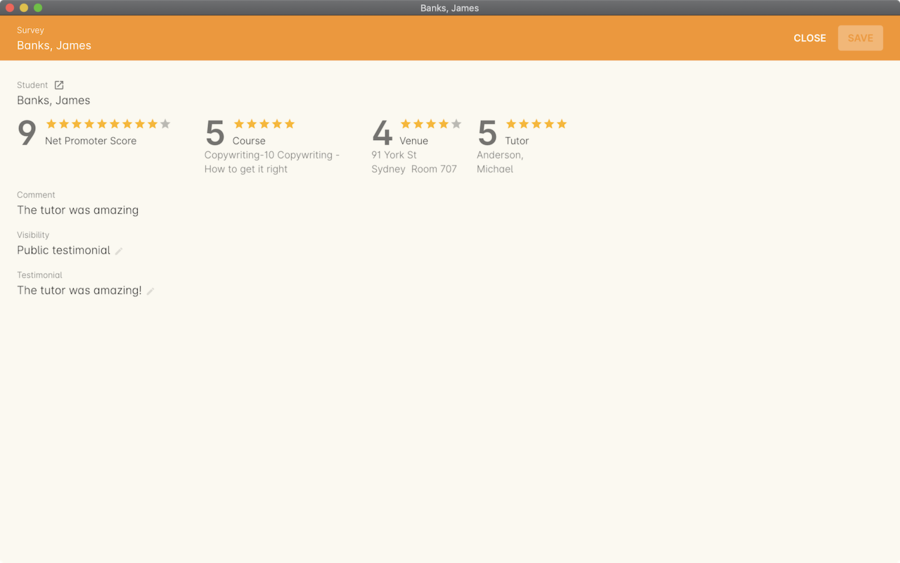
Figure 209. Editing a feedback record to create a testimonial
Updated over 1 year ago
