Editing student reporting data - Enrolment
Below the contact information you’ll see an 'Enrolments' heading and a drop-down box.
Select the enrolment of this student you wish to edit the data of. The search results will show you both the name of the course and class that the student enrolled in as well as the enrolment’s status.
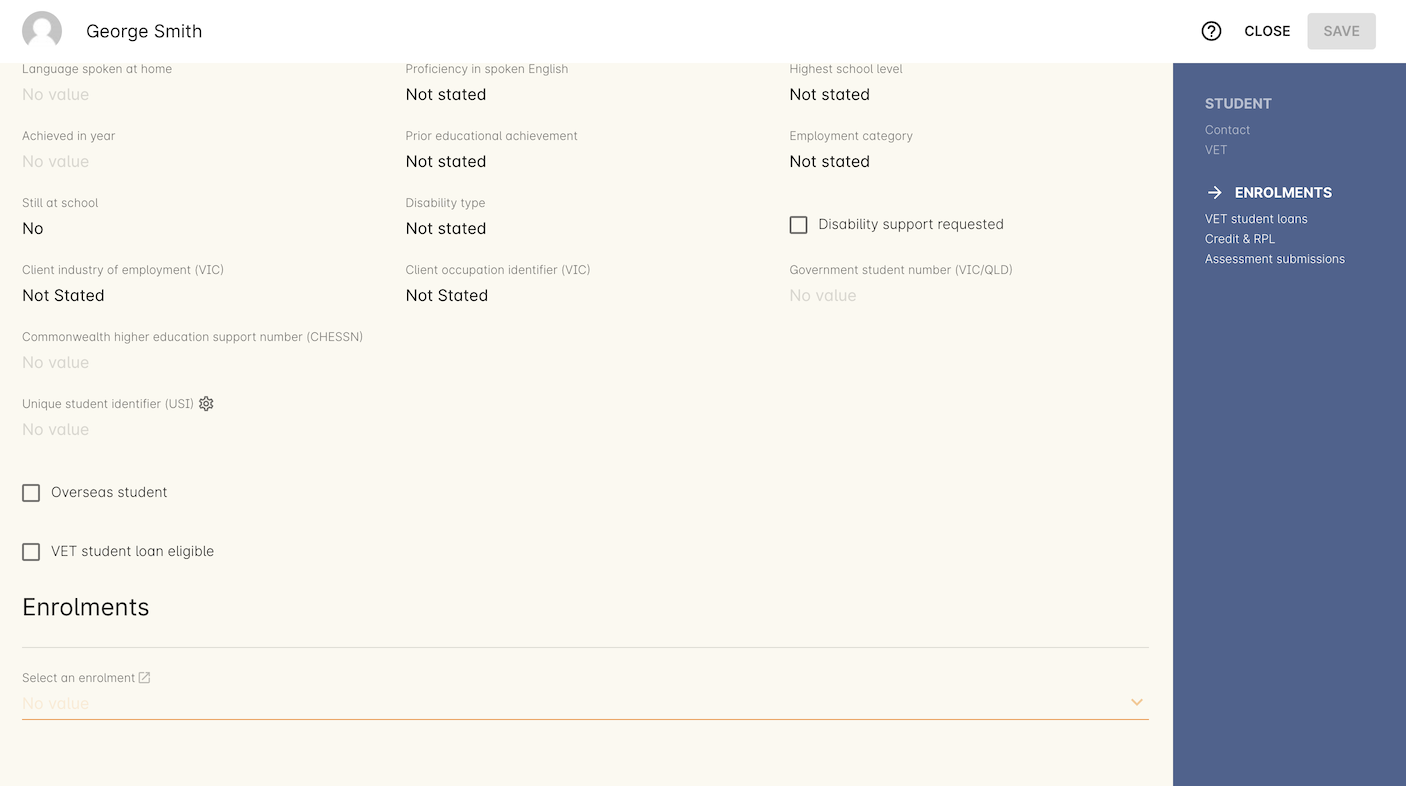
Figure 466. Select an enrolment from the drop-down box below the Enrolments heading
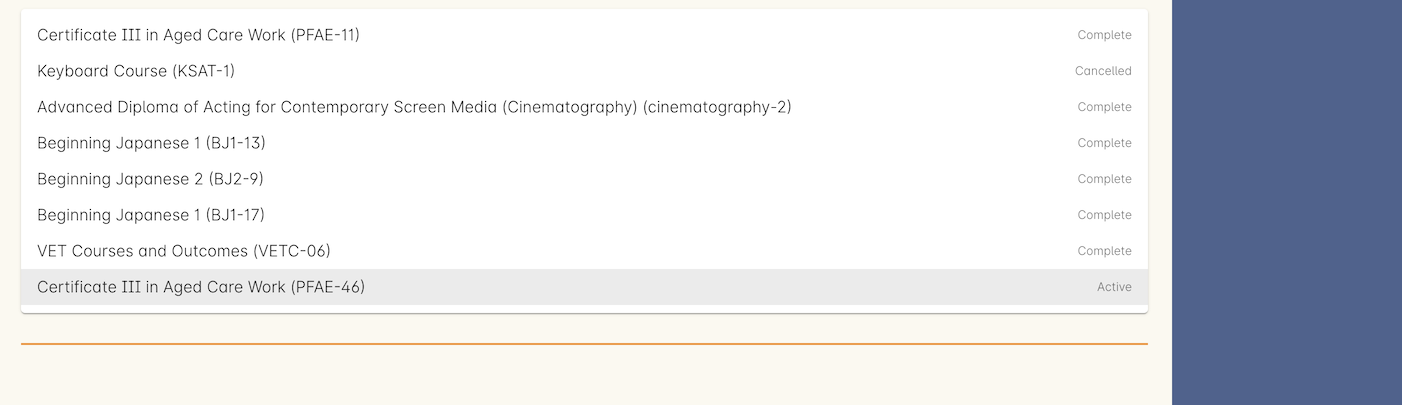
Figure 467. Search results show the name of each course and class as well as the status of the enrolment
Once an enrolment is selected, the VET fields that normally appear on the enrolments window will display for the selected enrolment record, allowing you to edit and change anything you need to at this level.
At this level is where you can also set any fields relating to VSL (VET Student Loans), Credit and RPL.
Updated over 1 year ago
