Built-in reports
onCourse includes a range of printed reports as part of the standard software. These examples list the reports available and their purpose. Additional reports can be quoted and built on request if you do not have the in-house IT skills to build or modify your own reports.
Classes
From the Class list, select Share, then PDF and choose one of the following reports. You can print all available records, listed records (based on a query you have run) or the highlighted records. Some of these reports are also available in other parts of the application as well.
Academic Transcript
To provide students with the information retained in onCourse regarding each of their enrolments and current status of their outcomes. This is also available within the Enrolments window.
All Class Details
Detailed report of all information for a given class, including delivery mode, minimum and maximum places, enrolment numbers, fees and discounts, session details, course description, tutor information and directions for getting to the campus.
Assessment Outcome Report
For use by the College Tutor to mark the assessment outcomes for each student studying a VET class. As well as enabling the Tutor to sign and date the entries prior to sending back to College Administrators for entering onto onCourse.
Assessment Outcomes Per Student
For use by the College Tutor to mark the assessment outcomes for a student studying a VET class, as well as enabling the Tutor to sign and date the entries prior to sending back to College Administrators for entering onto onCourse. This is also available within the Enrolments window.
Budget Details by Subject
In the example below, the classes are listed with the actual figures displayed. As detail has not been entered for the budget fields, the budget amounts are all listed as $0.
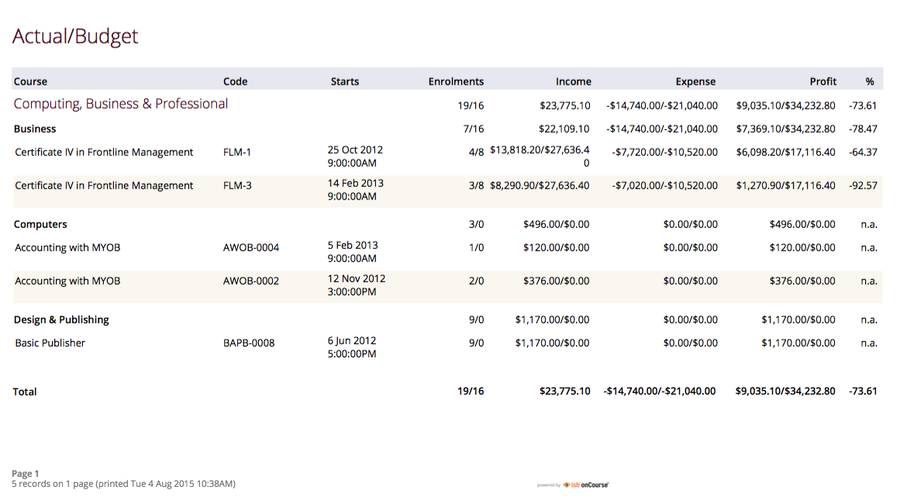
Figure 299. Budgets Details By Subject
Budget Details by Class
To obtain a detailed print out of the budgeted and actual income and expense lines, one page per class.
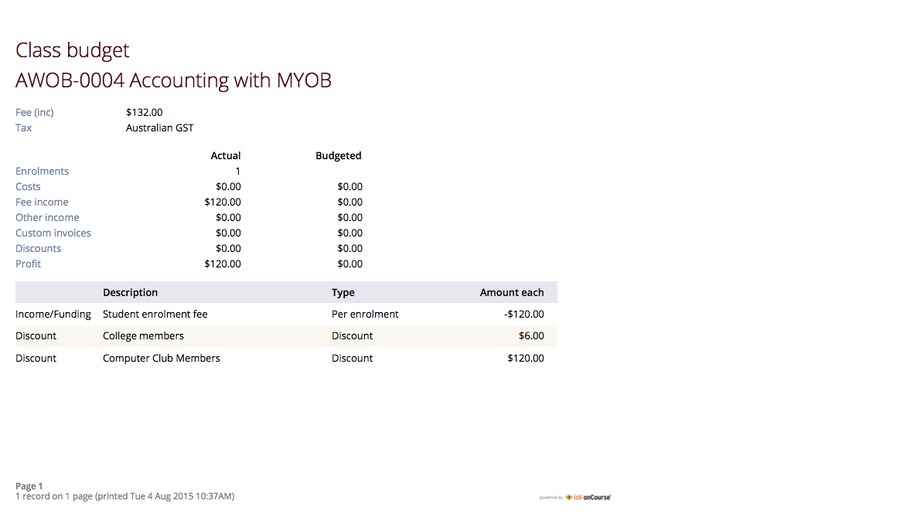
Figure 300. Budget Details
Budget Summary by Subject
Enables Colleges to monitor budget against actuals at the summary level, includes details by subject on the number of enrolments, income generated, expenses and the resulting variances.
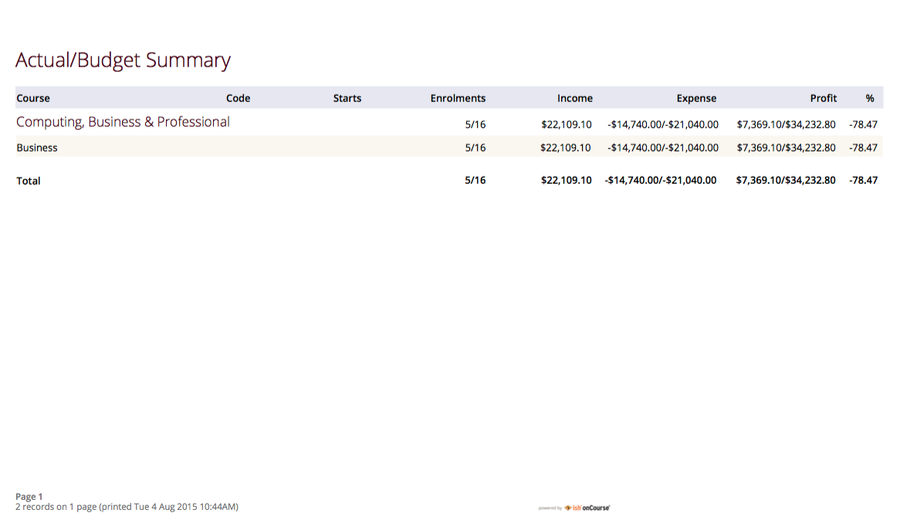
Figure 301. Budget Summary by Subject
Budget Summary by Class
Enables Colleges to monitor budget against actuals at the summary level, includes details by Class on the number of enrolments, income generated, expenses and the resulting variances.
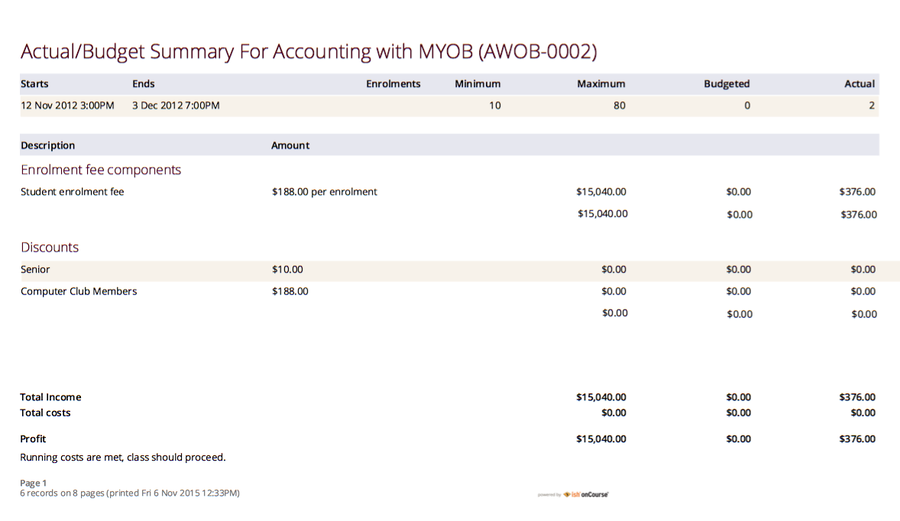
Figure 302. Budget Summary by Subject
Cancelled Classes Count
Provides a summary list of the number of enrolments and monetary value of those enrolments for classes which have been cancelled and the students transferred, refunded or credited. This report can be useful for deciding if that type of class should be offered in the future, based on it’s level of previous student enrolment.
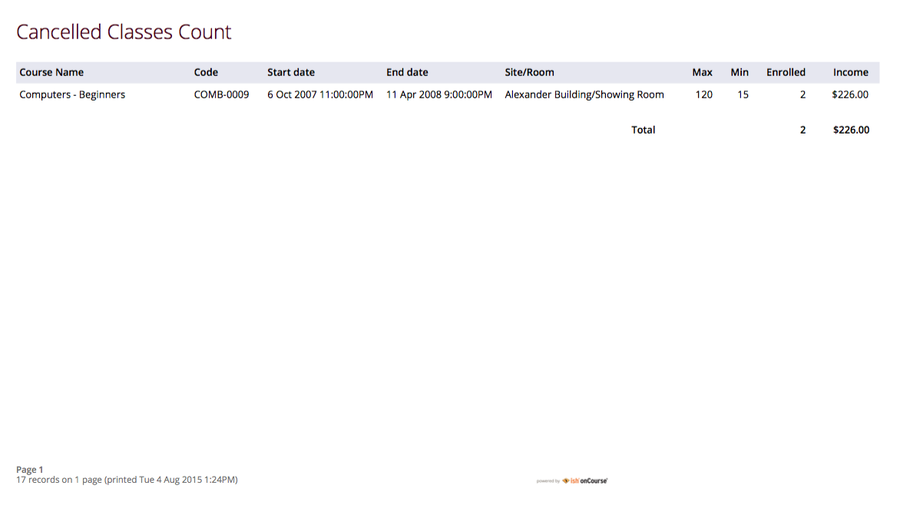
Figure 303. Cancelled Classes Count Report
Class by Subject Report
To obtain an overview of all classes status within a given time period, such as a term. Classes are grouped by their Category/Sub Category tag. Useful for holistic planning processes and work flow activities such as confirming course go ahead or managing cancellations.
M/F column: If a student’s gender is not set within their details, they will not counted for either M or F; thus M + F does not necessarily equal to the total number of enrolments. Target column: This is the number of enrolments to reach the target for this class, i.e.: -3 means 3 more enrolments are required to meet the target, 3 would means that there are 3 enrolments more than the target.
Class Contact Sheet
To create a list of students enrolled and the phone numbers and email addresses for those students. Hard copy lists can be distributed to tutors before classes commence if you wish them to have this information. Tutors can also access this information via their web portal if you organisation has enabled it.
Given that tutors may pass rolls around the room for students to initial their attendance, to comply with privacy legislation, there are no student contact details on the class roll. If the tutor requires the student’s contact details, a student contact list can be printed.
Class Details Report
To obtain full list of one or more classes scheduled sessions. This is a list view of the timetabled sessions. Useful information to provide to venue coordinators, tutors and students.
Class Hours
A summary of the classroom, nominal and reportable hours for each class, for use in the administration of VET / AVETMISS courses.
Class Information
Class information that can be provided for the enrolling student including course details, information about the Tutor, directions on where to go and the individual session details.
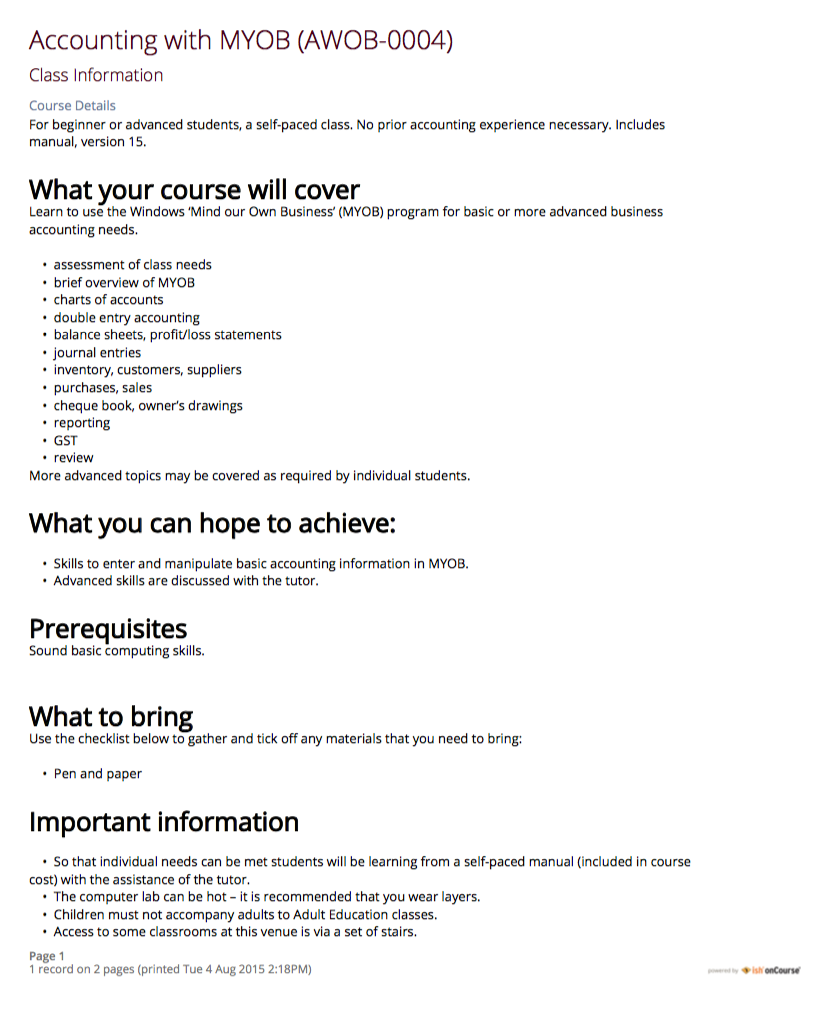
Figure 304. Example of class information PDF
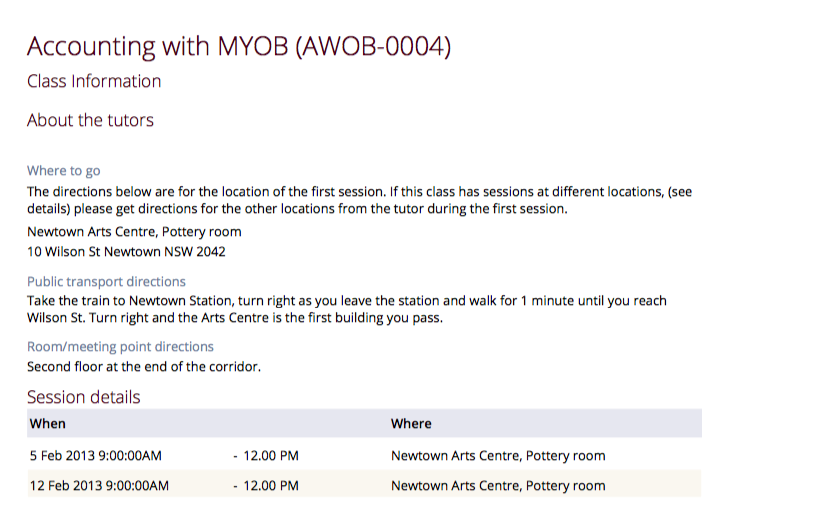
Figure 305. Class Information Report
Class Invoice Record
Invaluable as a method of cross-referencing incoming payments for a given Class. the report lists the names of all enrolling students, Invoice No, fee charged, fee paid and any outstanding balances. As well as the name and contact number of the payee
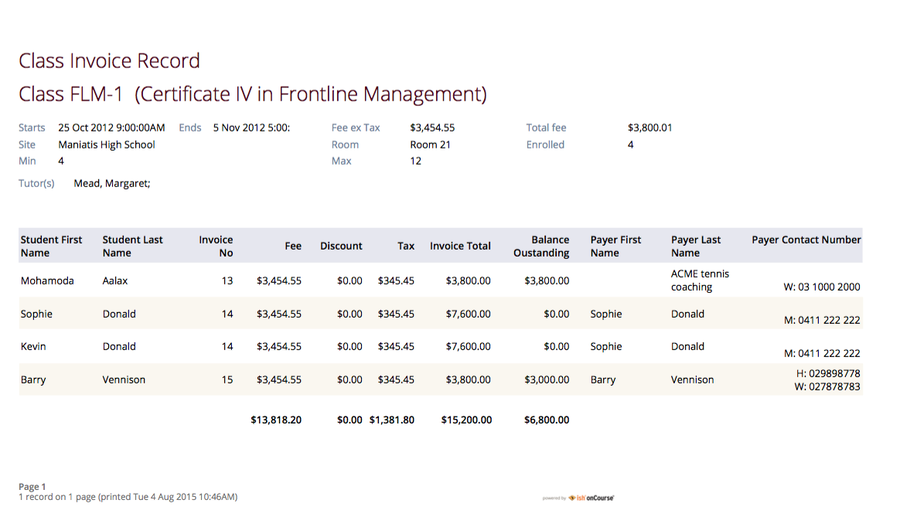
Figure 306. Class Invoice Record
Class Prepaid Fees Liability
This Report identifies how much of the invoice value is currently held in the Pre Paid Fees Liability Account and is yet to be transferred to the defined Income Account. This report is grouped by Class and sorted by Date.
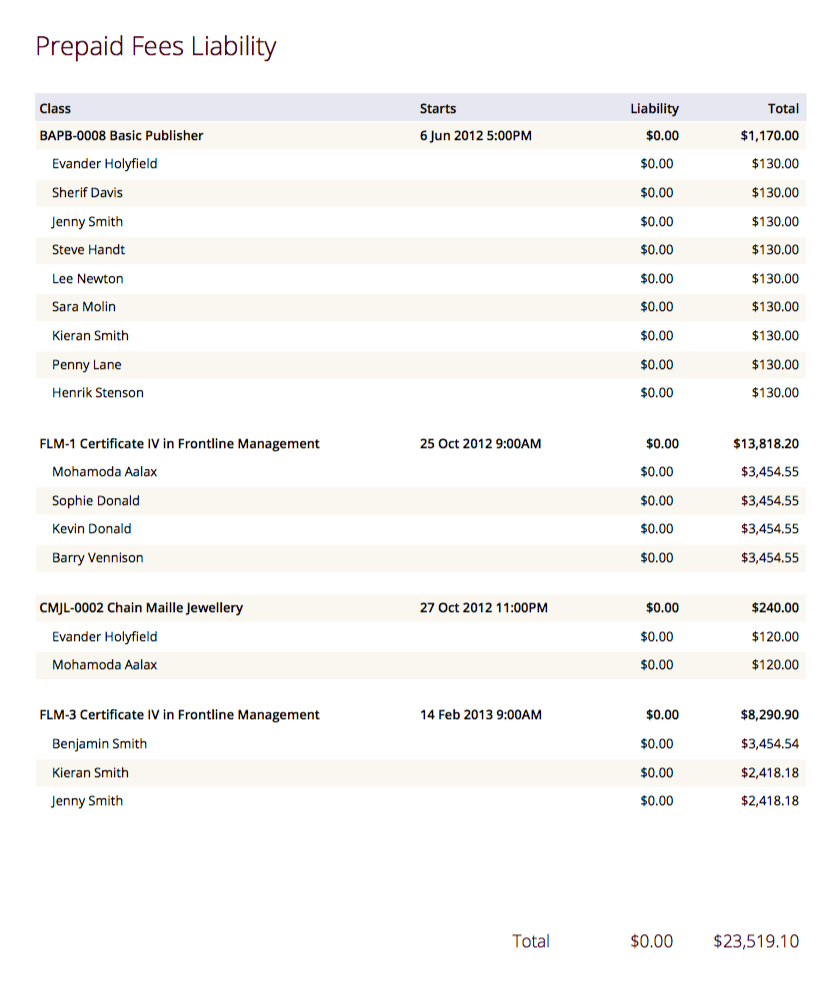
Figure 307. Excerpt of Enrolment Liability Report
Class Roll
To create a list of students enrolled and columns for each of the scheduled sessions, used to mark attendance. The report will automatically re-size to fit the number of students and session conditions. Hard copy rolls are often distributed to tutors before classes commence, or PDF copies emailed to tutors or coordinators.
Given that tutors may pass rolls around the room for students to initial their attendance, to comply with privacy legislation, there are no student contact details on the class roll. If the tutor requires the student’s contact details, a student contact list can be printed. The roll is marked by session and will show "Y" if attended; partial attendance, "N" for absent; absent without reason and no value for unmarked attendance.
Class Roll - Age
A class roll with the students ages.
Class Roll - Contact No (Number)
Report that provides a list of all students, their contact phone number, can be printed out and used for a roll call. Can also be used to contact students who are not in attendance at their enrolled session or class.
Class Roll - Single Sessions
To be used for classes where the tutors need to return a student-signed copy of the class roll back to the college administration office after each week or session. Users need to print multiple copies of this roll if they require one for each session of a class.
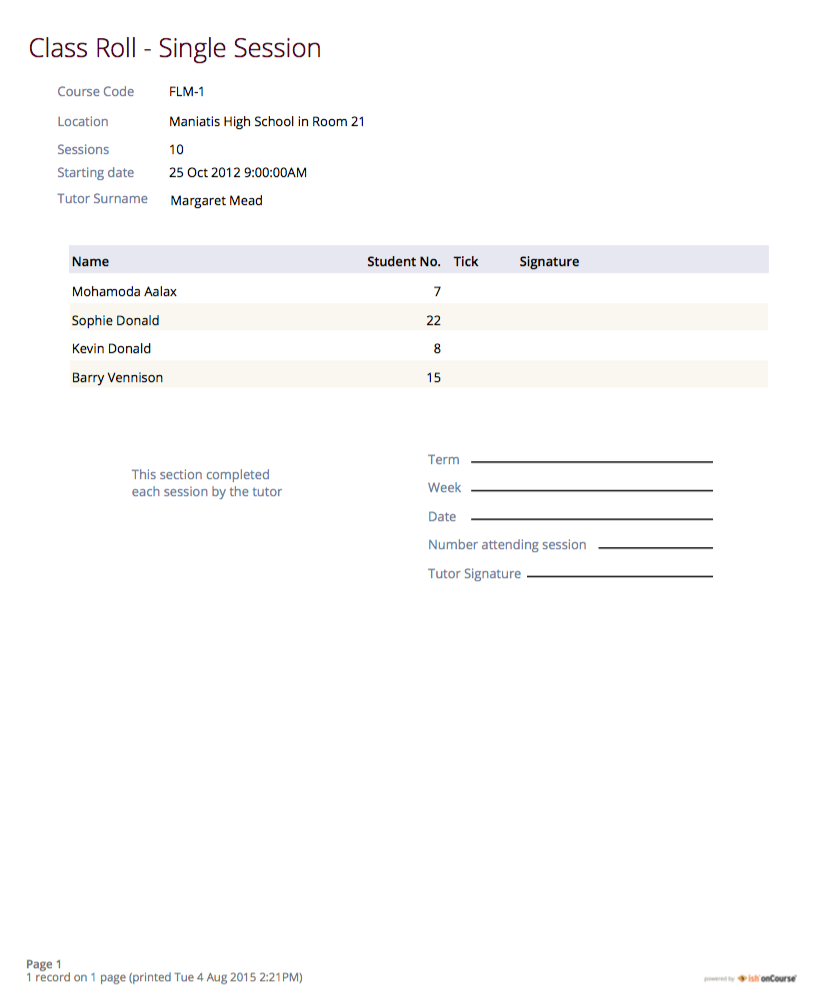
Figure 308. Class Roll - Single Session Report
Class Roll - USI
A class roll with the students USI status and the course qualification and unit of competency information
Class Tutor List
To obtain an overview of classes scheduled for each tutor. This report also provides the total hours the tutor is scheduled to teach for each class, which can be used for payroll purposes.
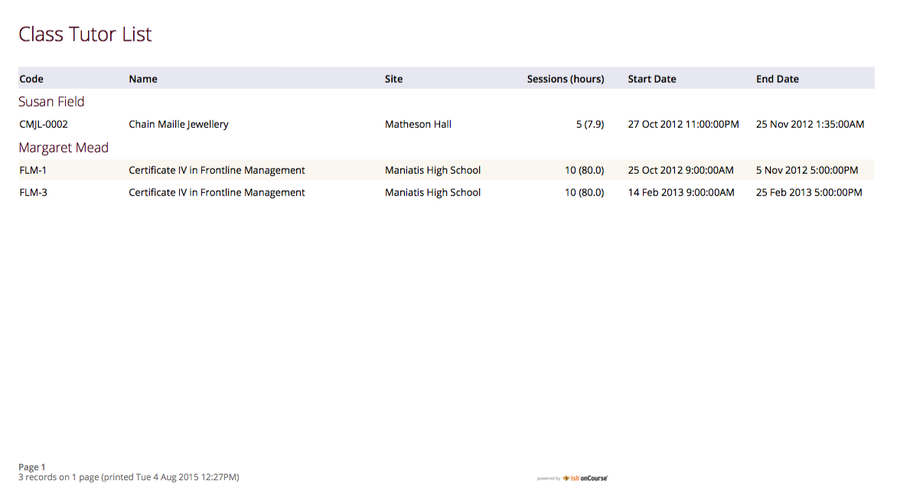
Figure 309. Class Tutor List Report
Class Sign for Door
Report that can be printed off and used as a sign or label on door of Training Room
Class Timetable Report
The purpose of this report is to allow the user to select multiple classes (which may contain the same students e.g. those doing a Diploma may undertake 4 classes simultaneously) and print a date-range specified timetable of sessions to show the students when and where to turn up to class. Useful for both students attending classes or could also be printed for all classes for a tutor who teaches multiple classes.
This report is also available in the Courses, Sites & Rooms windows.
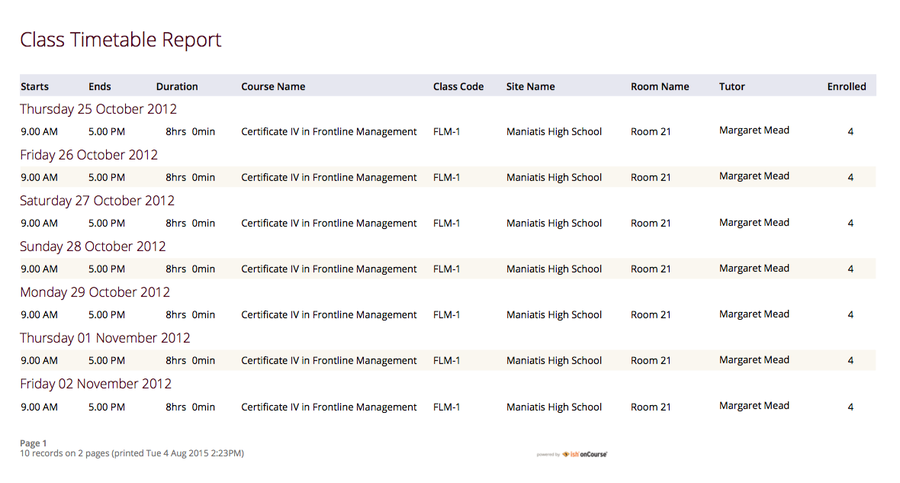
Figure 310. Class Timetable Report
Class Timetable - Planning
This is an alternate version of the class timetable report which includes the session private notes field in the last column.
This report is also available in the Courses, Sites & Rooms windows.
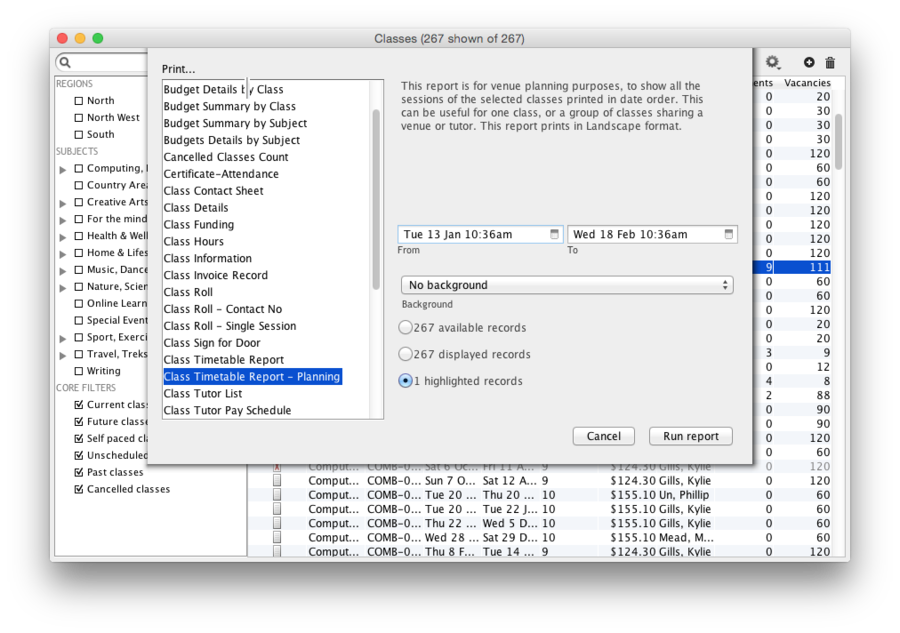
Figure 311. Options for the Class Timetable Report - Planning
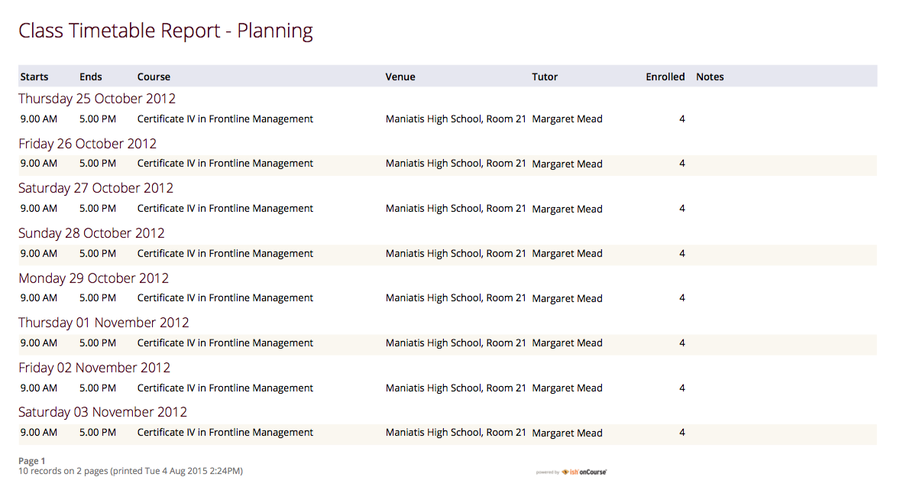
Figure 312. Class Timetable Planning Report
Class Tutor Pay Schedule Report
This report provides the detail of the expected payslip lines that will be generated for all tutors attached to a class with wages in the budget, allowing you to confirm that the correct details have been entered at the class level prior to generating the tutor pay.
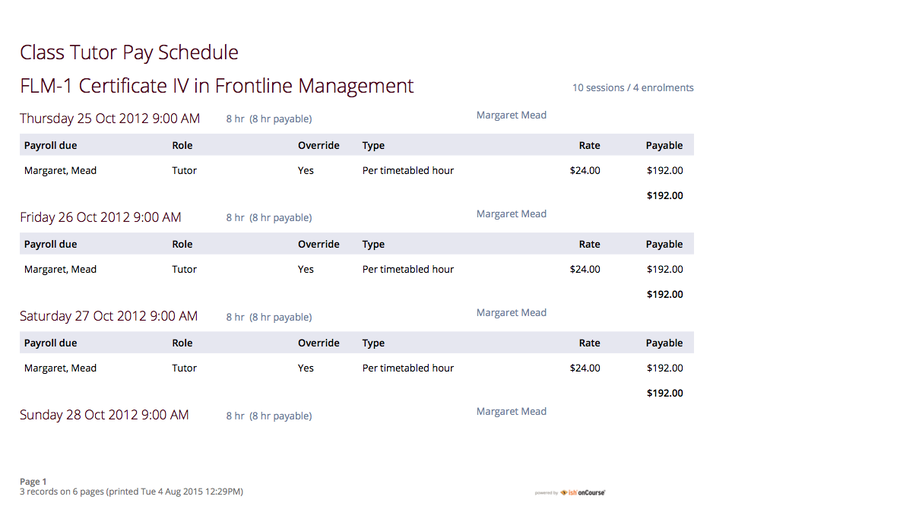
Figure 313. Class Tutor Pay Schedule Report
Classes
To obtain an overview of all classes status within a given time period, such as a term. Useful for holistic planning processes and work flow activities such as confirming course go ahead or managing cancellations. Classes are reported in the list order you have sorted the window data e.g. class name alphabetical order, start date order or code order.
The information available in this report is also available grouped by subjects in the Classes by Subject Report.
Commonwealth Assistance Notice
This reports provides information to the student on their enrolment, any HELP debt and student contribution paid, and any loan fee they may have incurred. If the student has a VET Student Help loan, you are required to provide a Commonwealth Assistance Notice to the student. This report will not print for enrolments in classes that do not have the option ticked 'This is a VET Student Loan eligible class.'
This report is accessible from both the Classes and Enrolments windows
Course Completion Survey
This report shows you a detailed summary of student survey results including a list of all students in a class that completed survey on the student portal, the scores from each student and their comments (if any). The report also shows the average results per class, and the average of all results is displayed at the bottom of the report.
Please note that the Course Completion Survey Tutor report should be used instead if the data will be used outside the office.
Course Completion Survey Summary
This report shows you a summary of all survey results including the average results for the class. The average of all survey results is displayed at the bottom of the report. Individual student scores or comments are not included.
Course Completion Survey Tutor
This report shows you a detailed summary of student survey results including a list of all the scores from each student and their comments (if any). The report also shows the average results per class, and the average of all results is displayed at the bottom of the report. This report does not show the name of the students.
Please note that due to privacy considerations, this report should be used if the data will be used outside the office.
Demographic Data Report
This report shows the aggregate the responses to the standard student demographic questions such as age, gender, residential suburb, country of birth and language spoken for a selection of classes or enrolments.
This report is also available in the Enrolments window.
Discounts by Class
Report generates a list of all discounts that apply to a given Class. As well as a summary of the number of enrolments and the discounts taken up.
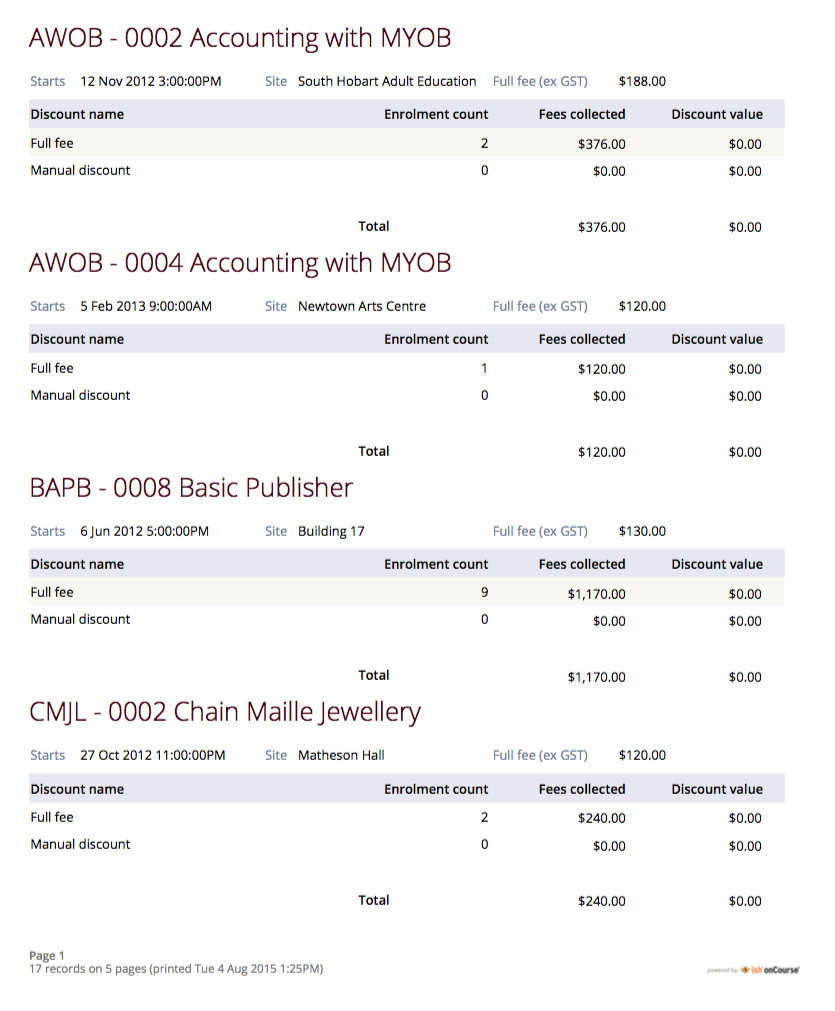
Figure 314. Discounts by Class Report
Enrolment Confirmation
To provide students with details of their class once they have enrolled. During the enrolment process, if the student provides an email address, an email confirmation of enrolment can be selected. It is not necessary to provide hard copy enrolment confirmations for these students.
This report is also available from the Enrolments window.
Enrolment Summary by Account
This report shows you the number of enrolments and Income made per account code.
Enrolments and Income by Account
This report shows the income and number of enrolments every account has taken per class.
Class Funding
To keep track of delivery of funded program Student Contact Hours over a particular time period. This report shows a summary of each qualification and the hours delivered against each of the national funding types.
This report may be of particular interest to colleges who deliver programs with a range of funding sources and who are required to report the delivery of these hours. By regularly running this report, the year to date delivery can be checked and be used to assist with program planning.
Income Journal Projection
To show the projected pre-paid fee liability to income journals for each of the next 7 months from the date the report is run, for each class.
Income Summary Projection
This report allows you to see a summary of the projected income for the selected class.
Individual Training & Assessment Plan
ASQA compliant, multiple page report that provides a detailed outline of the units of competency for the given Course/Class, as well as the start and end date for each unit. The report also includes a Delivery Plan which outlines as to when each Unit of Competency are taught within the overall Class schedule
This report is also available from the Enrolments window
Sales by Course Location
Provides a summary list of the number of enrolments and monetary value of sales for each site, with further detail regarding number of enrolments and monetary value listed by Course. This report is also available within the Enrolments window.
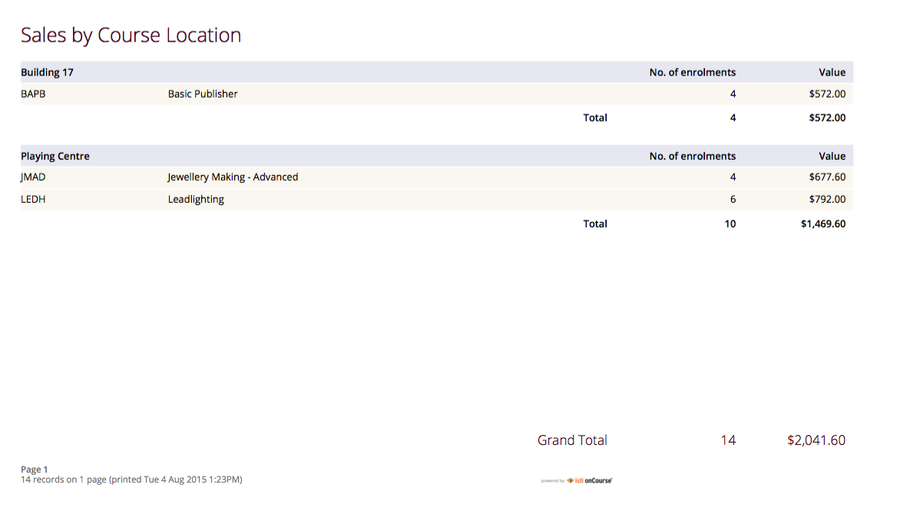
Figure 315. Sales by Course Location Report
Sales Report
This report provides a comparative analysis of sales figures (shown as number of enrolments and monetary value) from one College site to the next.
This report is also available within the Enrolments window.
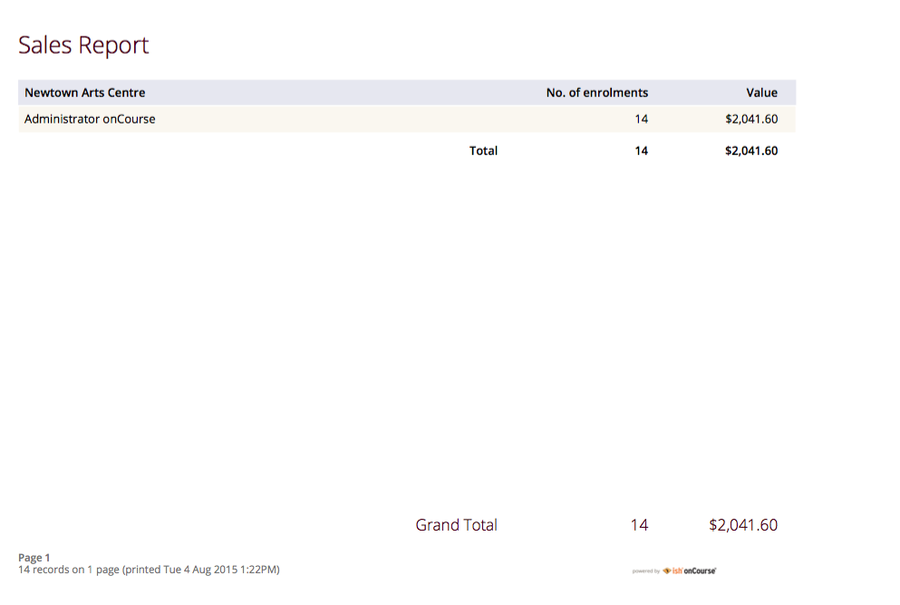
Figure 316. Sales Report
Simple Class Roll
Session by session grid for marking student attendance
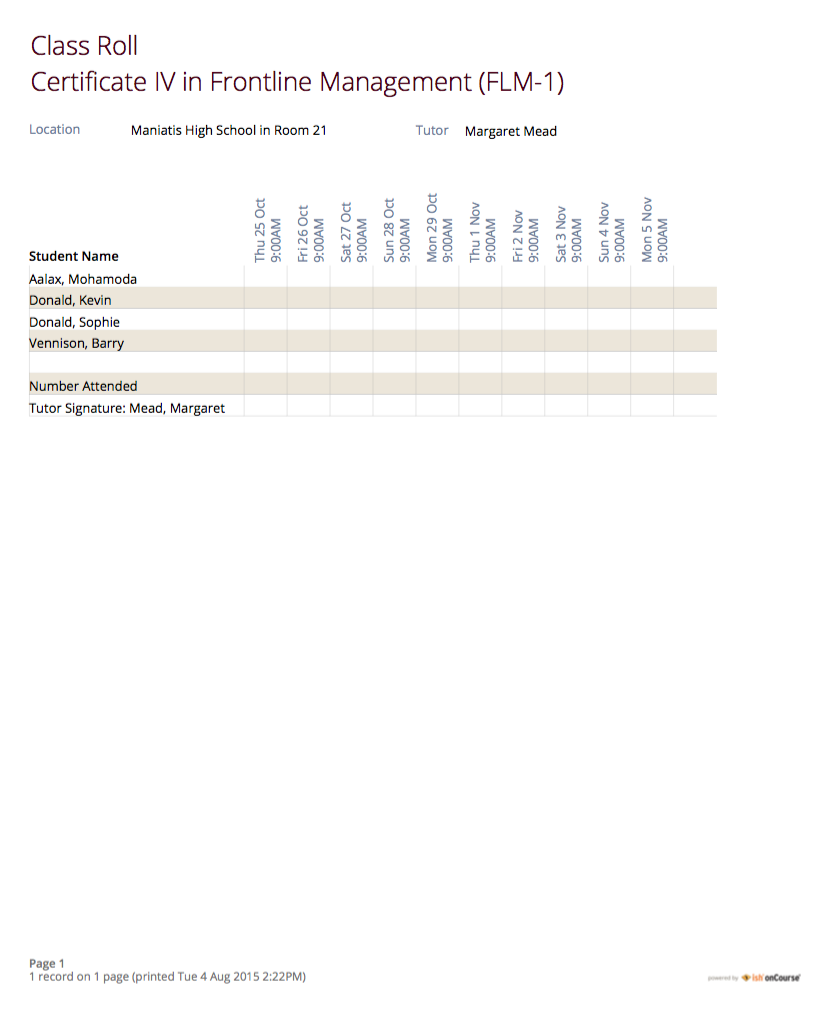
Figure 317. Example of the Simplified Class Roll Report
Student Contact List
To export the contact details provided for students enrolled in a class. This report is also available in the Enrolments window.
This report may be used to accompany the Class Roll
Student Special Needs
Used as a reference for any special needs such as wheelchair access, dietary requirements and provides an indicator as to whether the student and or tutor has been contacted to confirm or follow up this information.
This report is also available in the Enrolments window
Total Discounts
To confirm uptake and cost of discounts across a selection of classes. This report is also available in the Enrolments window
Contacts
From the Contacts list, select Share, then PDF and choose one of the following reports. You can print all available records, listed records (based on a query you have run) or the highlighted records. Some of these reports are also available in other parts of the application as well.
Statement Report
To print a list of all transactions (both debits and credits) for a particular contact for all time, showing their opening and closing balances.
Student Attendance Averages
This reports allows you to calculate monthly student attendance averages, of particular use to CRICOS providers.
Student Details
A useful educational report showing an overview of all units a student has undertaken at the training organisation and their outcomes.
Transaction Detail
Generally this report is printed for one selected record at a time, but can be printed for all record as needed. Select the appropriate background for this report then run the report. This report is available on financial windows also.

Figure 318. A Transaction Detail Report
Transaction Summary
To provide a more general overview of transactions made over a specified period of time. This report is commonly printed each month and used to prepare a journal for import into the primary accounting system. This report is available on financial windows also.
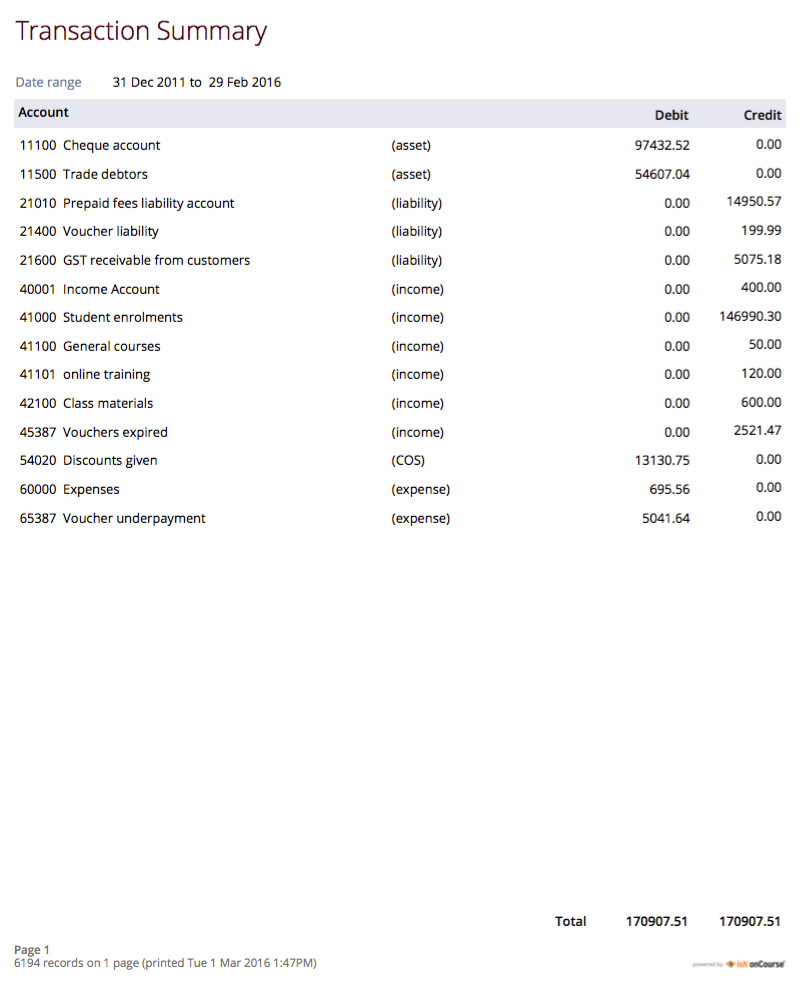
Figure 319. A Transaction Summary Report
Tutor Details
The contact details and scheduled sessions for a Tutor
Tutors List
A list of tutor names and addresses
Courses
From the Courses list, select Share, then PDF and choose one of the following reports. You can print all available records, listed records (based on a query you have run) or the highlighted records. Some of these reports are also available in other parts of the application as well.
Course Details
To create a print out of the full course information including scheduled classes. Can be used to create print copies of all the web information to mail to students without web access.
Courses Report
To create a print out of the list of courses
Enrolments
The following reports are available predominantly from the Enrolments window, although they may be accessible elsewhere also.
Academic Transcript
onCourse includes AQF recommended templates for full Qualification Certificates, Statements of Attainment and transcripts.
Certificates can only be generated from units that are recorded as part of onCourse enrolments. If you wish to include Credit Transfer units, you will need to add these outcomes to the students record before you create the certificate. The Transcript report can be printed as required from the Certificate window for all types of certificate records.
Certificate Attendance
Report is generated at the conclusion of any non VET short courses to verify that the student attended all of the required number of classes.
Enrolment Summary by State
A list of contact enrolments by state.
Traineeship Training Plan
This report provides summary information on the required units of competency that need to be completed for a given student. As well as provision of signatures and sign off on the Training Plan by the student’s employer, the trainee themselves and the Registered Training Provider (RTO)
Financial
The following reports are the main reports that can be found in their respective Financial windows, like invoices, transactions, payments in,payments out, discounts etc.
Aged Debtors and Creditors Report
To obtain an aged debtors and creditors report for all unbalanced invoices. This report can be run against invoices and/or credit notes.
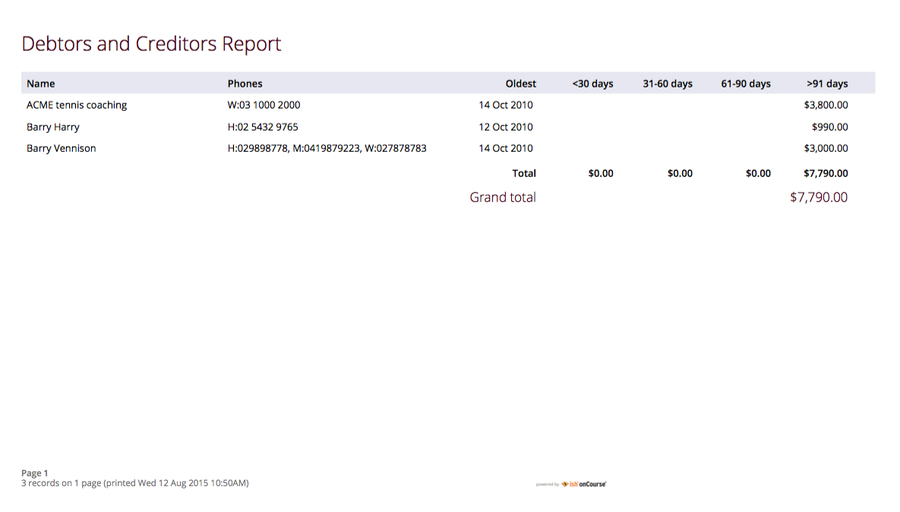
Figure 320. A Debtors And Creditors Report
Banking Report
The report can also be re-printed for only payments in or payments out from either of those respective windows, for each record you highlight prior to clicking the Export button. Remember to select the appropriate background for this report then run the report.
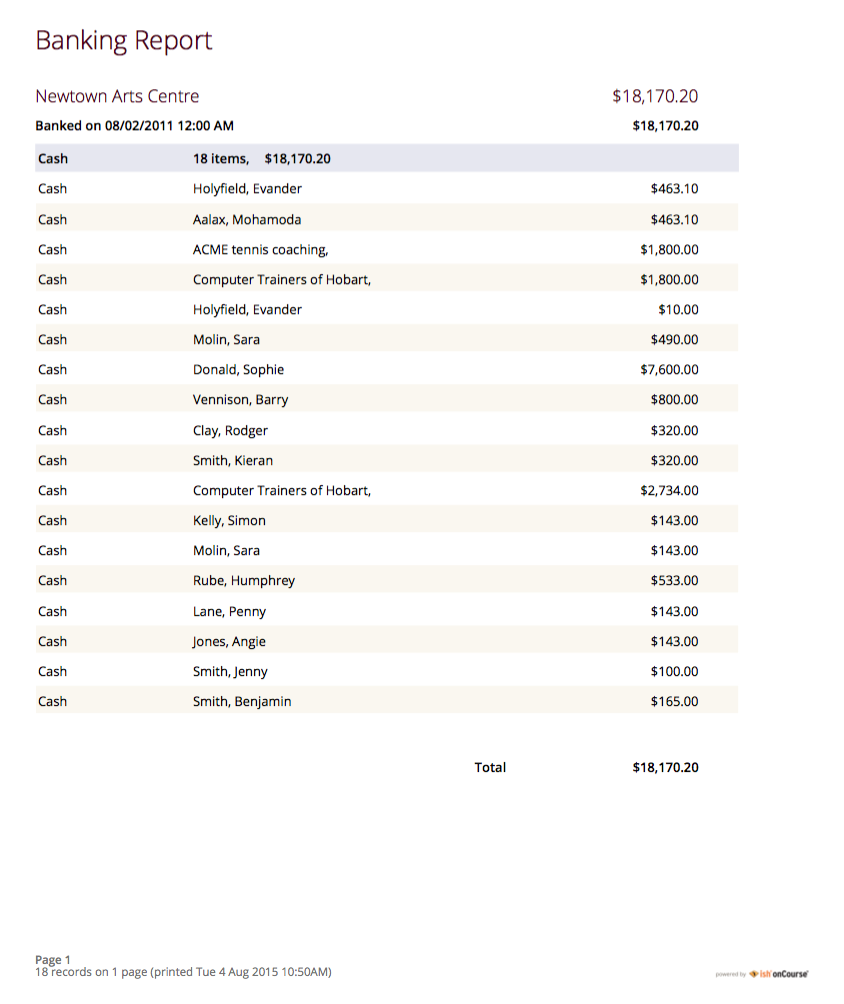
Figure 321. Banking Report
Cash Movements Detail Report
This report can be used to reconcile payments in and out with banking deposits.
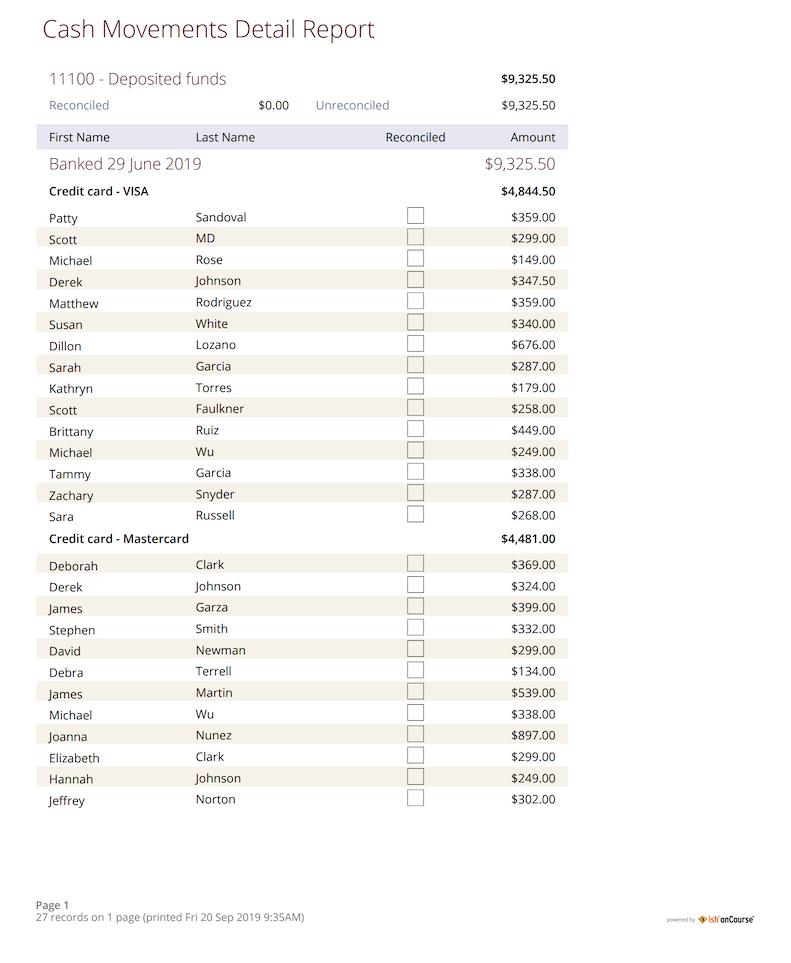
Figure 322. Cash Movements Summary Report
Cash Movements Summary Report
This report can be used to help reconcile payments in and out with banking deposits.
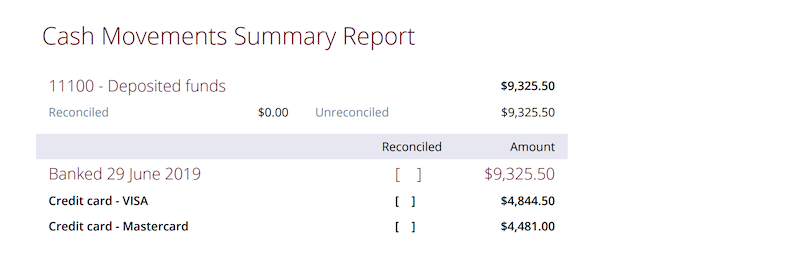
Figure 323. Cash Movements Summary Report
Corporate Pass List Report
List of all current CorporatePass records. This report prints in Portrait format.
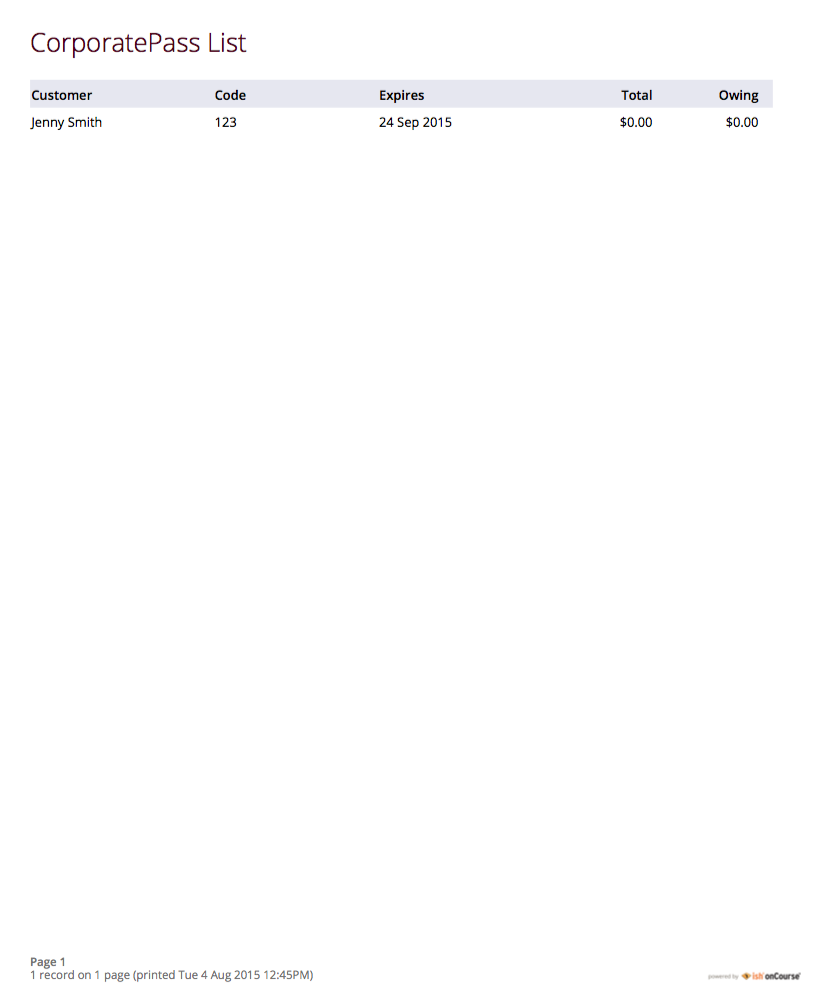
Figure 324. Corporate Pass List Report
Corporate Pass Detailed Report
Provides detailed breakdown of usage of Corporate Pass records, including invoices generated against each Corporate Pass. From the Corporate Pass window, find the Corporate Pass records you wish to include in the report and highlight them. Then click the Share icon, then PDF and choose report Corporate Passfrom the list of available reports.
Remember to select the appropriate background for this report then run the report.
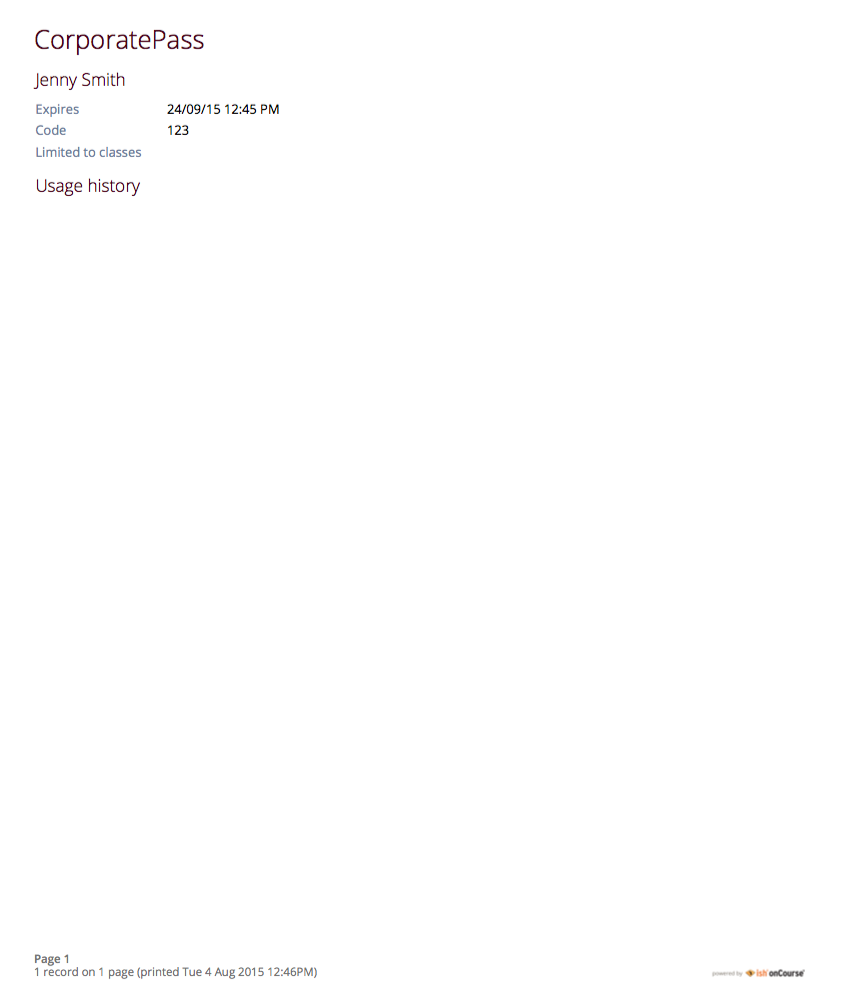
Figure 325. Corporate Pass Detailed Report
Discount Take Up Report
This report shows during the date range specified, and for each discount chosen, the detail of the enrolments which have taken up a discount offer.
Discount Take Up Summary
This report shows during the date range specified, and for each discount chosen, how many enrolments for each class have used that particular discount.
Invoice
To supply hard copy Tax Invoices to students and other debtors. Other invoices, not relating to enrolments, can be manually created and printed via the invoices window.
As seen below if you have enrolled into a class using a payment plan the Tax invoice will show you the next payment due dates and the amounts payable.
When a student is enrolled, and provides an email address, a tax invoice will be emailed to the payer, and an enrolment confirmation email will be sent to the student enrolled.
Often this will be the same person.
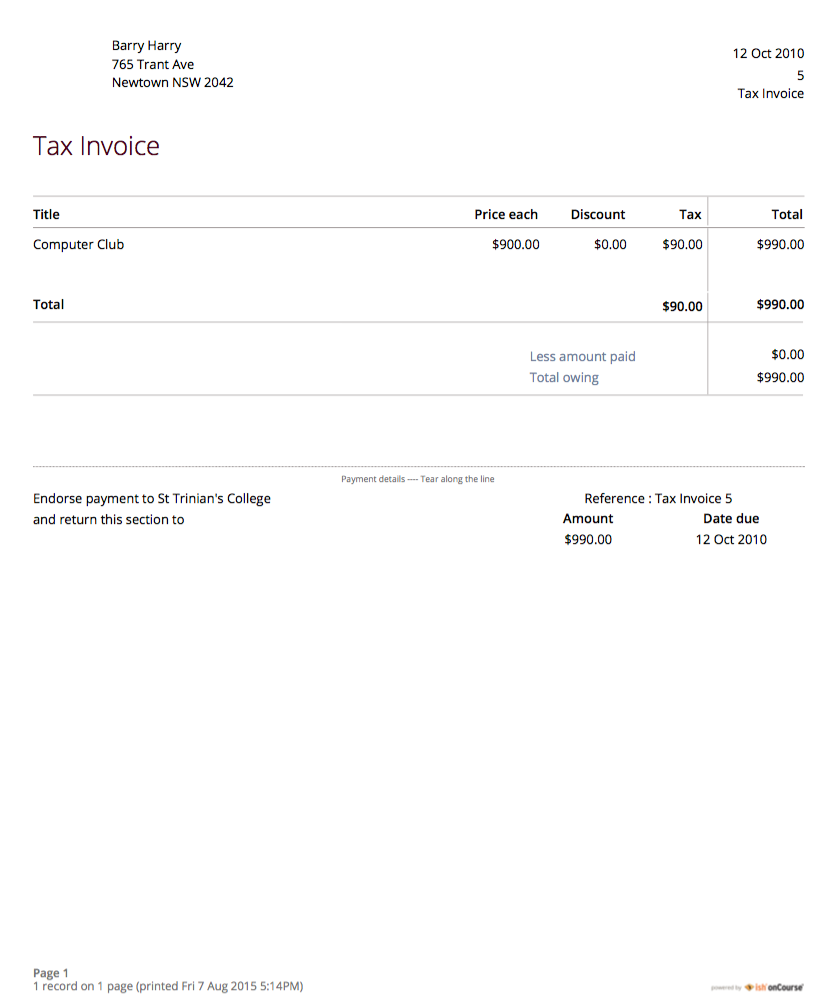
Figure 326. A Tax Invoice Report
Payments In Report
To obtain an overview of payments processed, declined or rejected, processed through either your office or over the website.
All payments made, or attempted, as part of the enrolment process will created a Payment In record.
You can also manually create payments in from this window, against any outstanding invoice.

Figure 327. A "Payment In" Report
Payments Out Report
To obtain an overview of payments out processed.
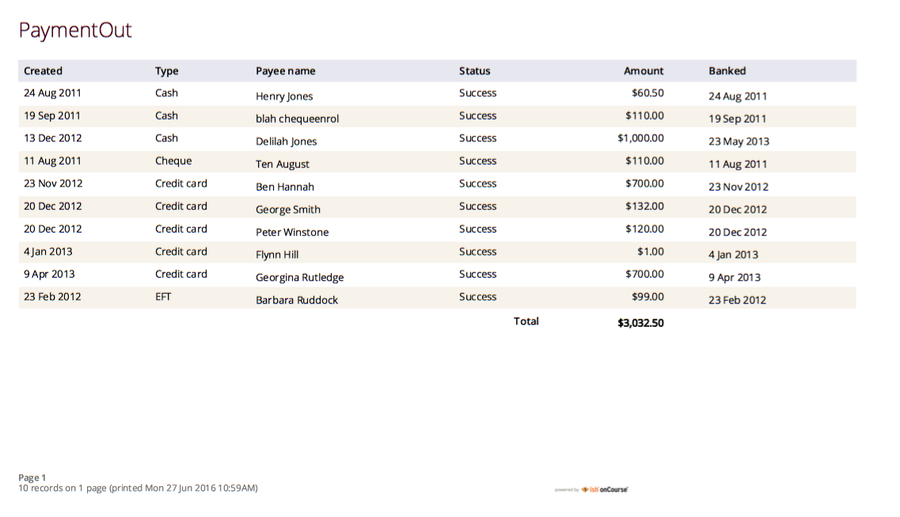
Figure 328. A "Payment Out" Report
Payslip Report
This allows you to print the payslips for error checking prior to exporting them to your payroll system
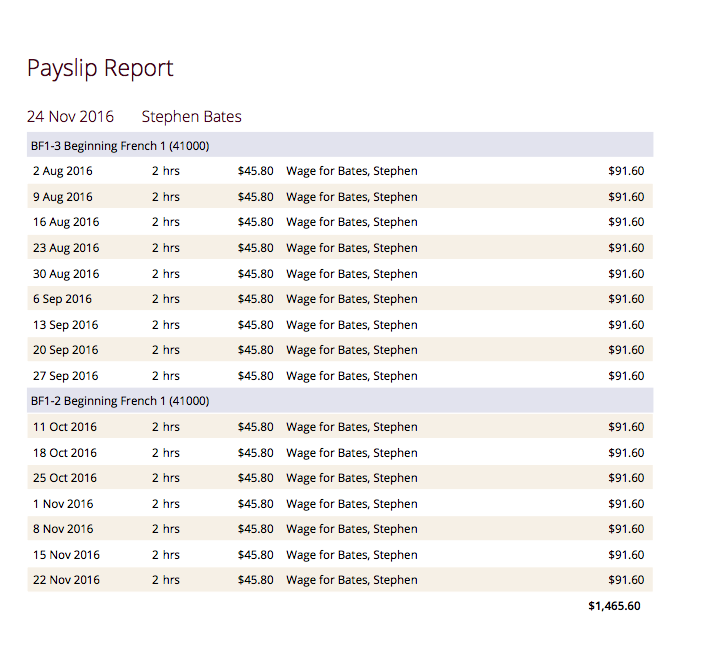
Figure 329. Payslips Report
Training
The following reports are available from their respective training windows, like sites, rooms & qualifications.
Qualifications Report
A list of the all the data downloaded from NTIS which you can use to start building courses.
Room Timetable
The purpose of the report is to allow users to print the details of all sessions that are scheduled for a particular room, for a particular date range.
Rooms List
List of all rooms and their related sites and seating capacity.
Site Details
Detail of all each site, venue information, rooms and each room capacity for the site
Site List
List of all sites and their addresses
Certificate - Statement of Attainment
onCourse includes AQF recommended templates for full Qualification Certificates, Statements of Attainment and transcripts. Certificates can only be generated from units that are recorded as part of onCourse enrolments. If you wish to include Credit Transfer units, you will need to add these outcomes to the students record before you create the certificate. For detailed information regarding VET Certificates, refer to the RTO Guide Chapter of the User Manual.
From the Certificate window, select the student(s) you wish to print certificates for. Select Share, then PDF and choose the Certificate from the drop down menu of reports. Remember to select the appropriate background for this report then run the report.
The resulting report (Statement of Attainment or Qualification) is dependent on how you have set up the Certificate record. If you have more units in the Statement than will fit on a single page, the report will automatically break into two pages.
Certificate - Qualification
onCourse includes AQF recommended templates for full Qualification Certificates, Statements of Attainment and transcripts. Certificates can only be generated from units that are recorded as part of onCourse enrolments. If you wish to include Credit Transfer units, you will need to add these outcomes to the students record before you create the certificate. For detailed information regarding VET Certificates, refer to the RTO Guide Chapter of the User Manual.
From the Certificate window, select the student(s) you wish to run certificates for. Select Share, then PDF and choose the Certificate from the drop down menu of reports. Remember to select the appropriate background for this report then run the report.
The resulting report (Statement of Attainment or Qualification) is dependent on how you have set up the Certificate record.
Student Feedback
This report shows a list of the feedback left by students. Data included in the report can be either the highlighted records, or the entire list of feedback.
Waiting List
List of all current wait list entries, including name of course, name of student, client, and site where course is held.
Updated over 1 year ago
