Creating a new quote
There are two main ways to create a new quote:
- From within the 'Invoices' window, click the + button, then click 'Create Quote'.
- Within the lead record, click the + button next to the 'Invoices' heading and a new quote will open in another window.
Link the quote to a lead and add a quote line, add a title if required, then click Save to save the quote.
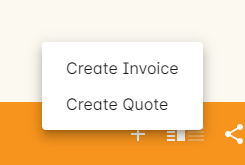
Figure 500. Click "Create Quote" to create a new quote.
Adding quote lines to a quote
To add a new quote line, within the quote record click the + button next to 'Quote Lines'.
Just like invoice lines, quote lines can be assigned to a specific account, have its own description, unit count and quantity, be assigned to an individual class budget or enrolment, and have a discount assigned to it as well.
You can add or remove as many quote lines to a quote as you need, but a quote must have at least one quote line in order to be saved.
Updated over 1 year ago
