VET Student Loans
This integration feeds data from onCourse directly into TCSI. If you are authorised by the Commonwealth Government Department of Human Services to provide VET Student Loans to your students, you will need to enable the Integration for the purpose of reporting this data to the government.
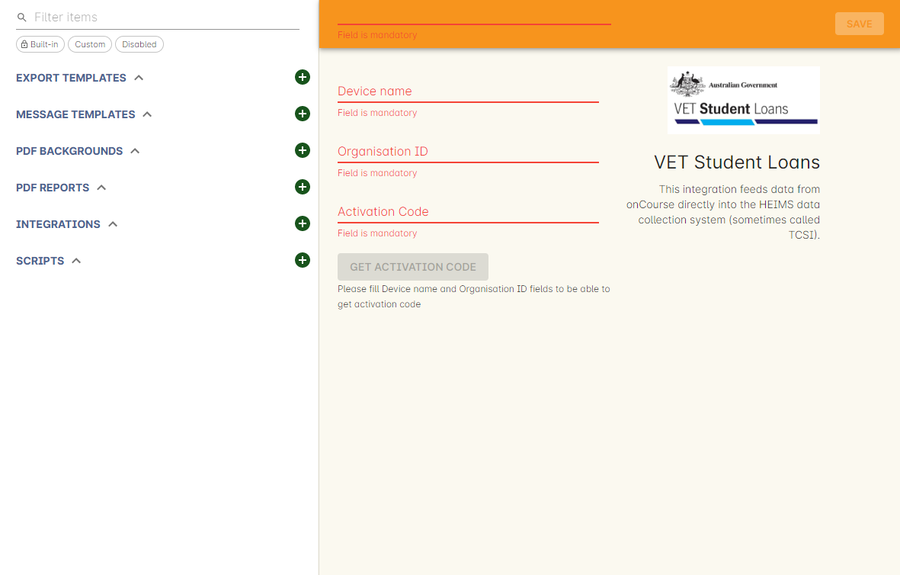
TCSI Integration
Link your organisation to the TCSI service
- Go to PRODA and register for your own personal account.
- Select “Organisations” at top right of the screen.
- Select your RTO organisation. If it is not there, click on “Register New Organisation” or "Join an Organisation". You will already need to be linked to that organisation through the Australian Business Register (ABR). Contact PRODA Support for help.
- Expand the “Service Provider” dropdown, and click “Add Service Provider”.
- Select “Tertiary Collection of Student Information” and click the “Add Service Provider” button.
- Select “Services” located in the top right of the screen then click the TCSI Support tile under “Available Services”. Follow the onscreen prompts. This step prompts PRODA to check the provider’s ABN against the list of education providers approved to deliver higher education or VSL.
Register onCourse with TCSI
- Log into PRODA
- Select “Organisations” located in the top right of the screen.
- Select your organisation from the list of organisations.
- Expand the “B2B Device” dropdown, and click “Register new B2B Device”.
- Enter "onCourse" as the device name and click “Register Device”.
- Device Activation Code, Device Name and PRODA RA (Organisation) number will display. Record these details.
Create onCourse integration
- Log into onCourse create a new VET Student Loan integration
- Name the integration and enter the Device Name, Organisation ID (PRODA RA) and Device Activation Code into the fields provided.
- Save the integration.
Updated over 1 year ago
