Redeeming a voucher
A student can redeem a voucher either via an office based enrolment in Checkout or by enrolling online themselves. They will have to supply their voucher code which can be found in their voucher confirmation email. A student can type in the voucher code in the payment window during an online enrolment or your staff can redeem the voucher for them during an office based enrolment.
For more information on the financial transactions that occur in the general ledger when a voucher is bought and sold, refer to accounting.
A voucher is a payment method against an invoice.
When you are trying to redeem a voucher in checkout:
-
You have to firstly add the student/s, class/es or product/s as normal when enrolling a student
-
In the bottom field on the left hand side of the Payments section, 'Enter voucher code', enter the voucher code that the student would have received by email.
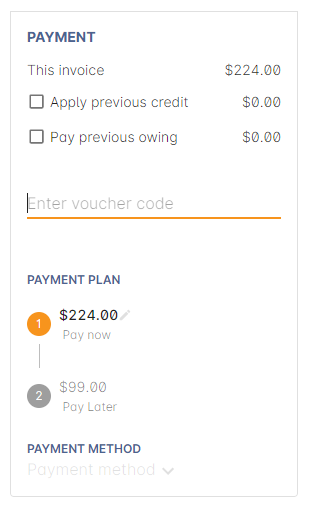
Figure 183. Where to enter a voucher code during checkout
-
The voucher will attempt to validate automatically. If valid, it will apply to the current checkout. If not, an error will show.
-
If the voucher has a different contact set as the 'Send invoice on redemption to' contact, then this contact will also be added to the cart and will be chosen as the payer. This will not be able to be changed. The voucher will apply as much credit as possible to the invoice. If there is a remainder then that credit will remain on the voucher for later use. You cannot edit how much of the voucher to apply.
-
Additional payments can be added if there is a difference between the voucher balance and the invoice balance, such as a credit card payment. If the voucher is paying the amount in full, then the payment type will read 'No Payment' and the Pay Now amount will be $0.
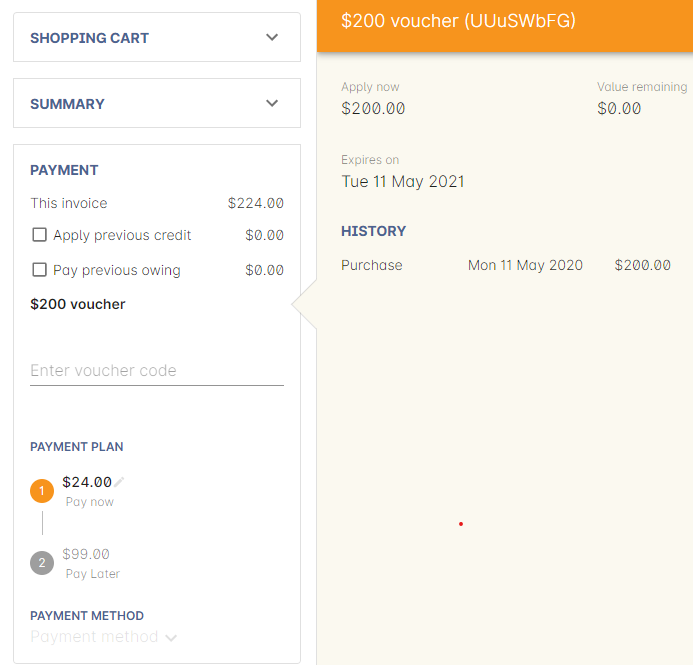
Figure 184. Redeeming a voucher on the web
-
Continue the process as you normally would when enrolling someone through checkout
Investigating voucher redemption
On occasion, you may need to find a voucher that was redeemed in a sales process. From either the Invoice, Enrolment or Payment In window, you can use the 'find related' function to go back to the voucher that was used during the sale.
Select the record you want to investigate with a single click in the list view and click on the 'Find related' icon and select the option 'Voucher redeemed'. This will open a new list showing the voucher, or vouchers that we used as a payment method for the record.
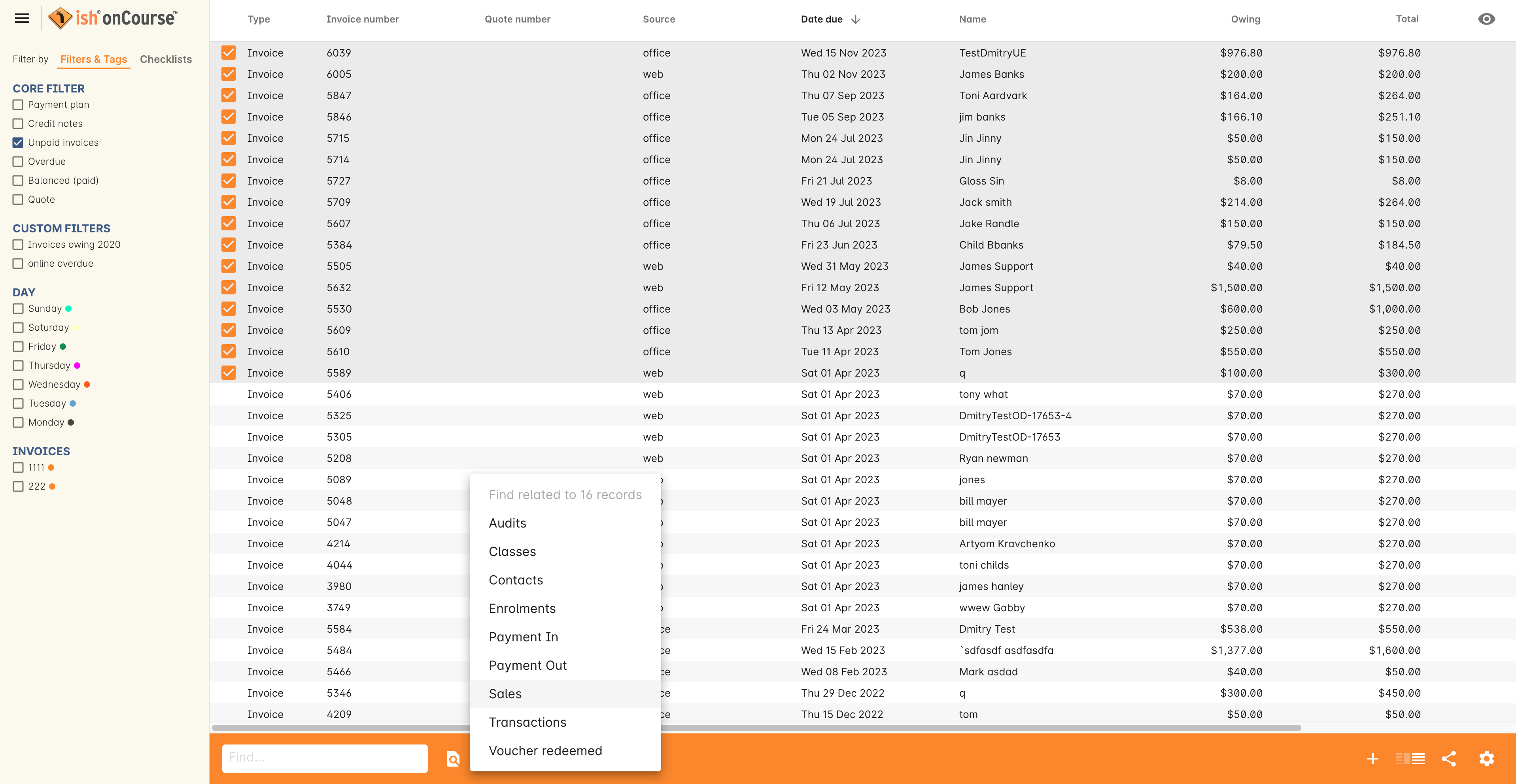
Figure 185. Using find related to locate the original voucher used in the payment process for an invoice
Redeeming a voucher on the web
During the checkout stage of your website enrolment there is a field (as seen in the screenshot below) in the Summary section that allows you to enter a voucher code.
This field is available again on the payment page.
Enter the voucher code, click "Add Code' and it will redeem it against the value of the order if it is valid.
If the code is not valid then an error message will appear.
Additional payment methods will be requested during the final stages of the checkout process if the voucher doesn’t cover the entire balance of the enrolment(s).
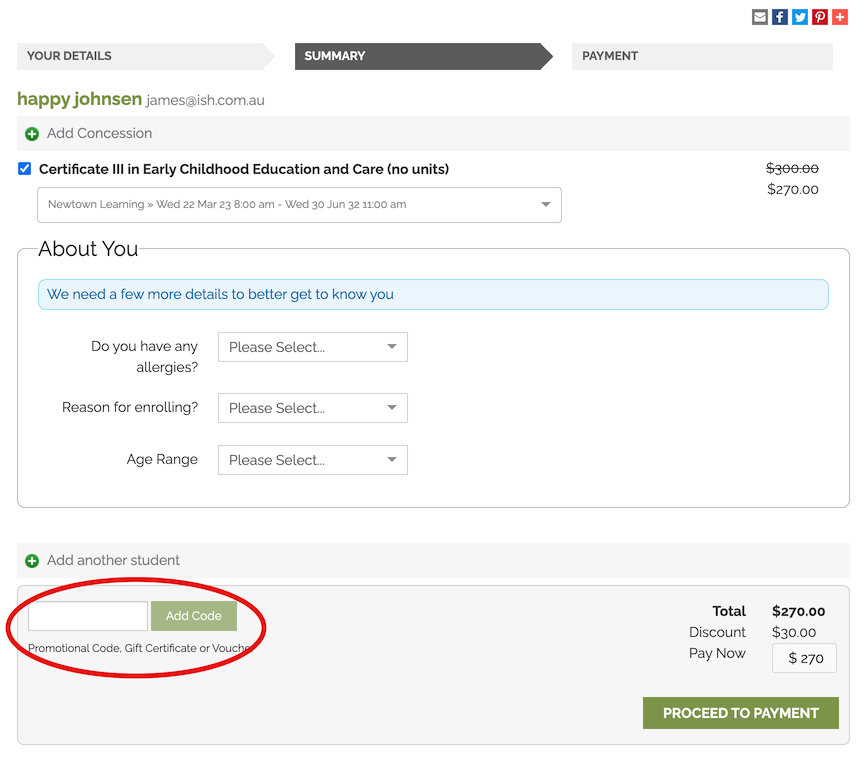
Figure 186. Redeeming a voucher on the web
When someone buys a voucher through the office they need to wait up to 15 minutes before they can redeem it online.
Updated over 1 year ago
