History
Students can access a list of their previously enrolled classes, their financial history and any current or previous applications they have submitted to your college in the History menu.
Applications
If a student has submitted any applications that have been approved, they will have the option to enrol in the class, or alternatively they can reject the offer.
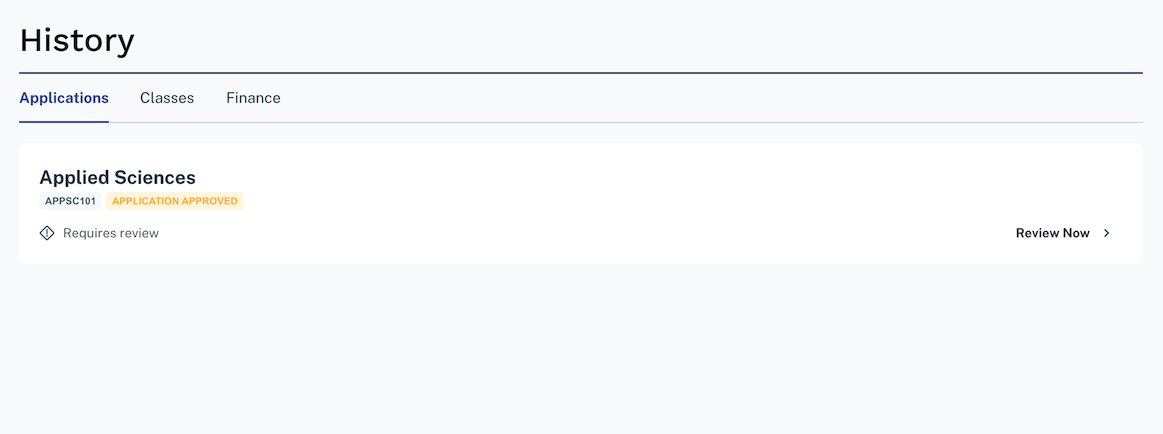
See and manage your current applications
If you want to withdraw the application simply click on the 'Reject' option, after which your application will show as 'Withdrawn'.
If you want to enrol in the class you have applied for, simply click on the 'Enrol now' option which will take the student to that course page on your website.
Classes
See a list of classes you are currently, or have previously been enrolled in.
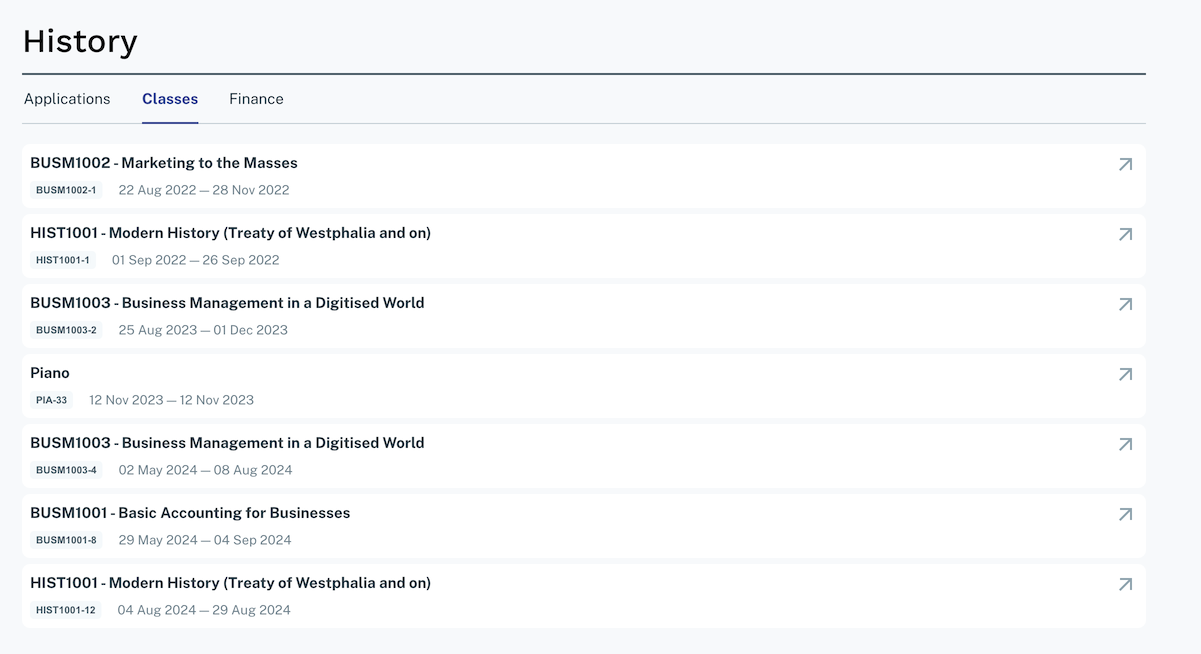
Your enrolment history
Finance
You can make payments or review invoices and other financial records in the Finance section.
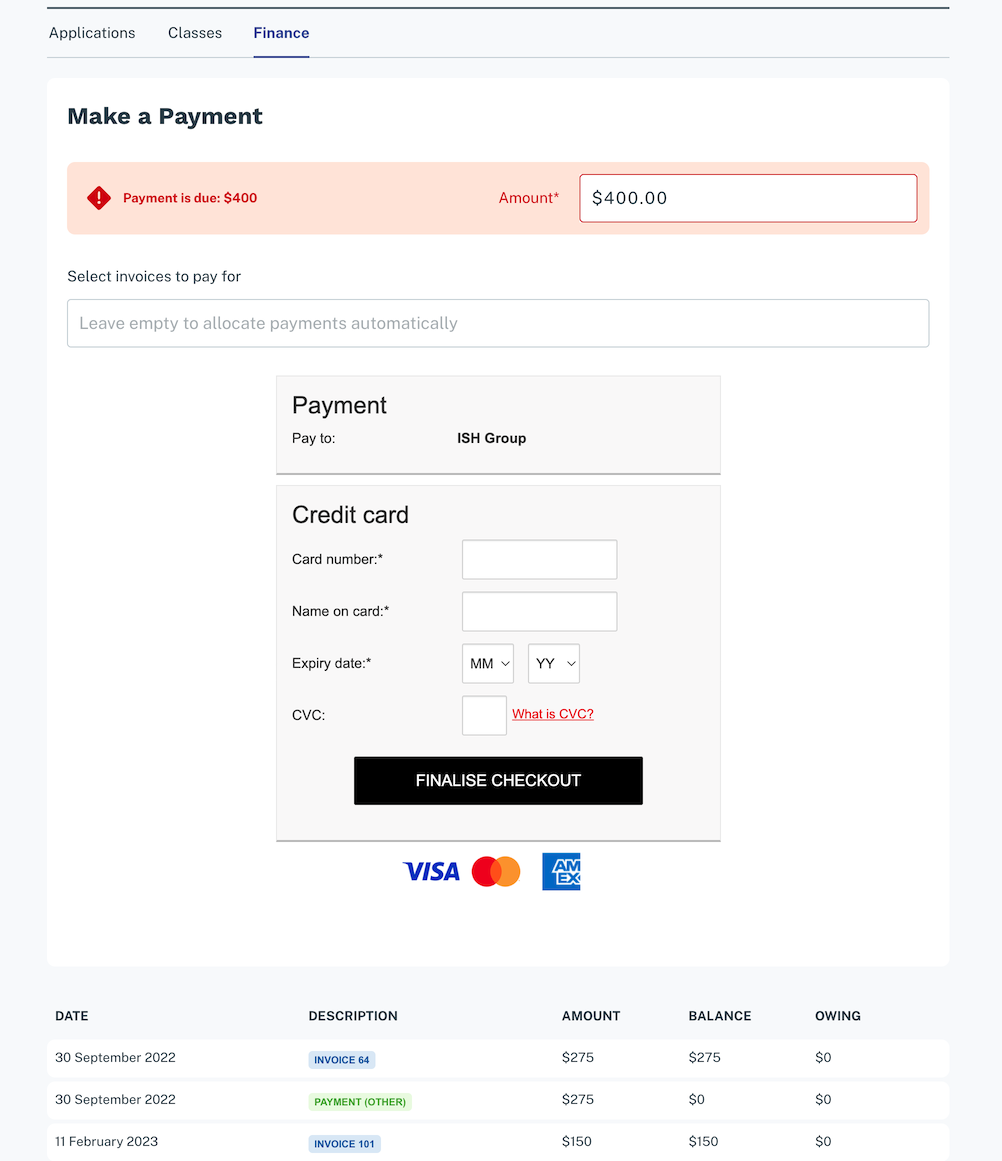
To find out more information about a certain transaction you can click on one of the records. That will open up payment information or a Tax invoice for the chosen payment, as seen below.
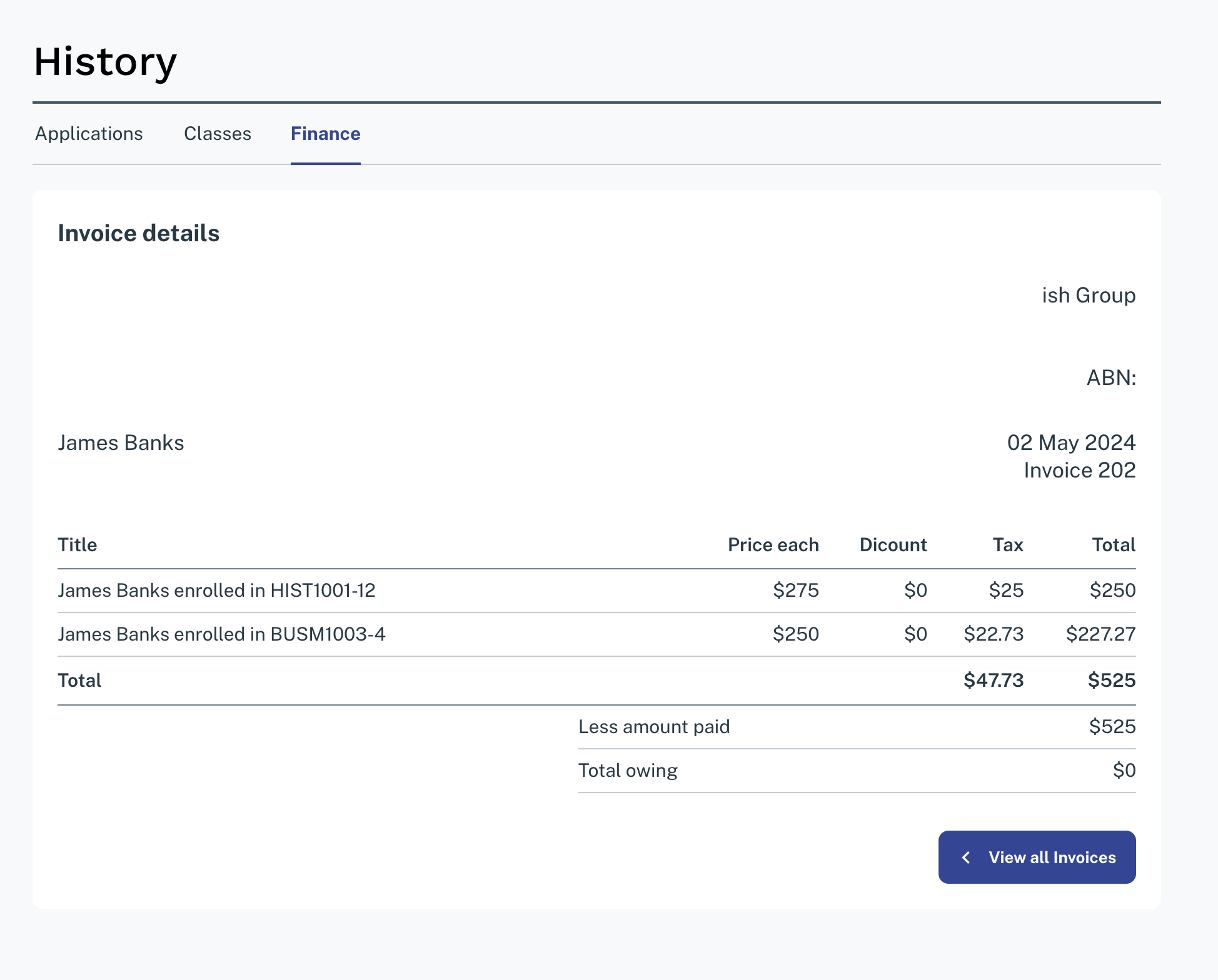
Click on an invoice in the list to check it in detail
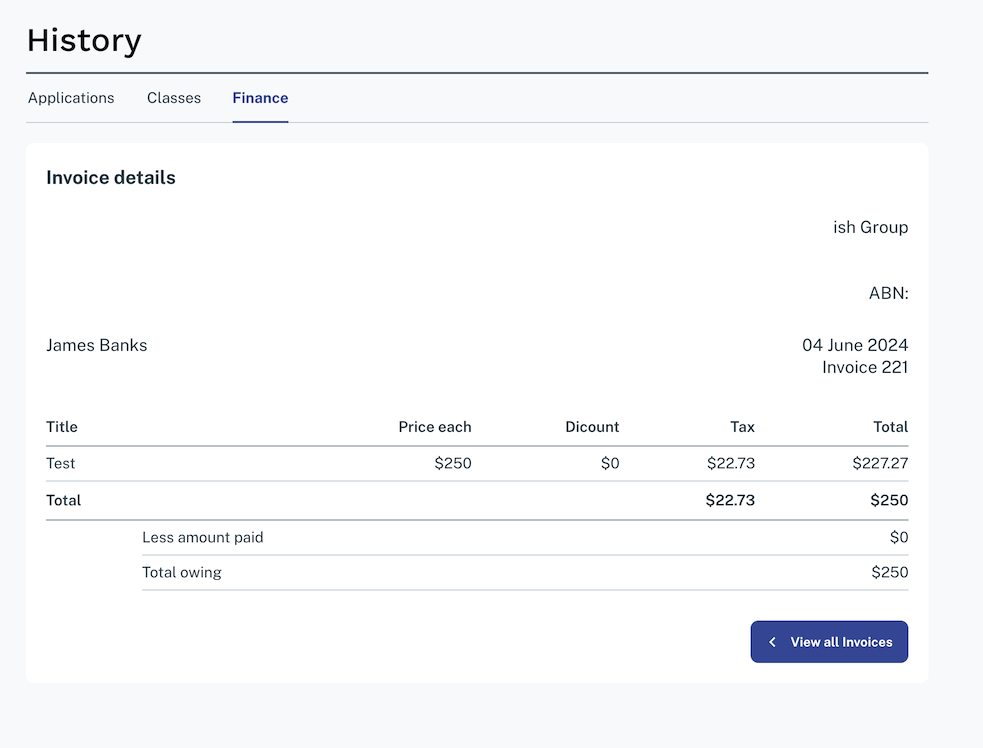
Updated over 1 year ago
