LearnDash
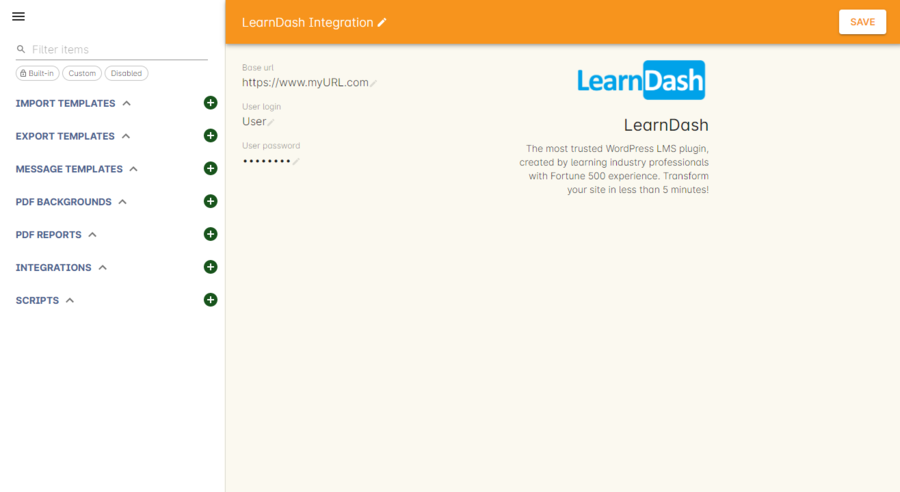
LearnDash Integration window
LearnDash is a learning management system plugin for Wordpress websites only. It can provide an online space for you to deliver your course materials to students.
For this integration to work, you must have installed on your Wordpress site the 'Application Password' Wordpress plugin, then adjust the .htaccess config file (see the following link https://github.com/WordPress/application-passwords/wiki/Basic-Authorization-Header----Missing for exact instructions).
After this is set up, generate a password for the admin user; this is the user whose information you will enter in the integration window. Go to the integration window and enter your site URL in to the 'Base url' field, the user login for the admin user into the 'User login' field, and the password you created into the 'User password' field, and click Save.
Then, go to the Automation window and look under Scripts for the script called 'LearnDash course enrolment' and enable it, then click Save. The standard script will look like:
learndash {
action 'enrol'
course record.courseClass.course.code
student record.student
}
onCourse needs to match against the course slug in LearnDash. By default, it uses the onCourse Course Code to do this, but you can alter this to something else if you wish. In its default configuration, you need ensure that the Course Code in onCourse and the course slug in LearnDash match.
Once all this is completed, this integration will create enrolments in LearnDash as they are created in onCourse.
Updated over 1 year ago
