How to view details of a Membership
To view the details of a contact’s membership, you can click the Membership from within the contact window, under the general section. A list of the contact’s current memberships will be visible in the bottom left panel of the window.
To open a membership record simply click on a record in the list, which will expand the record to show its detail.
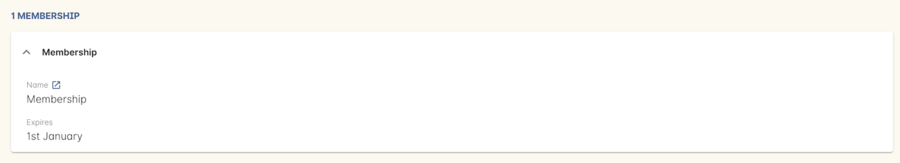
Figure 159. Edit view of a purchased membership
Updated over 1 year ago
