Purchasing a product in onCourse
A product can be purchased from checkout, either in conjunction with an enrolment or as a standalone purchase.
Add a product by clicking in the field 'Find course or item...' then selecting an item in the Products section of the results. Alternatively you can start typing the name of the product and select it from the search results on the right.
Once you have found the product you want to add you can choose who you want to supply it to, if there is more than one contact listed. Then you can specify the quantity of products want to be bought.
If you change the 'Price each ex tax' field it will update the Total price to the correct amount. This will also work in reverse.
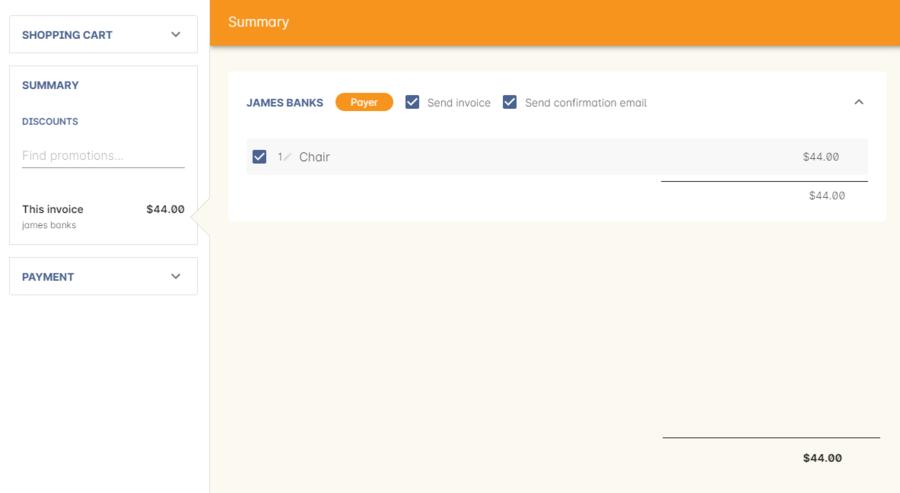
Figure 191. View in checkout when the product Chair has been added
Updated over 1 year ago
