Confirming the tutor roster
onCourse uses the tutor roster within sessions to confirm the tutor payroll at the default rate scheduled, or record whether they stayed for longer or shorter than their scheduled time. You must confirm tutor rostering for payroll to be processed, either by setting it manually or allowing the 'generate tutor pay' process to set all unmarked attendance as payable.
For payroll purposes, the tutor roster for a session CANNOT be confirmed until after the session is complete.
Tutor rostering can be set and confirmed for each session in the class timetable. Rostering can only be confirmed for sessions that the tutor is assigned to in the class timetable.
-
Open a class record and navigate to the timetable section.
-
Set the tutor roster status: there are three in total:
- PAYABLE H: This is an unconfirmed status that shows the number of hours payable. E.G. PAYABLE 5H is 5 hours payable. Any roster with this status during a generated pay run can have their status confirmed using the 'Confirm Now' button that appears in the 'Generate Tutor Pay' pop-over.
- ABSENT: The tutor was absent and will not be paid for this session.
- PAY SCHEDULED: This payroll is now confirmed.
-
The PAYABLE H' denotes an uncomfirmed roster and is selected by default.
You must do this for each tutor, in each session, to confirm the full tutor payroll.
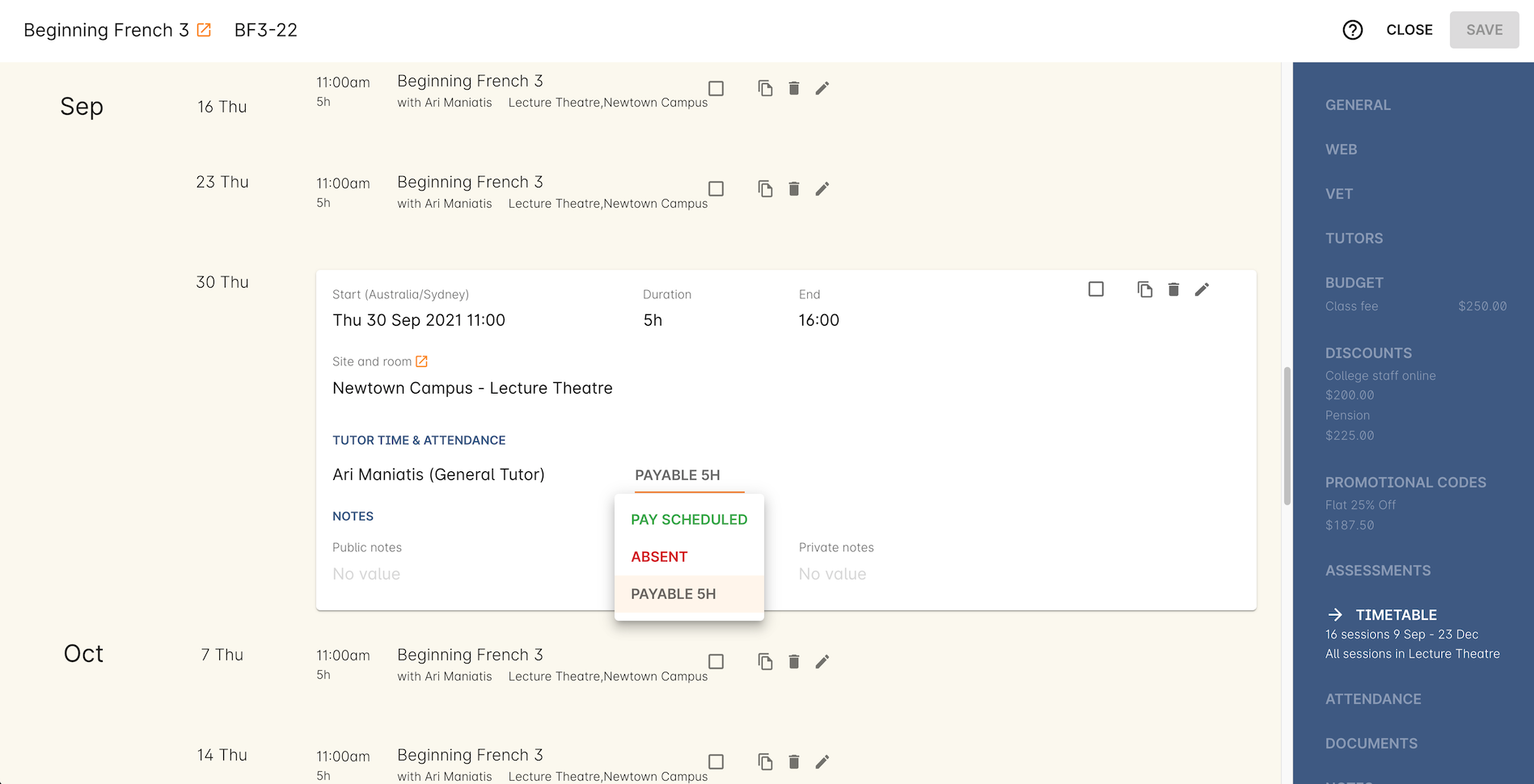
Figure 380. Set the roster status next to the name of each tutor.
To change the payable time for a session to more than or less than the rostered time:
-
In the session card, click the chevron next to the tutor’s name to expose the rostering fields.
-
Set the payable duration to the correct setting, then hit Save. You cannot change this after the pay run has been completed for that session.
Updated over 1 year ago
