Adding and removing tags from records
After you have created your tag groups and their structures, you can assign these tags to your records.
This process can be done record by record in the edit view, or in bulk from the list view.
To add a tag to a record, open the record and click the field up the top of the record, under where it says 'Tags'
You should always choose the tag furthest out in the tree - you don’t need to add a tag from each level. In the example below, there are five groups, click the group then select the tags you wish to add. They will appear here.
You can remove a tag by simply highlighting it and deleting it, as you would text.
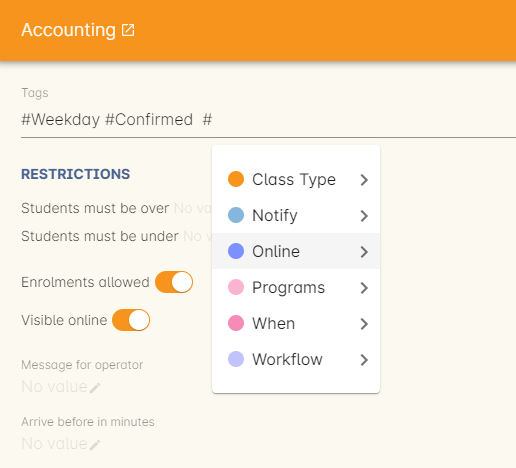
Figure 139. Adding a tag to a course record
Updated over 1 year ago
