Message permissions and message history
Within the onCourse Security window, an onCourse user group can be set to allow email and SMS to over or under 50 contacts. This is to prevent onCourse enrolment staff, for example, accidentally sending an email blast to your entire database but allows them sufficient permission to contact all the students from a single class and advise them of changed conditions.
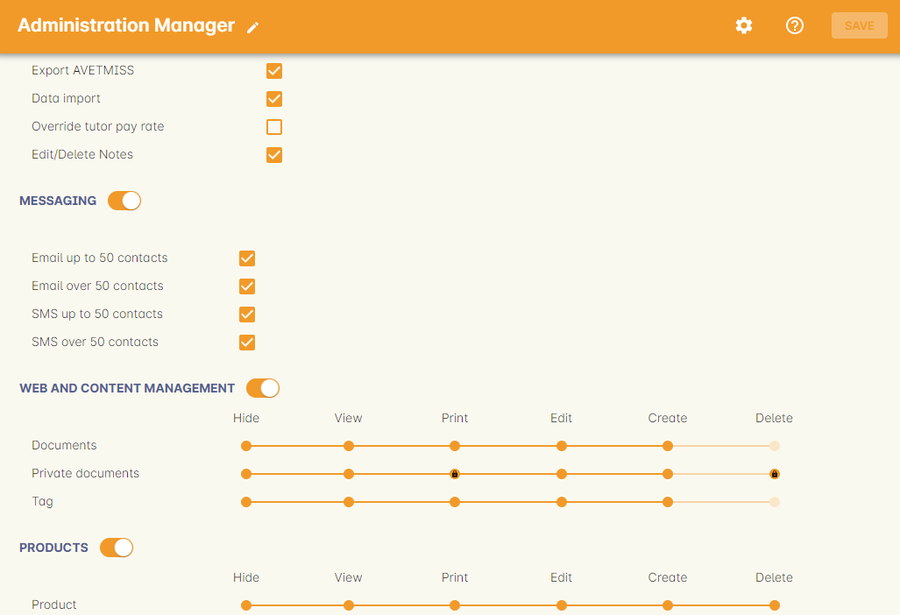
Figure 217. User account settings to allow over or under 50 contacts per message type.
Each message that is sent from onCourse is also stored within the contacts record, under Messages. The message can be double clicked on to show the content of the message. This can provide an added level of security and allow you to quickly follow up any student’s query regarding a message they received from your college. All automatic messages sent from onCourse are also recorded here.
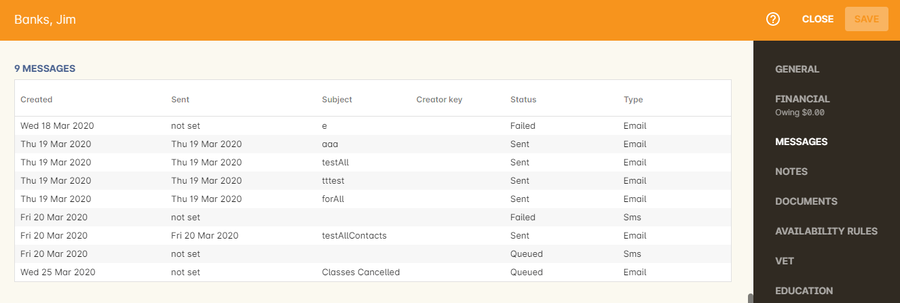
Figure 218. A contact record showing the delivery status of the contacts messages
Updated over 1 year ago
