Grading types
In the Preferences window of onCourse there is a Grading types section where you will be able to define the various types of grades offered on assessments. onCourse has numerous default options that cover a number of standard assessment scoring methods, however you can also create your own by hitting the + button at the top of this section.
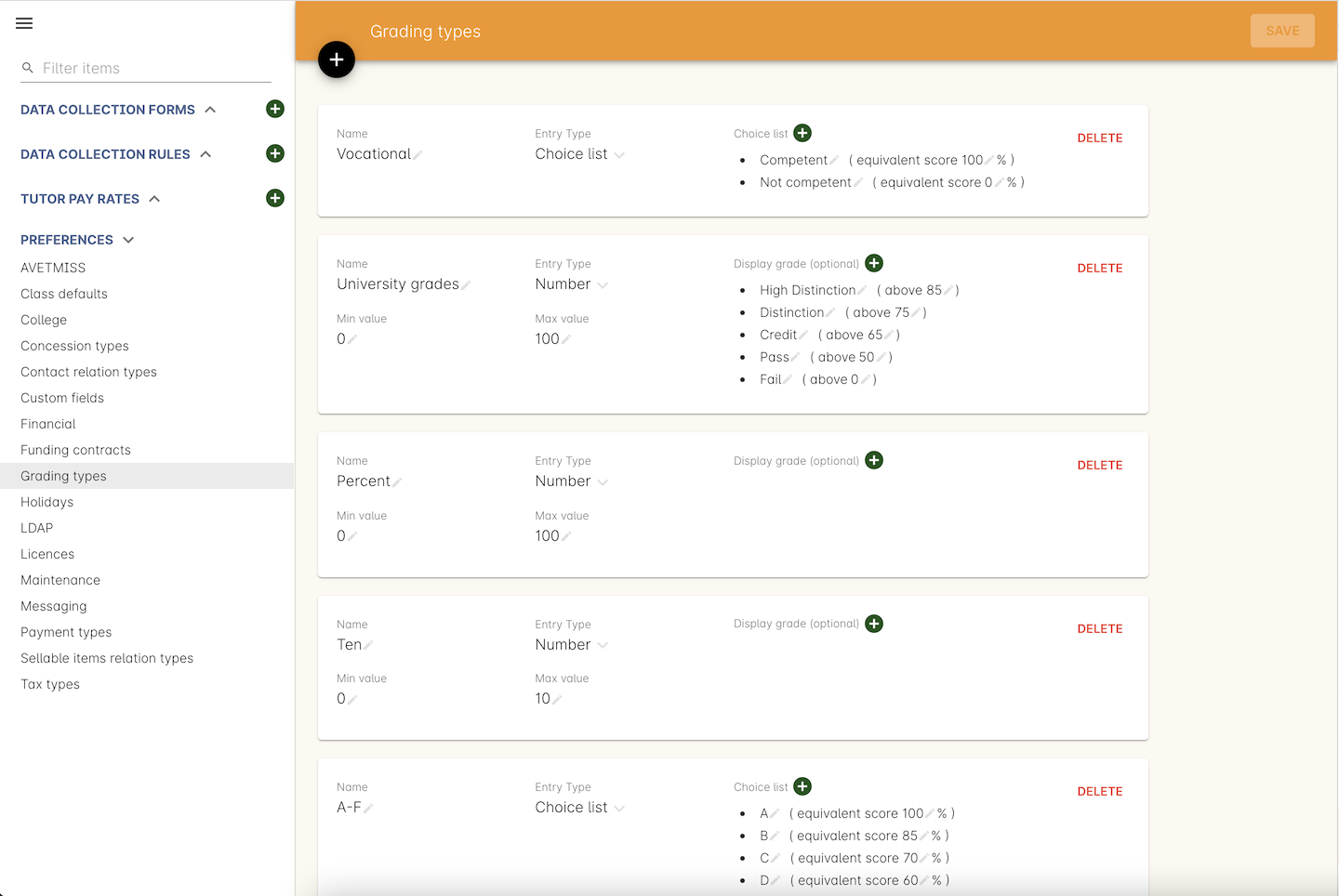
Figure 417. The grading types section in Preferences. Create your own grading types here.
There are two types of grading:
-
By Number - For when you simply want to choose a score between the minimum and maximum set values, usually 0 to 100.
-
by Choice List - Lets you choose from a set of defined options, which can also map to a score if you wish. E.G. The University grades type uses terms like High Distinction, Distinction, Credit, Pass and Fail, but all of these also map to scores as well. If both a score and choice type are set, then both will display in the assessment submission record.
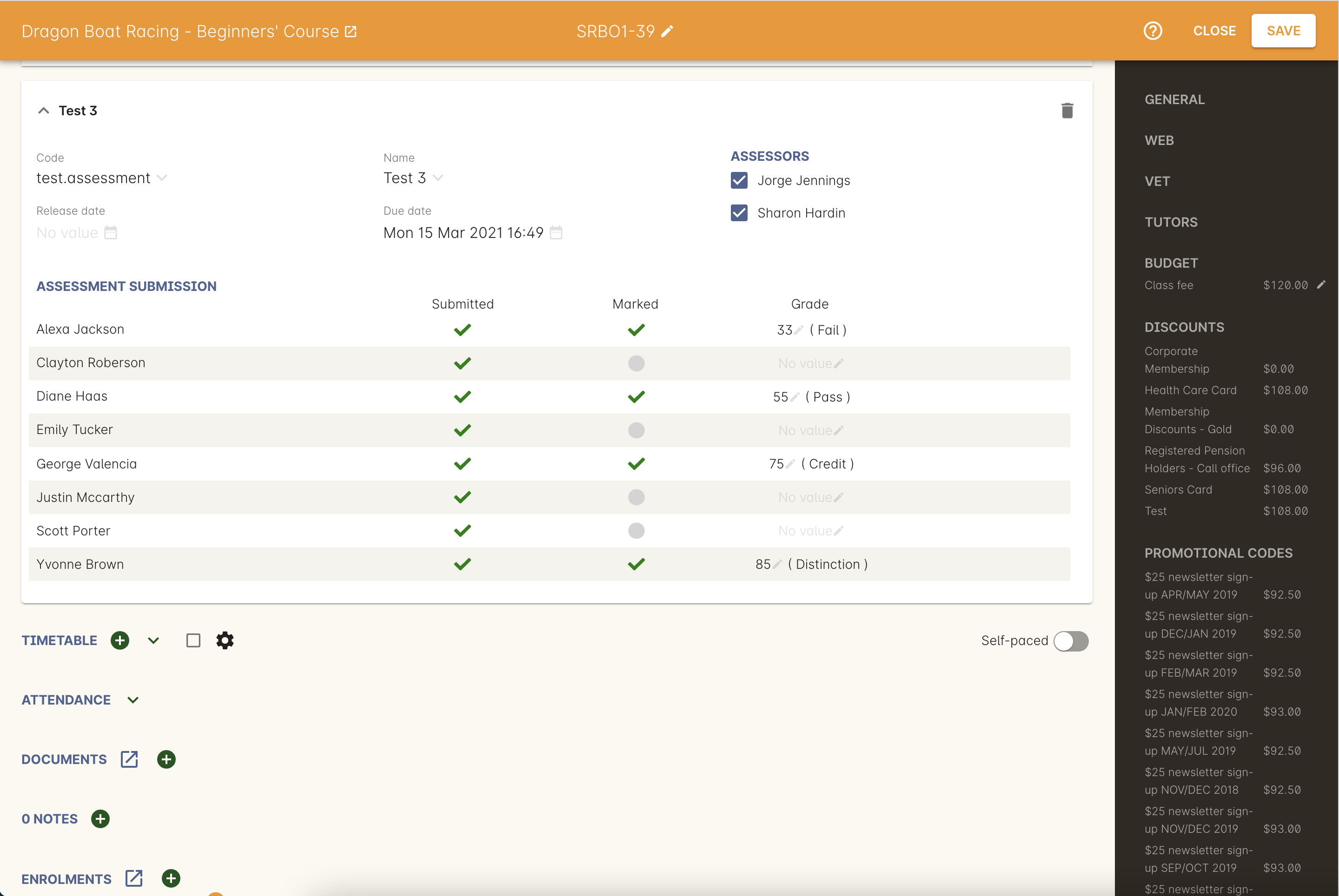
Figure 418. Grades shown in the assessment submissions section of a class.
If an assessment has no grading type set, then the 'Marked' and 'Grade' columns will not appear in the assessment submission view.
Updated over 1 year ago
