Memberships
Memberships are products that can entitle a student to discounts, and possibly also provide that discount to their related contacts. You can learn more about them in our Memberships and Concessions chapter.
Membership sales records will show the name of the membership product purchased, the name of the buyer (also the person who has the membership), the date of purchase, the 'valid from' date, the expiry date, the pruchase price and the status of the membership. It will also show any associated payment records.
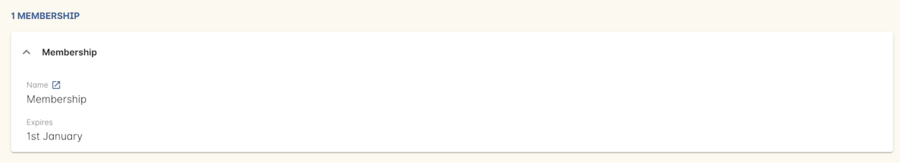
Figure 196. Edit view of a purchased membership
Cancelling Memberships
To cancel a purchased membership highlight the membership you want to cancel, then click on the cogwheel and choose the option 'Cancel sale'. Once you have done that a sheet will pop down with the option to:
- Create a credit note to reverse the sale fee (this is checked by default).
- Retain an admin fee and apply it against a certain account.
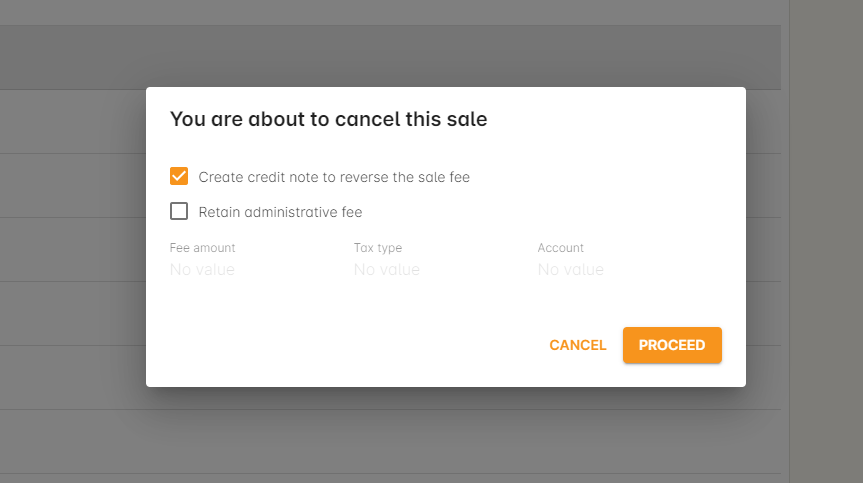
Figure 197. How to cancel a purchased Membership
Updated over 1 year ago
