Results and Feedback
The results tab of the portal show students the outcome results for their enrolments. Results may be for VET and non-VET courses.
Some VET courses will show the link to the parent qualification, where the course has been created with this link in onCourse. Other VET courses, that are module only enrolments will list the outcomes only with no reference to a qualification.
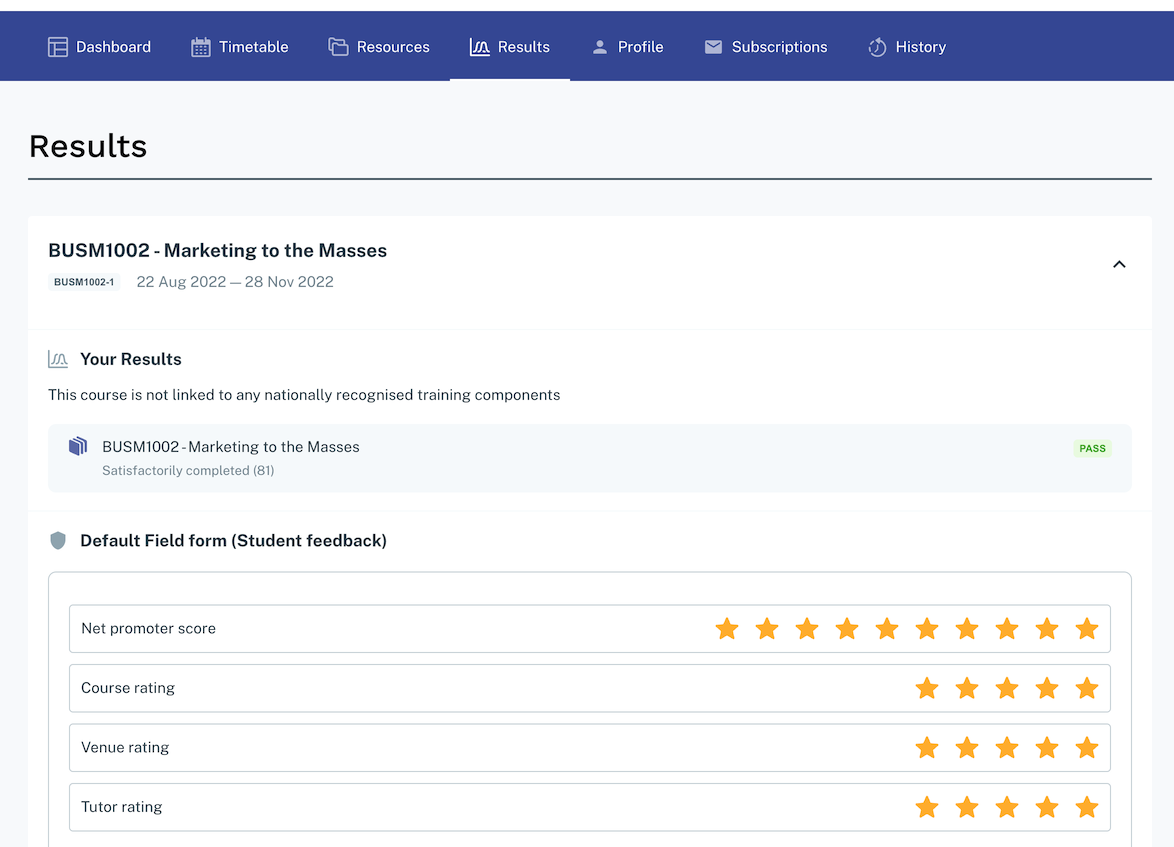
List of all a students class results on the results tab
A student can also view their results for an individual class by clicking on the 'Results' tab on the class detail view.
Class feedback
Students have the ability to rate classes they enrolled in and provide feedback comments. They can do this in both the Class detail view, or within the Results section.
If the default survey is used they can provide a Net Promoter Score response out of 10 (How likely are you to recommend us to a friend) and rate out of 5 stars how they found the Venue, Course and Tutor with a notes field below for them to add comments.
The tutors that are teaching these class will then be able to see their overall class rating in their portal, without any information identifying the student/s who provided the rating.
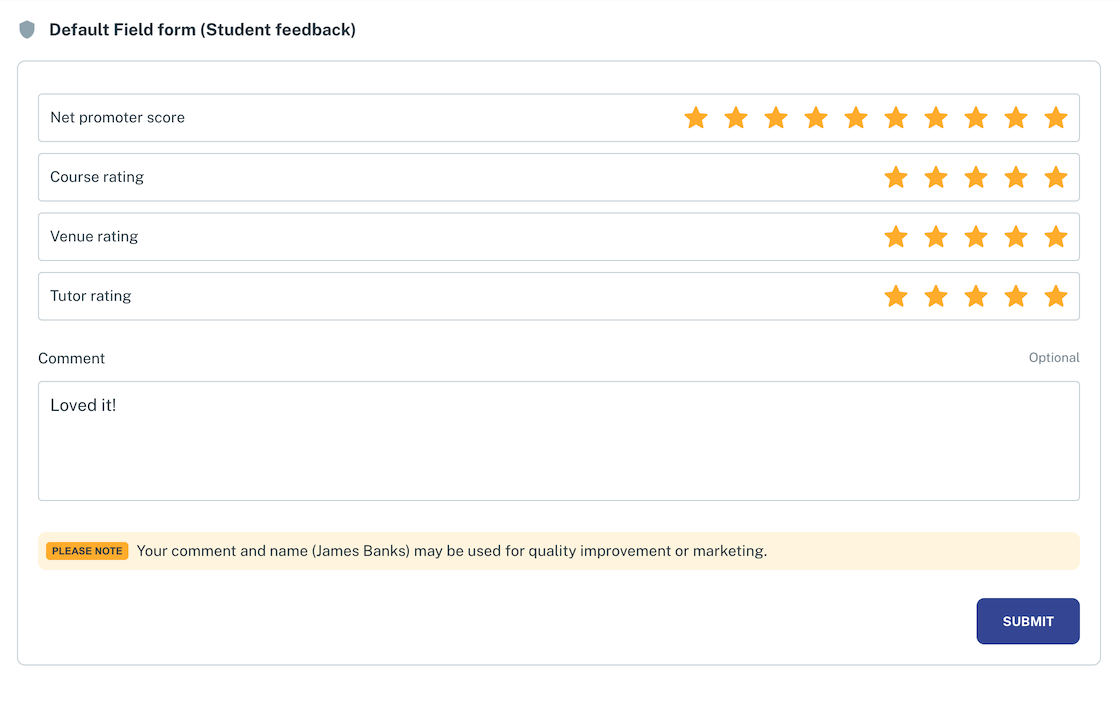
List of all a students class results on the results tab
Updated over 1 year ago
