Importing and adding prior learning
If you are migrating to onCourse from another AVETMISS compliant student management system, or have students who have completed training at another RTO, you can add prior learning data to a student’s record that can be used to create Certificate records in onCourse and be exported out as AVETMISS data.
Manually adding prior learning records
The education tab of a student record is comprised of four sections - enrolments, prior learning, outcomes and certificates. In onCourse, both enrolments and prior learning can be vocational, and linked to one or more units of competency or be non-vet and linked to no formal study units.
To add prior learning to a student record, click on the + option to the right of the prior learning panel.
Prior learning must have a title - this can be descriptive of the course or training conducted elsewhere.
Optionally, the prior learning record can be linked to a Qualification or Skills Set on the general tab, contain reference to an external system reference number e.g. the course code or enrolment code from the previous system and optional descriptive notes.
On the second tab, outcomes, you can manually add one or more units of competency or accredited modules to the prior learning record. It is important you add start and end dates to the units of competency, and a valid outcome status here if you want to report them for AVETMISS or use the unit to create a certificate. If you are adding units completed at another RTO, you should record the outcome status as 'Credit Transfer'.
If you scan any documents, such as a copy of their Certificate, you can add them to the prior learning record also. You will just need to make sure you save the prior learning record first, before adding documents.
Once the prior learning record has been saved, the outcomes attached to the prior learning will appear in the outcomes section of the student’s education record, combined with any outcomes completed by the student via enrolments into onCourse classes.
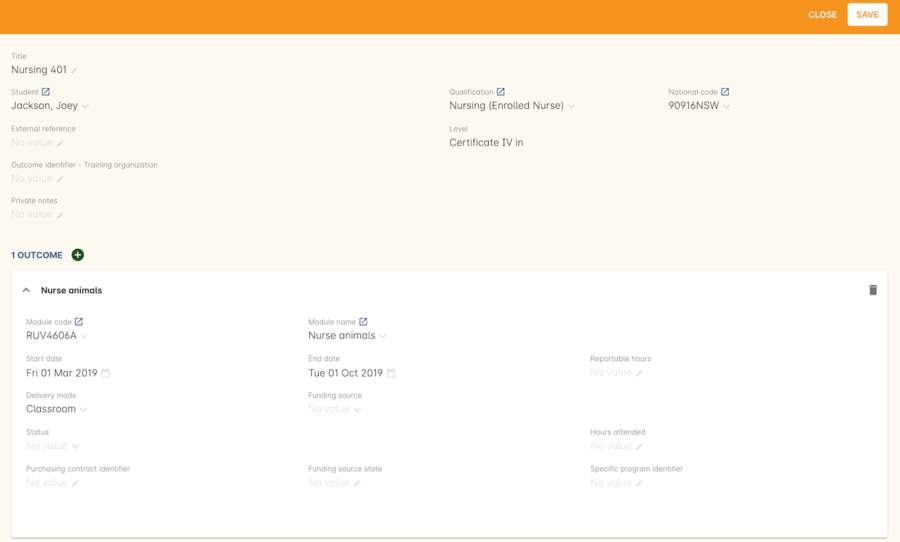
Figure 405. The general tab of the prior learning sheet in the Education tab of a contact
Importing prior learning using AVETMISS files
If you are migrating to onCourse and wish to bring over your student and outcome data, onCourse can import standard AVETMISS files to create student contact records with prior learning data.
There are four built in types of AVETMISS data imports, with different purposes depending if you are importing new data to onCourse, or updating existing onCourse records. If you are importing data into an active onCourse database, please speak with us first to confirm what import option is the best option to avoid creating duplicate student records.
onCourse AVETMISS outcome import
This option is best for colleges starting a new onCourse database who want to import AVETMISS files from another system, and do not have student records in the onCourse database yet.
You will need NAT00060, NAT00080, NAT00085 and NAT00120 files for this import. This import will create student records in onCourse, and attach prior learning records to those students. If you run this import twice, you will create duplicate student data. This import does not check for matches.
onCourse AVETMISS student import
This is an alternative import option for colleges new to onCourse to import student contact data only, via the AVETMISS NAT00080 and NAT00085 data. This will create contact records without any learning history.
onCourse AVETMISS outcome update import
This import option is for colleges who already have student contact records in onCourse and wish to update those records with data from an external source e.g. ARMS data for AMEP students. This import will try to match a student to their existing onCourse record based on a firstName, lastName and DoB match, and will create a new student record if it can’t find a match. Note that any student matches found will have their contact data overridden by the data from this import.
This import also tries to match importing outcome data to data already recorded in onCourse, and avoid creating duplicate prior learning records if the record doesn’t already exist. This import will add additional outcome data to existing prior learning records when it finds multiple outcomes belonging to the same qualification code.
You will need NAT00060, NAT00080, NAT00085 and NAT00120 files for this import.
onCourse AVETMISS student update import
This import updates student contact details in onCourse based on NAT00080 and NAT00085 data files imported from another system. This import will try to match a student to their existing onCourse record based on a firstName, lastName and DoB match, and will create a new student record if it can’t find a match.
Note that you could potentially update onCourse student records with outdated data using this import option, so use with caution when importing data from a record set older than your onCourse records.
You will need validated NAT00060, NAT00080, NAT00085 and NAT00120 files first. Make sure these files have been validated in the NCVER AVS tool and are reporting no errors before importing them into onCourse.
To import these files, type Import into the Dashboard, then select the result 'Import...'. Select the onCourse AVETMISS option required. The import process will prompt you to open each of the NAT files listed above from a location on your computer.
Once you have selected all the required files, click on the import button on the bottom of the window.
Updated over 1 year ago
