Class Document Upload
Tutors can upload any prepared documents for their students to upload from the portal directly, without the help of an onCourse admin.
While logged in to the portal, navigate to the class via the History tab and then to the Class Resources tab. Click 'Upload Document' to select a document off your system for upload.
The document will be stored in the college's document S3 storage with specific permissions that it is only visible to tutors and students of the class its uploaded to, and only accessible for download via the portal.
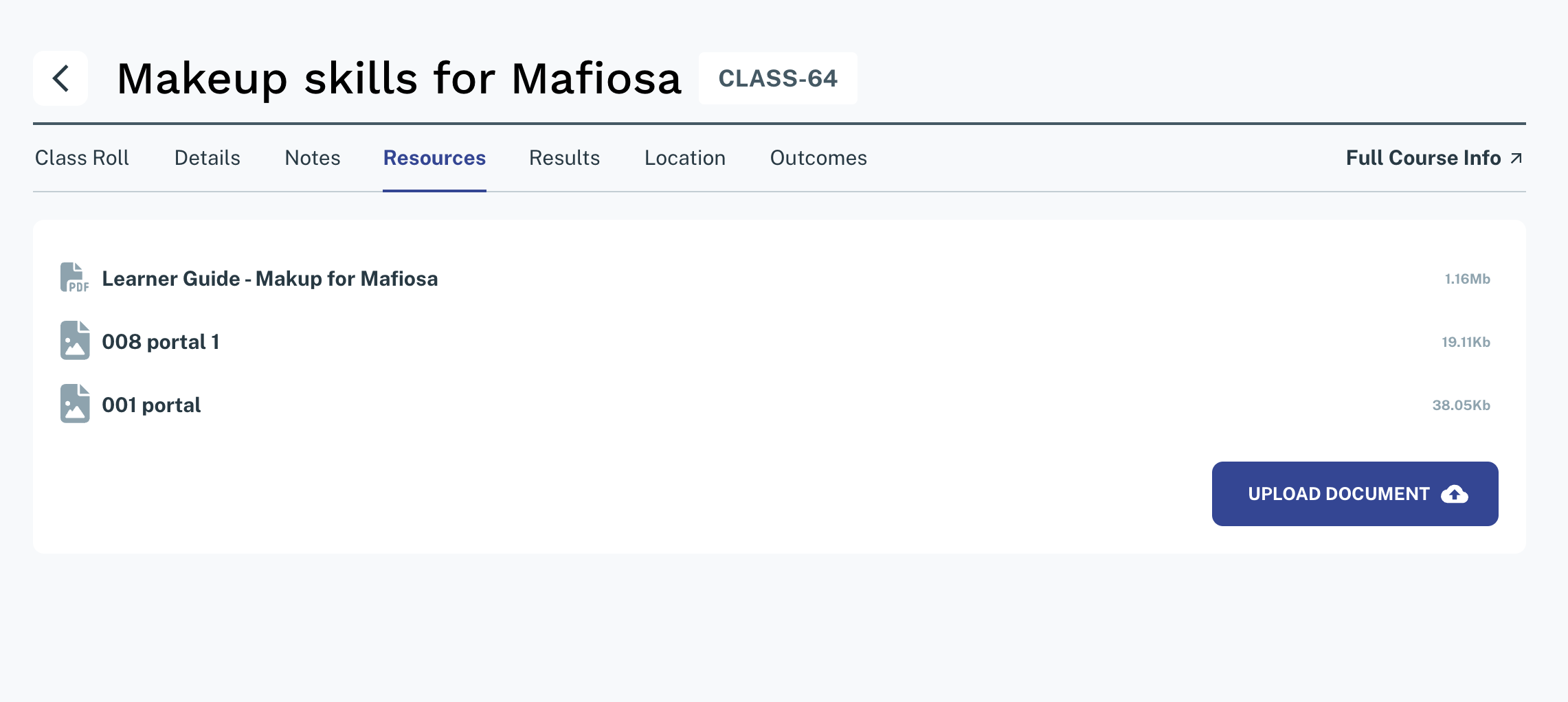
Updated over 1 year ago
