Default relationship types
While you can also create your own, onCourse has numerous relationship types that come predefined.
Similar courses
This is intended for when two or more courses are similar in nature e.g. language courses, arts courses and other similar courses that you’d like marketed together. The to and from relationships are both defined as 'similar', so in this case the direction of the relationship has no bearing. Suggested items will display on the course or product page.
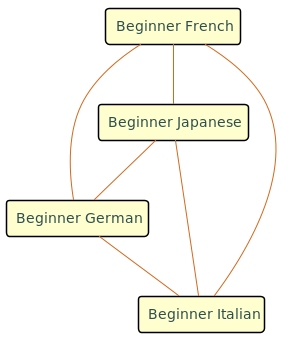
In the onCourse checkout, courses with the 'similar' relationship type will appear in the course/item search under a 'Related To' heading.
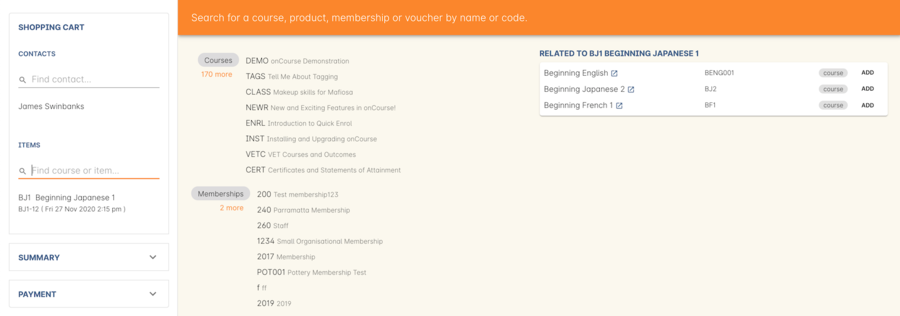
Figure 154. Courses marked with 'Similar' relationships appear here in the course/item search of Checkout
Level progression
This should be used to show a path of progression between similar courses e.g. if you have Cooking Level 1, Cooking Level 2 and Cooking level 3, adding a 'from' link between Cooking 2 and Cooking 1 and a 'to' link from Cooking 2 to Cooking 3 will complete the progression. When any of these courses are added to the cart, users will have the progression courses added to their cart as well. These can be removed, and if the student has studied one of the prevous courses (has a completed enrolment) then that course will not be suggested again.
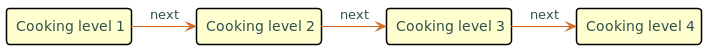
Bundles
This can be used to bundle together products and courses into a bundle that cannot be sold separately. The 'Add but do not allow removal' cart action means that if the 'from' course/product--called the 'bundle' in the relationship type but you can think of it as the parent record--is added, then any related course or product with the 'component (bundle)' relation type will also be added to the cart for purchase. The additional items cannot be removed from the cart, hence why they are a bundle. Any discounts applied to the relationship type should also be applied to the bundled items automatically. If students enrol in a bundled course without the bundle, then only the discounts associated with that class will apply.
Let’s say you want to sell a group of 3 english courses as a bundle with a discount:
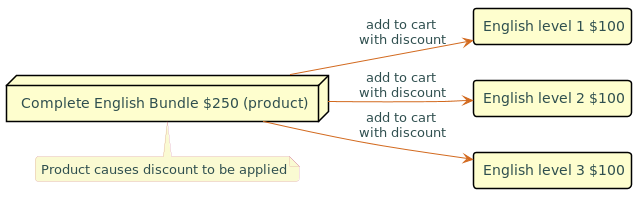
Application fee
This is intended for use in situations where you may have an application or audition fee that you need to apply at checkout. For example, apply a $100 audition fee when someone applies to the Trumpet course. The fee is a product and cannot be removed from the cart. Do not consider history, since this fee applies even if the student has applied before.
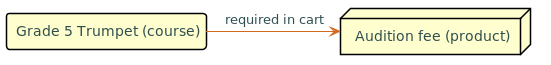
Rolling intakes
Some colleges want students to be able to join a class at multiple points in the timetable. Let’s say you are delivering a course with 16 units over a year. You don’t want students to wait till the next January to start, so they can join in any term without completing the previous term. Some students will enter the course in term 1 and continue to term 4, while others will start in term 3, then do 4, 1 and finally term 2.
Set this up with a product as the "rolling intake bundle". (You might also decide to use a course here with a single self-paced class.) Then students will be required to enrol in 4 classes, one from each term. In this way you can create very flexible delivery strategies.
Each class will contain the regular timetable, units, outcomes, training plans, etc. You can choose to put the fees in the parent product or attach fees to each class. The latter will give you better accounting and budget tracking.
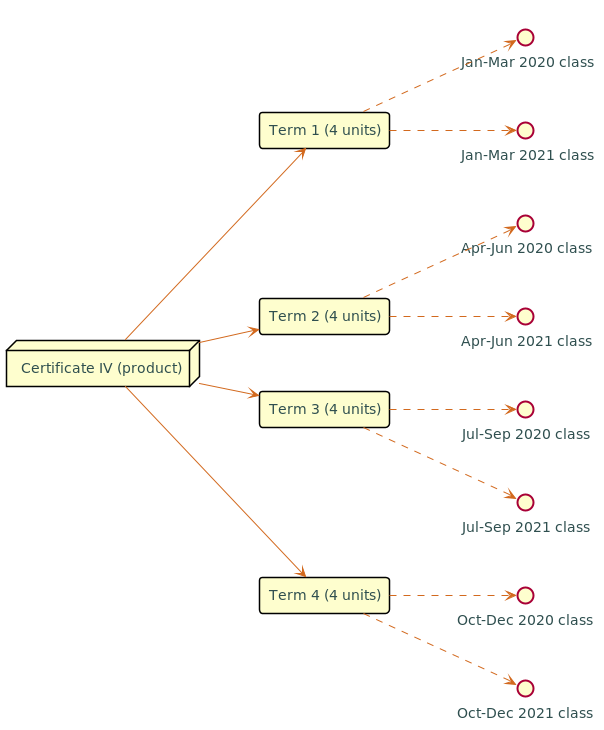
Course materials
This relationship type is inteded to define the relationship between a course and any intended learning materials that might be sold or provided as products. These products will be added to the cart when the course is, but the user may remove them E.G. in case they already have the required materials.
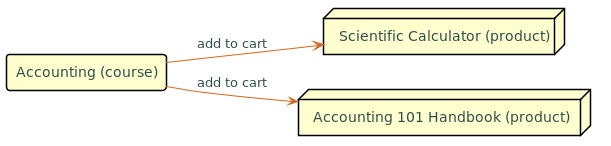
Higher Education
This relationship is only intended for use with VET Student Loans courses and units of study. To learn more about its intended functions, visit our chapter on Vet Student Loans.
Updated over 1 year ago
