Requesting Feedback from Students
You can request feedback from students at different points during a course:
- On Enrolment - Make the survey available to students upon enrolment into a course. The survey could be included in the 'enrolment confirmation' email sent by the default enrolment confirmation script.
- On Start - Make the survey available from midnight the day the class begins
- Midway - Make the survey available from midnight closest to the middle between the start and end dates
- At Completion - Make the survey available from the moment the last session of the class is completed
- On Demand - This setting will require a custom script to define the times at which this survey will be sent to students to fill out.
There are two default scripts and associated templates availableto send survey invites to students. These can be modified as required to suit your business requirements. More information about onCourse customising scripts can be found in scripts.
'Send Certificate created notification' and 'Send class completion survey' are the two scripts which each send an invite using a template containing the parameter ${enrolment.student.getPortalLink(enrolment)}. This link has a default time-to-live of 7 days, meaning that if the user clicks the link in the email within 7 days of it being sent, they can complete the feedback survey without logging in. You can extend the time-to-live by adding a parameter e.g. ${enrolment.student.getPortalLink(enrolment, 30)} means the link lasts for 30 days before login is required.
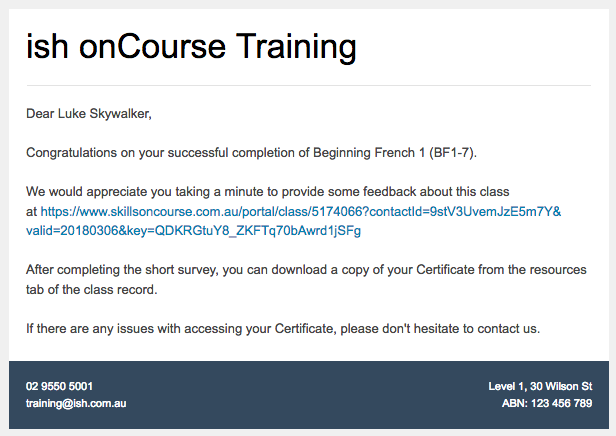
Figure 202. Sample student email sent to request feedback and supply a certificate of attendance
Updated over 1 year ago
