Accessing the default data collection forms and rules
You can locate the data collection forms by going to the Preferences window and selecting 'Data collection forms' from the list on the left-hand panel.
By default, your onCourse database will contain numerous forms for enrolments, applications, waiting lists and student feedback.
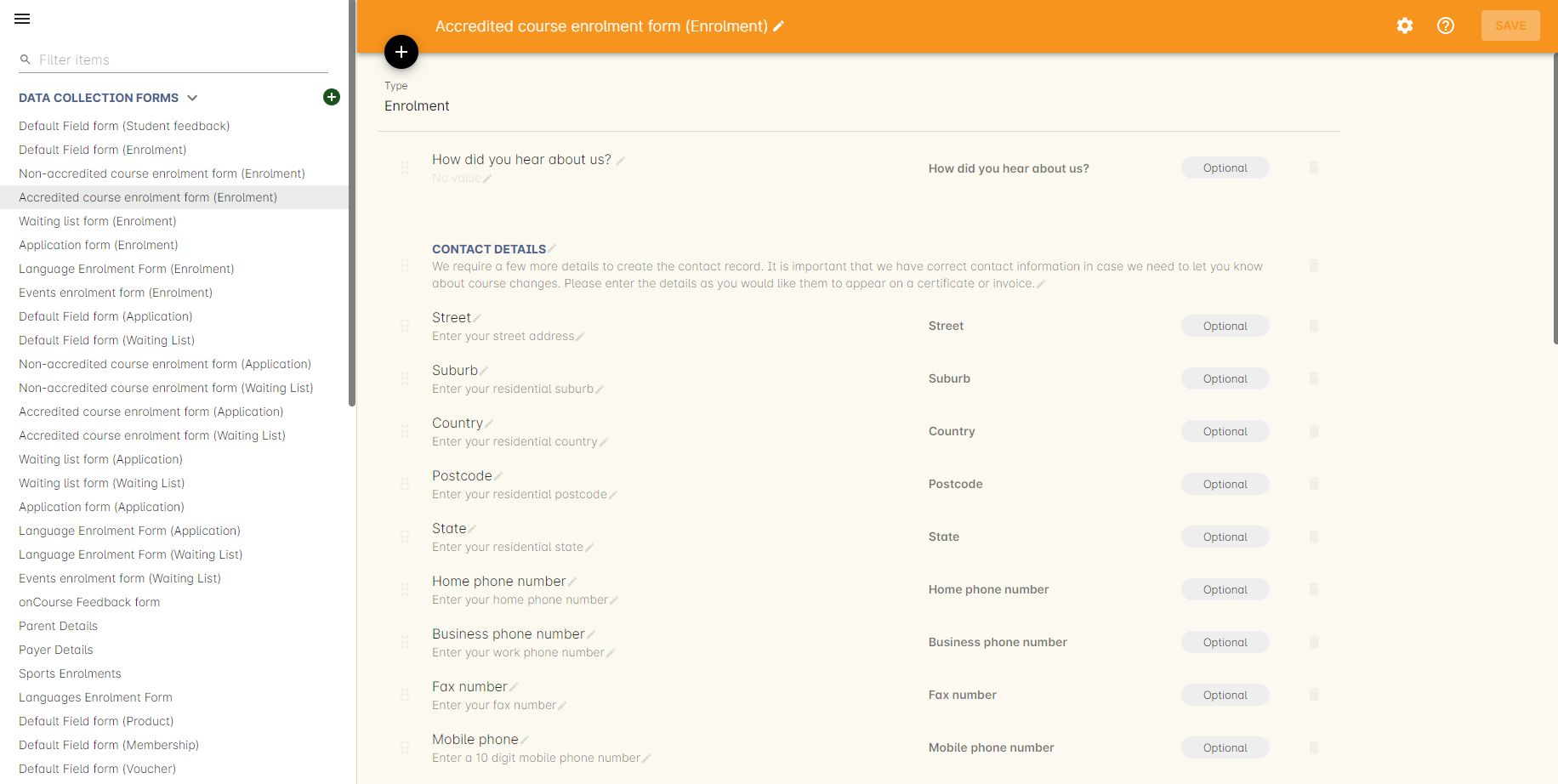
Figure 276. Viewing the default data collection forms
The forms are grouped into 'Data collection rules', also available from the left-hand panel of the Preferences window.
By default, your onCourse database will contain two data collections rules:
- Non-accredited course - These rules contain the non-accredited course enrolment form, and generic application and waiting list form.
- Accredited course - These rules contain the accredited course enrolment form, and generic application and waiting list form.
Note that both of these data collection rules use the same form for waiting lists and applications. If you edit the default form, your changes will apply to both accredited and non-accredited applications or wait list entries. They do not have any forms set for student feedback, payer or parent.
If you do not want both data collection rules to use the same forms, you can create a new form and adjust the rule groups so each have their own application form, for example.
Updated over 1 year ago
