Showing classes online in bulk
You can put your classes online in bulk from within the Classes window:
- Go to the Classes window
- Highlight the classes in the list view you want to put online
- Click the Cogwheel > select 'Bulk edit...'
- By default, the function will assume you’re only wanting to action the changes on the currently selected records. You can change this by clicking the 'found records' button before submitting. This will action on all records in the system.
- A checkbox will appear inside the pop-up. If the checkbox is ticked, the classes will appear online. If it’s unticked, those classes will be removed from online.
- Click Submit to finalise the changes.
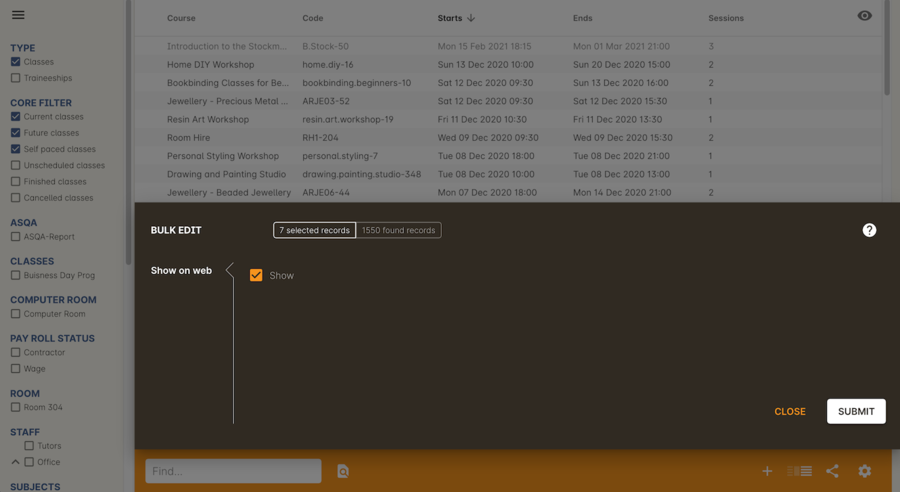
Figure 130. The bulk edit view uses the same styling as sharing does. A checked box puts the classes online,unchecked removes them.
Updated over 1 year ago
