Viewing survey results - onCourse, exports and print reports
Feedback received can be viewed within onCourse by typing 'Feedback' into the Find Anything search on the Dashboard or navigating directly to the feedback window.
The advanced search will allow you to build complex searches on survey results. For example, search for net promoter scores over 8, or venues with a score under three. You can export the results into spreadsheet or business intelligence programs using the export to XML, json or CSV formats.
Using the find related function from within the Feedback list view, you can jump to related records associated with the class feedback. In other list views, such as classes, courses, tutors, sites you can use the find related function to view all the feedback for that record.
There are three reports currently available from the class list view for feedback called 'Course Completion Survey', 'Course Completion Survey Summary' and 'Course Completion Survey Tutor'. Examples and instructions on how to print these reports can be found in the reports chapter.
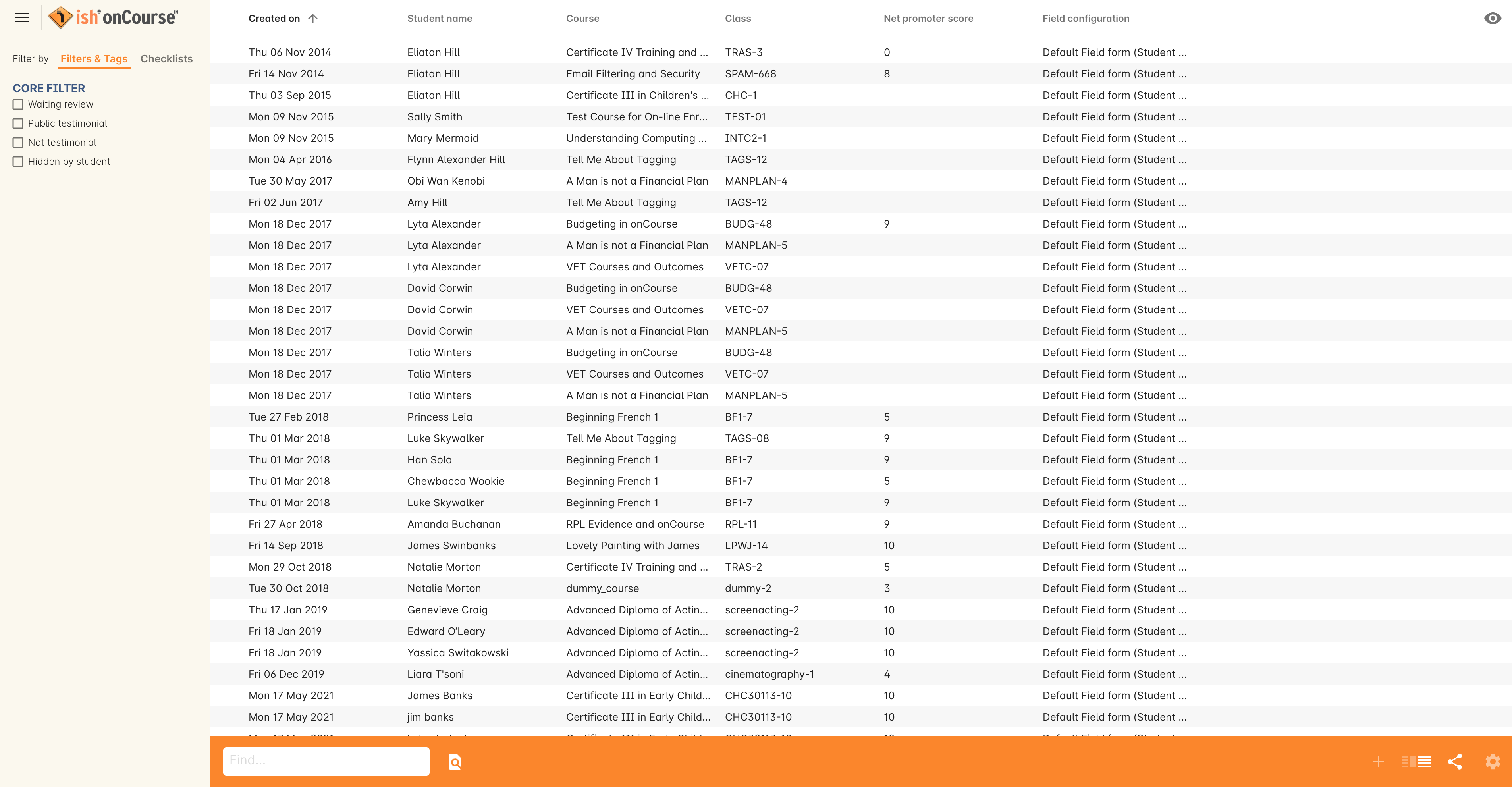
Figure 208. Feedback list view in onCourse
Updated over 1 year ago
