Purchasing a membership
A membership can be purchased from Checkout, either in conjunction with an enrolment or as a standalone purchase.
If the membership is purchased in conjunction with an enrolment that is eligible for a discount for members, then the discount will be applied at the time of purchase.
Memberships can be purchased by either searching for a membership number or name in the 'Enter course or item' field. Alternatively you can click on the 'More' button under 'MEMBERSHIPS' on the right-hand side of the checkout window; this will only appear once you have clicked on the 'Find course or item' field.
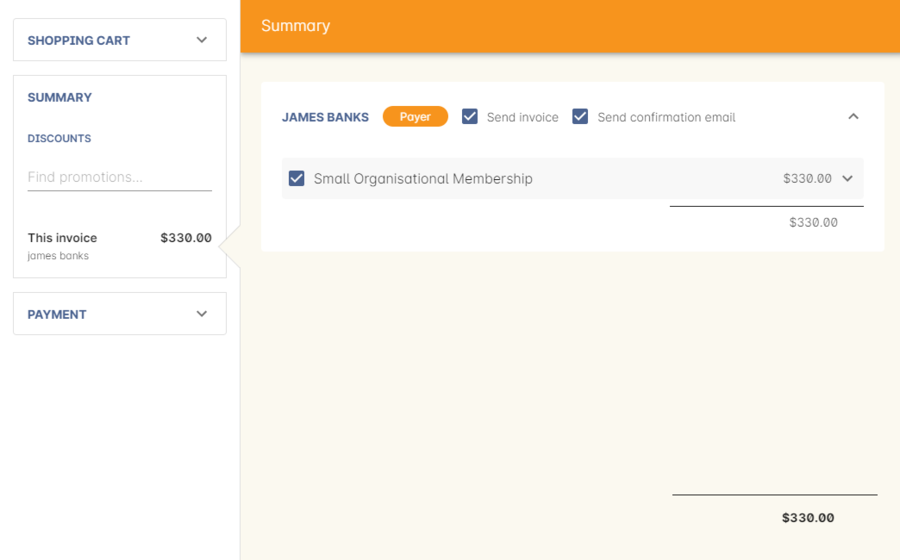
Figure 158. A student purchasing a Small Organisational Membership for $330.
Updated over 1 year ago
