Assessment Submissions
Assessment submissions is another window in onCourse that automatically creates a new record any time an assessment task is marked as submitted by a student.
The record contains the student name, class name, assessment task name, two checkboxes for 'submitted' and 'marked', a grade field for grading, a date field for each checkbox, and notes and documents.
The 'marked' date field can also have a tutor applied to it, to denote who marked the assessment.
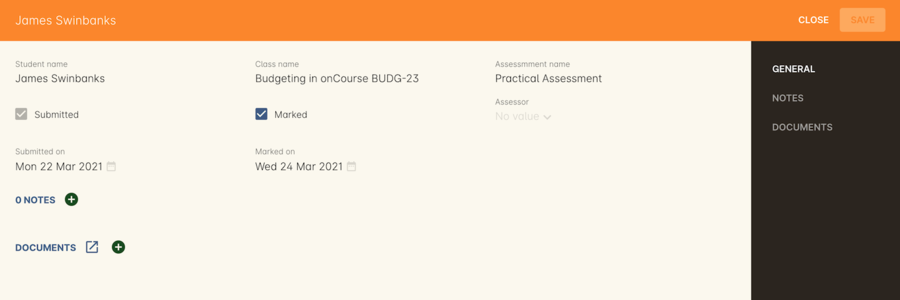
Figure 415. Assesment being set as marked
How training and assessment plans calculate outcome start and end dates
Outcome start and end dates are inherited from the class training plan settings.
If you have an assessment task attached to the outcome in the training plan section of the class, the end date for that outcome will become the 'marked on' date of the assessment.
You can change this in bulk for a whole class by setting a marked on date for all students. Open the assessment task record in the class and hover your mouse over the Marked heading, a calendar icon appears. Click the icon and set a date, then save the record. Provided this date is past the currently set outcome end date, this date will now show as the outcome end date.
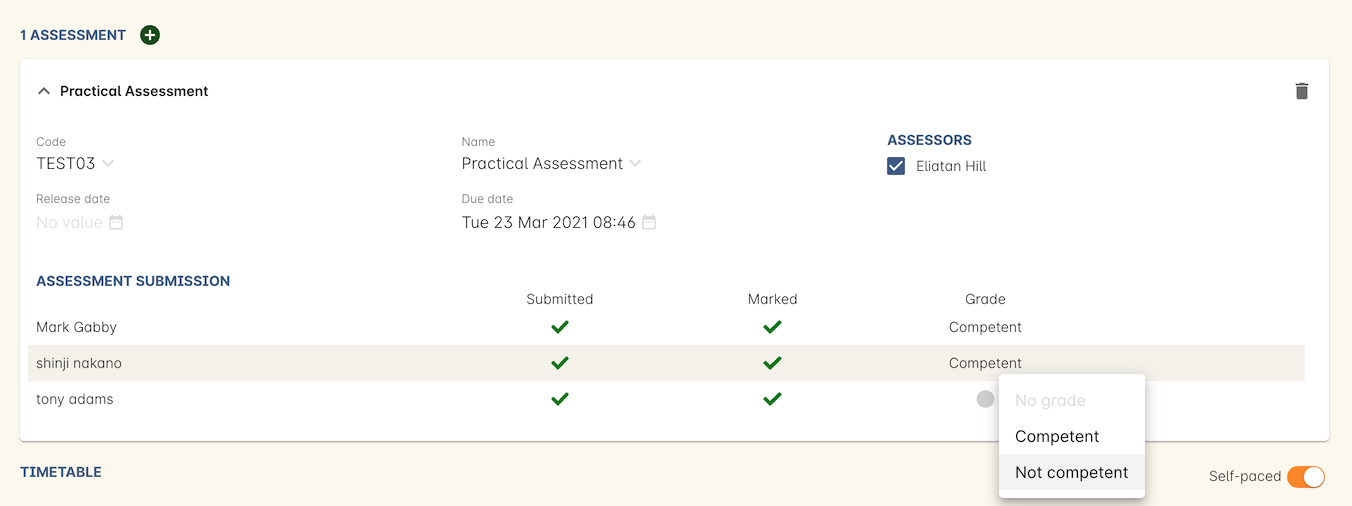
Figure 416. Click here to set a date and bulk set the outcome end date for this class
If your class has no scheduled sessions (a self paced class) the outcome start and end date will default to the day the student enrolled (start date) plus the 'maximum number of days to complete' (end date). If no 'maximum number of days to complete' has been set, the end date will default to 12 months after the start date.
Updated over 1 year ago
