Alchemer
Alchemer is a powerful survey tool designed to make even the most advanced survey projects fun, easy and affordable.
To add an Alchemer integration you will need to click on the 'Add' button below the Alchemer icon. You will then see a number of fields that are needed to enable the integration.
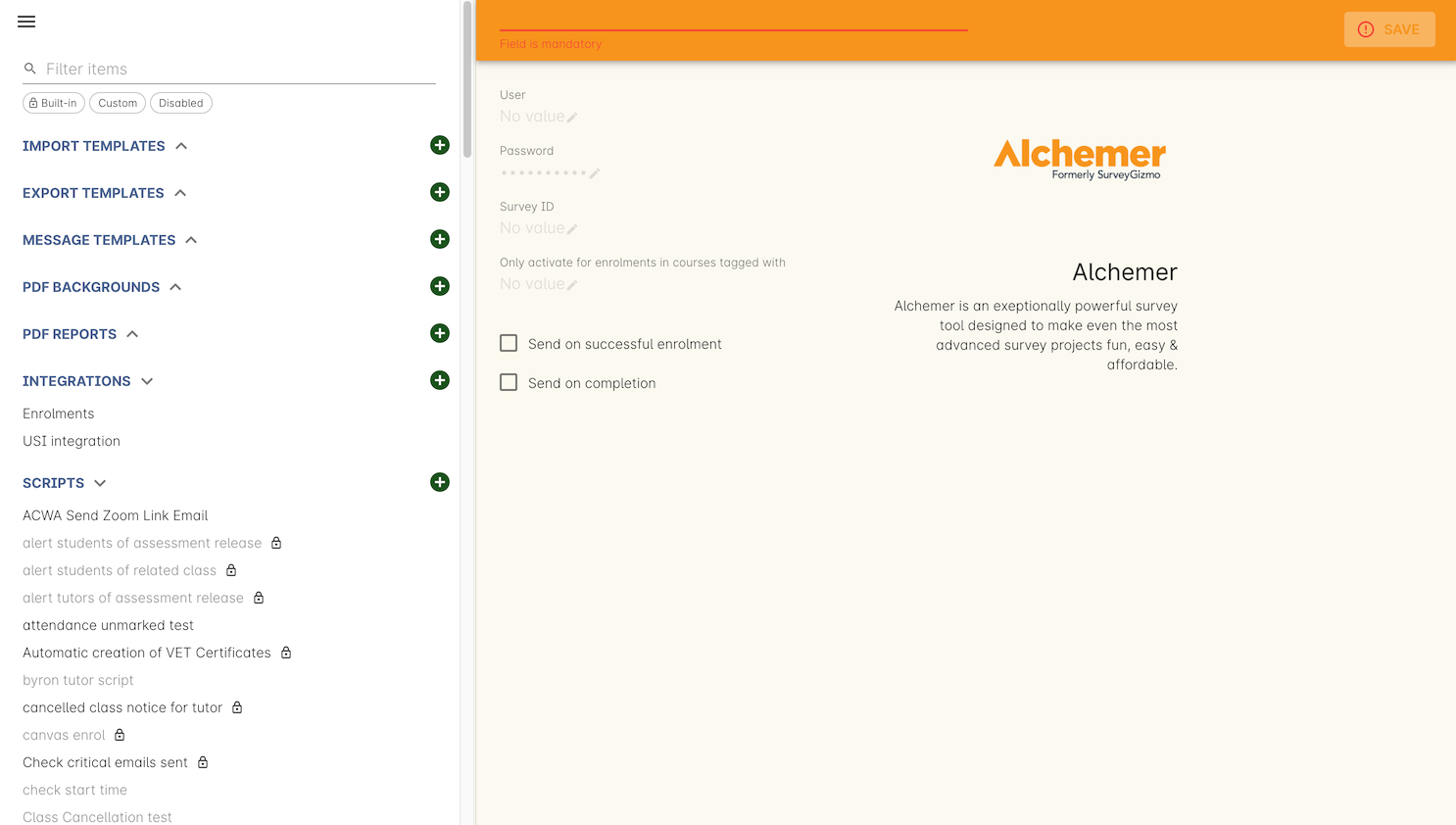
Alchemer integration preferences
Once these preferences have been defined you will need to enable at least one of the Alchemer scripts to automatic the process. These scripts can be found by going to Automation, double-clicking on either 'Alchemer send invite on enrolment' or 'Alchemer send invite on enrolment completion', clicking on the checkbox 'Enabled' and saving the script.
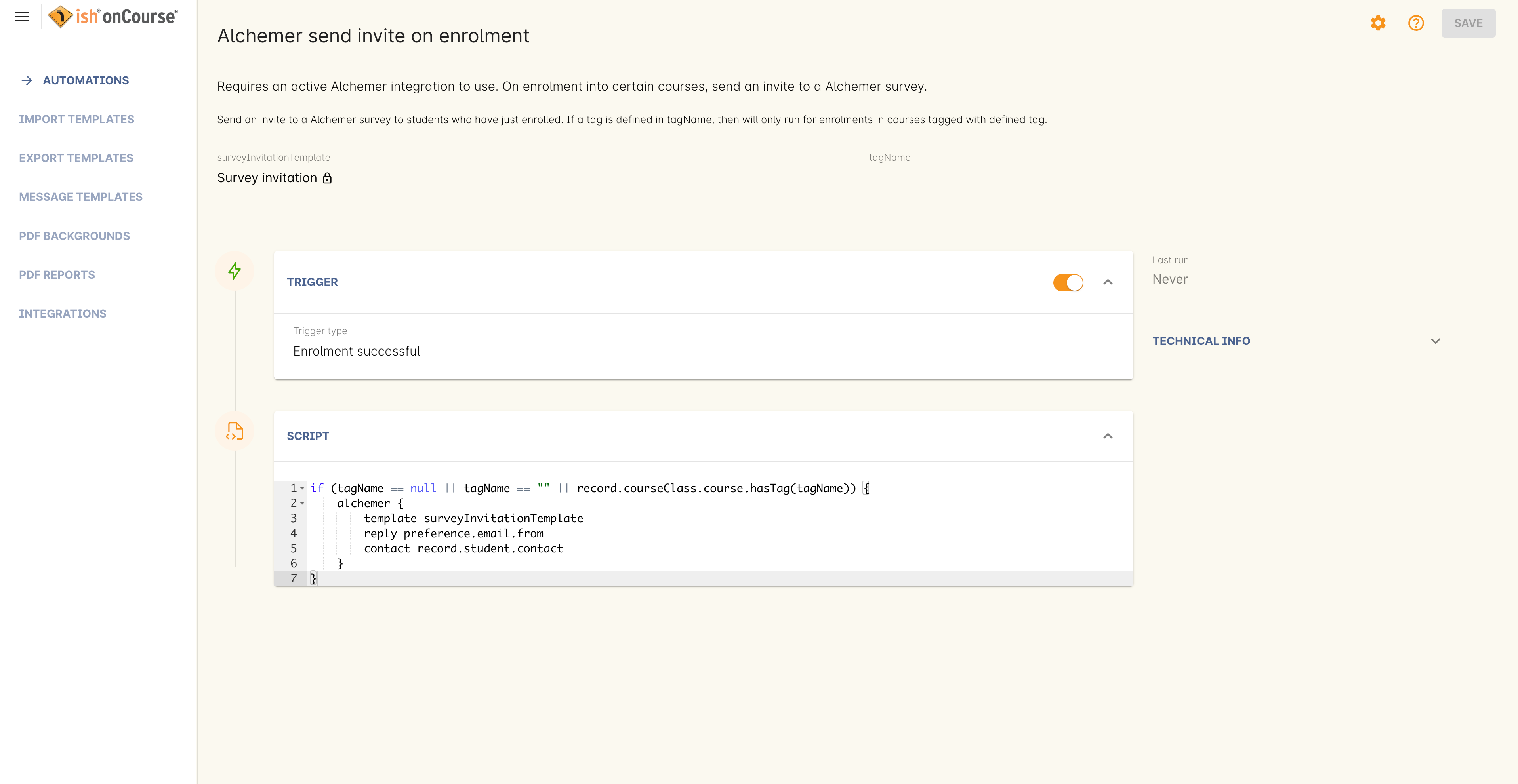
Alchemer scripts
Below is the information that is needed to enable the integration that can be found in Alchemer.
- The User and Password is the same one you use to log into your account at SurveyGizmo/Achemer
- The Survey ID is taken from survey URL address, so in the example below the Survey ID is 6386477. Please visit
here for more information.
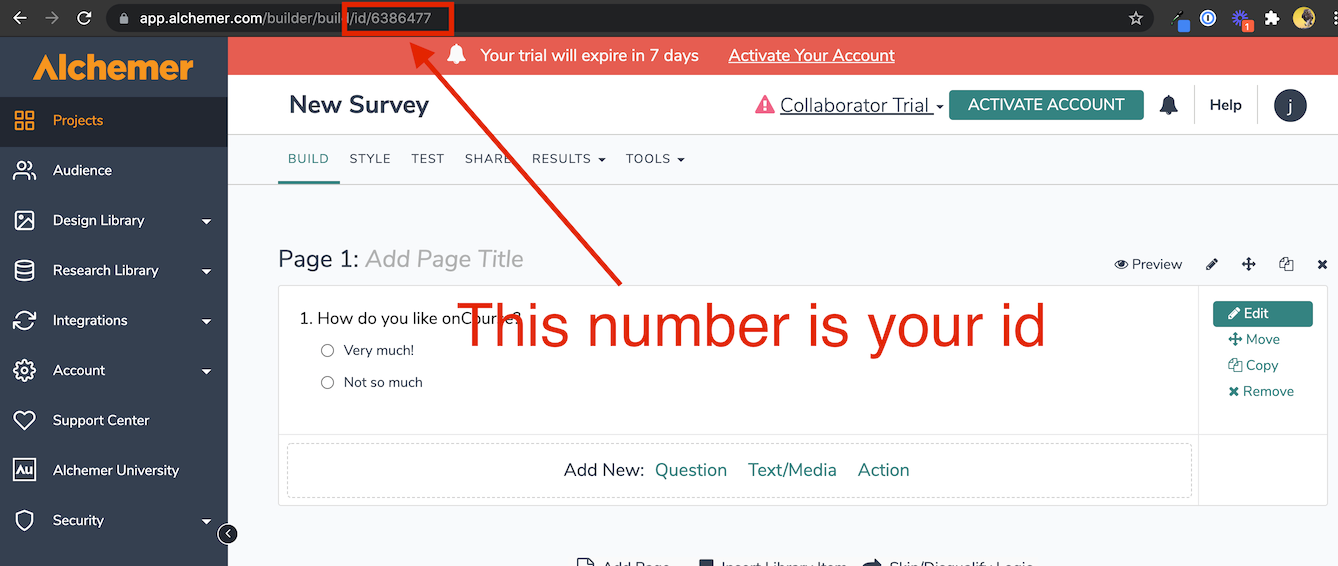
Where to find the Alchemer Survey ID
Updated over 1 year ago
