API Security
You’ll provide access by creating API tokens in the Security window. When you create a token you’ll be given a token password which is then used to access the API. Once you close the window you’ll never be able to see that password again, but you can easily create a new one.
You should create a separate token password for each service you want to connect to onCourse. Keeping them separate gives you more control.
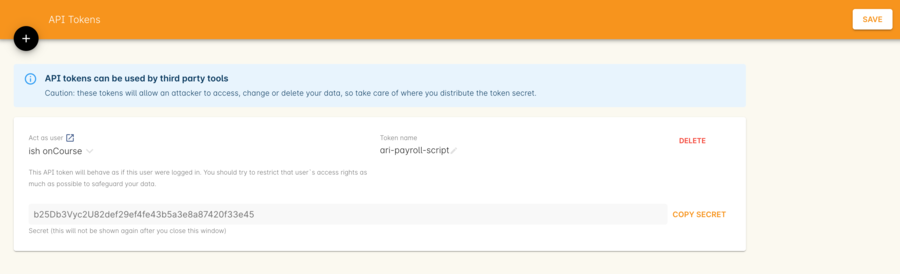
Creating a new API token
Each API token acts as a particular onCourse user. This will show in audit logs and might be shown in the user interface as the user who created an invoice, added a note or performed some other task.
Make sure that onCourse user has the minimum permissions possible. Remember that these API connections can change or destroy data, fill up your document storage or do any number of other harmful things. So reduce the exposure of those tokens by reducing permissions to just what is needed.
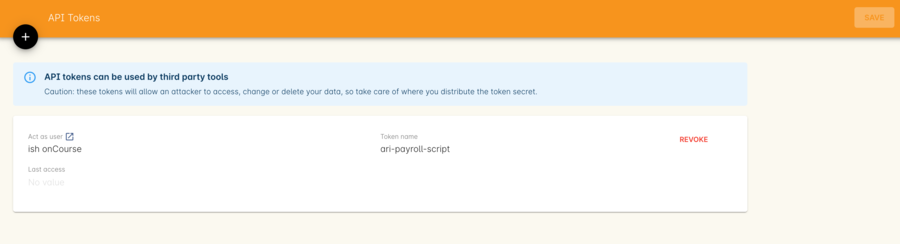
No access to the key after creation.
Updated over 1 year ago
