Summary
Once a student has entered all their details they will be directed to a summary page.
This page includes the following information:
- Full name and Email Address of the student/s enrolling or paying
- Classes they are enrolling in and products they are purchasing
- Price before and after discount of each class along with a total at the bottom right of the page
- A option to add another student (please see the section above called 'Enrolling an additional student' for more information)
- If the student is purchasing a product, a field to choose the quantity of the product they’re purchasing
The student can adjust the details, including changing the class they are enrolling in (if there’s more than one to pick from) and then proceed to the payment page by clicking on the 'Proceed to Payment' button at the bottom of the page.
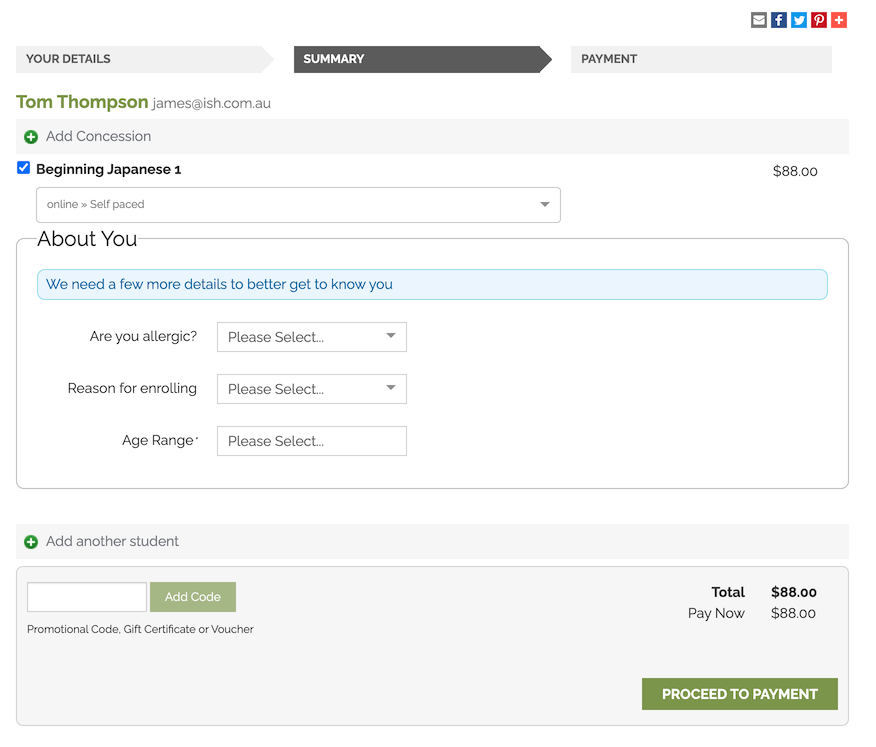
This student is enrolling in an online based, self-paced class. They can change this by clicking on that drop-down menu, provided there is another class to choose from.
Updated over 1 year ago
