Draft site
All onCourse websites have both draft site and a live website. The draft site will be visible to you only when you are logged into the Editor. If your site is http://www.acme.edu.au, then you can log into the Editor at
https://www.acme.edu.au/#editor. Any changes you make in the Editor or through WebDAV are only visible to you and any other users logged into the Editor. You can make content changes and experiment in any way you choose without disturbing your live website.
Once you have finished with your changes to the draft site and are ready to publish them to the live site you can do this within the Editor. The "publish" button can be found on the left hand side of the Editor panel.
Any changes made within either WebDAV or the Editor will be deployed to the live site when you press the publish button. You’ll need to wait a few minutes before the content is visible on your production site due to caching in our cluster of servers. Some users may need to wait even longer if they have a local proxy server, which keeps a copy of the old site until it expires from its cache.
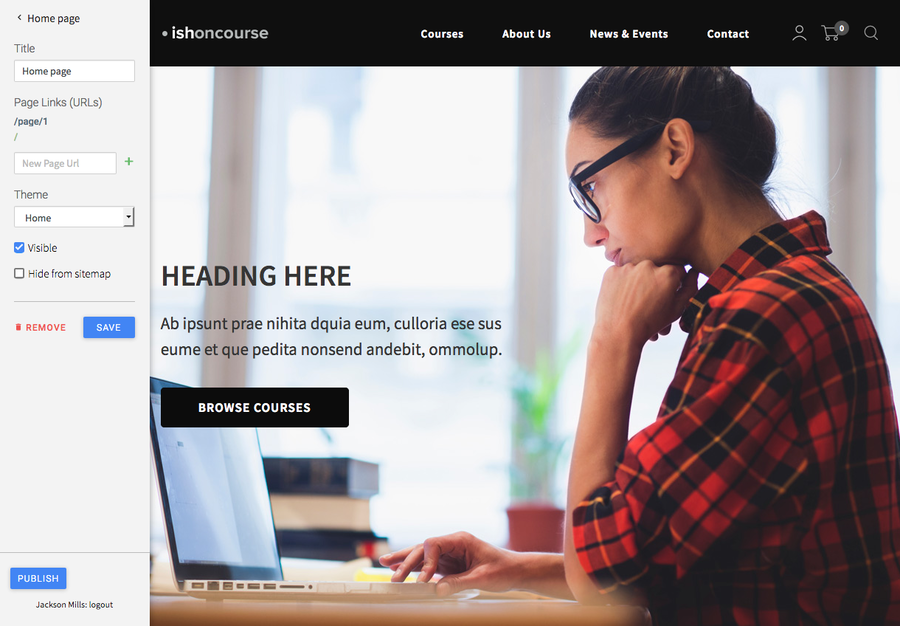
How to publish your site
Updated over 1 year ago
