Cancelling a Voucher
The cancellation process will check if any of the enrolments invoices were paid using a voucher.
If you cancel a class and then credit all the students, regardless of how they paid their enrolment fee value will be created as a credit note.
To cancel a voucher purchase, Go to the Sales window or Sold Vouchers window (both can be accessed via the Dashboard), highlight the selected record, click on the cog wheel, then select "Cancel sale".
This process is similar to cancelling an enrolment, in that you have the option to provide a credit note during the cancellation process, or retain the fee paid.
A cancelled voucher can not be redeemed.
If a voucher passes the expiry date, the status is set to 'Expired' and the balance of the voucher purchase price is transferred from the Voucher Liability account to the Vouchers Expired income account. Expired vouchers are greyed out in the voucher list and can’t be redeemed and edited. Their expiry date can not be changed.
- Create credit note to reverse the voucher fee - this is checked by default, however if you wish to not create a credit note then uncheck this box and select Proceed. Unchecking this option retains all the fee paid for the voucher for your business.
- Retain administrative fee - select this box as well if you want to deduct an admin fee from the credit note. From here you can then choose the amount deducted, whether it includes GST and the account the retained fee is attributed to.
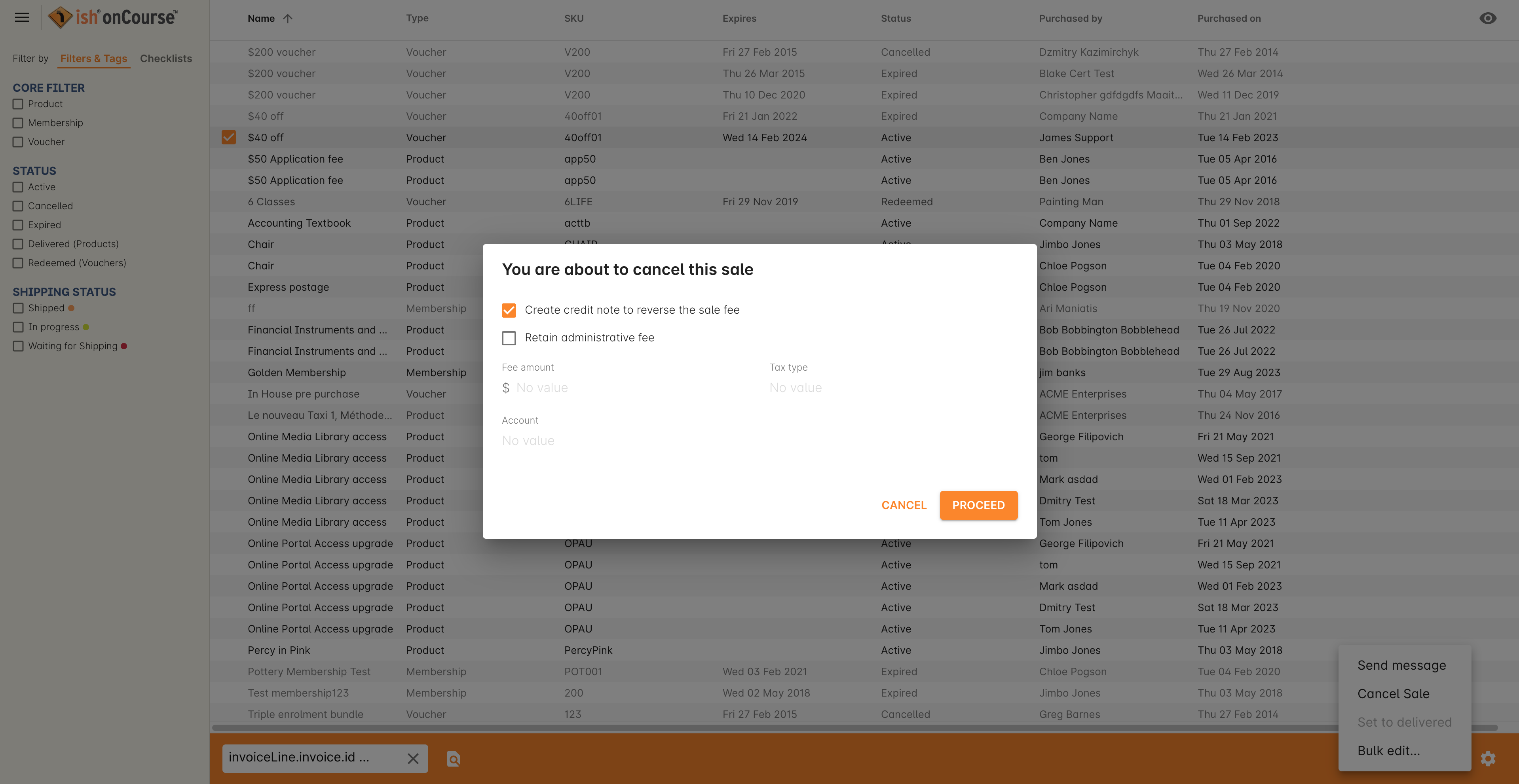
Figure 187. View of the window when cancelling a voucher
It’s your responsibility to note this message during cancellation and follow their own internal policies regarding voucher. You can either use the credit to provide the student with a new voucher to the same or original value, or use the credit note for a standard transfer or refund. For purchase price vouchers this will not be a problem, only fixed price vouchers that offer greater value or enrolment cluster vouchers.
Using a vouchers in place of credit notes
You may want to use vouchers in place of credit notes for a variety reasons:
- They remove credit note balances from your trade debtors account
- If unused by the student, they automatically expire after a fixed period of time to become income for your business, instead of remaining as a liability indefinitely
- They can be used to enrol online by anyone who has the voucher code e.g. the student can gift their credit to a friend by giving them the voucher code
To convert credit notes into gift vouchers, you first need to ensure you have a voucher type set up that can be purchased for a variable amount.
- Go to the menu Products > Voucher Types to open the list view
- Click on the + to create a new type of voucher
- Enter a SKU and voucher name. Commonly, this type of voucher is called a 'Gift Voucher'
- By default, your vouchers will be set to expire a year after purchase (365 days).
Change this value if you wish. - Select Can be redeemed for... 'Purchase Price'. This will make all the other options on the general tab disappear.
- If you wish to sell this voucher on your website, go to the tab Web and check the option 'Can be purchased online'. You may also wish to add a product description on this tab also
- Save and close your new voucher type
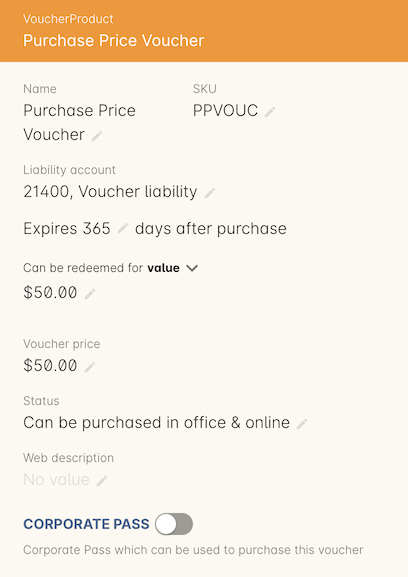
Figure 188. Settings to create a gift voucher type
Updated over 1 year ago
