Tutor rostering
You can set a separate roster for each tutor, per session.
When creating a session, click the name of the tutor you want to set a new roster for and the roster fields, including payable duration, will display. Here you can set the roster start and end time, and the payable duration for the session, which will directly flow on to the tutor pay when generated.
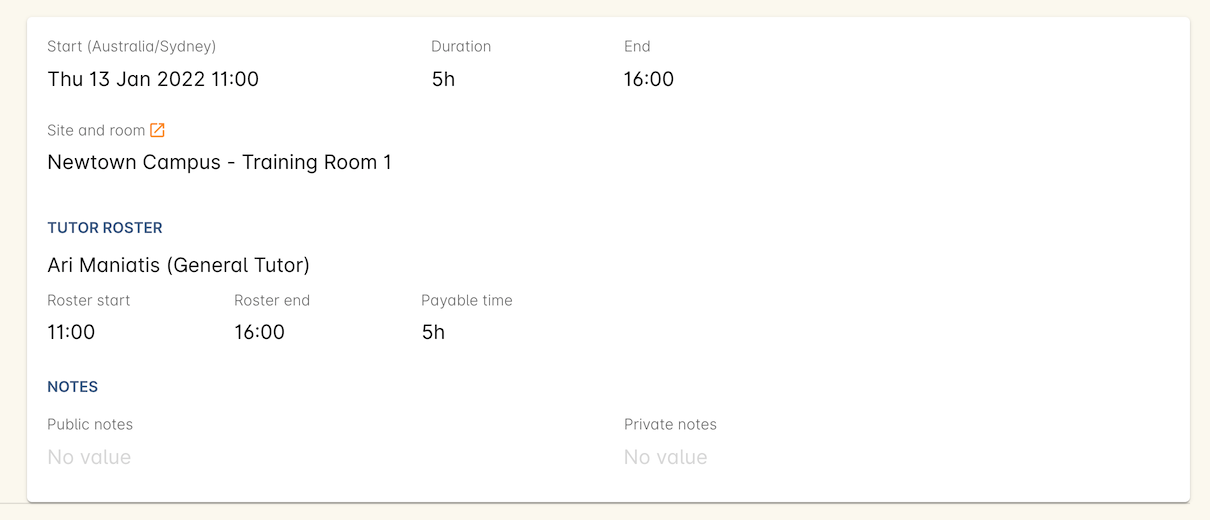
Figure 354. The tutor roster. Edit these fields to set a roster separate to the session.
Once a separate roster has been set, you will be able to see this clearly marked for each tutor. Tutors with nothing indicated use the same roster as the session.
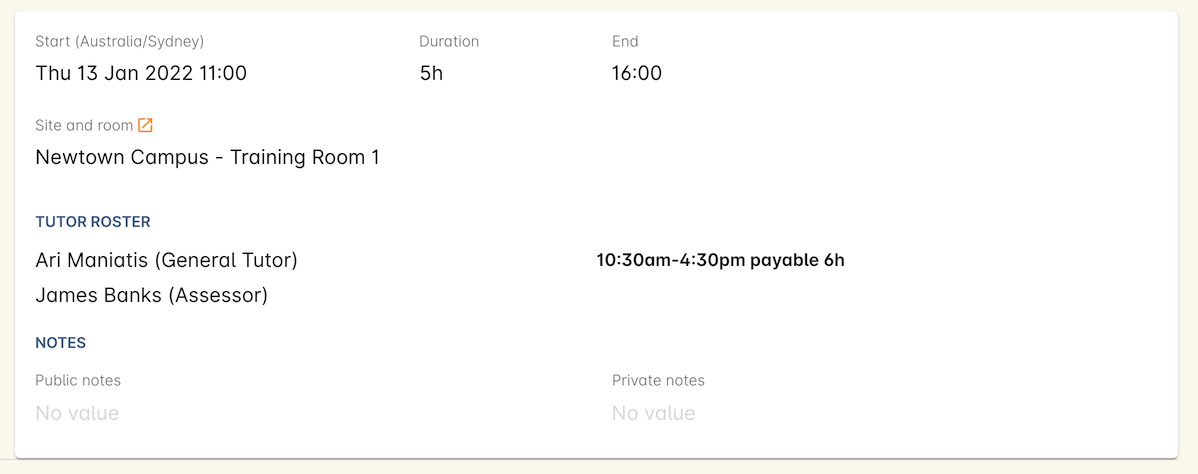
Figure 355. Here you can clearly see one tutor is starting at 10:30am and finishing at 4:30pm, while the other is working the standard session hours
Session times and tutor roster times are separate, so if you attach tutors to a session and then alter the session time, the tutor roster WILL NOT update as well. Ensure you set all your sessions first before setting tutors and their rosters.
Updated over 1 year ago
