Setting individual outcomes
To set the outcome, modify the start or end date, or delivery mode, simply open the record you wish to change and enter the data. You can also modify the unit/module the outcome is linked to, change the funding source or change the reportable hours.
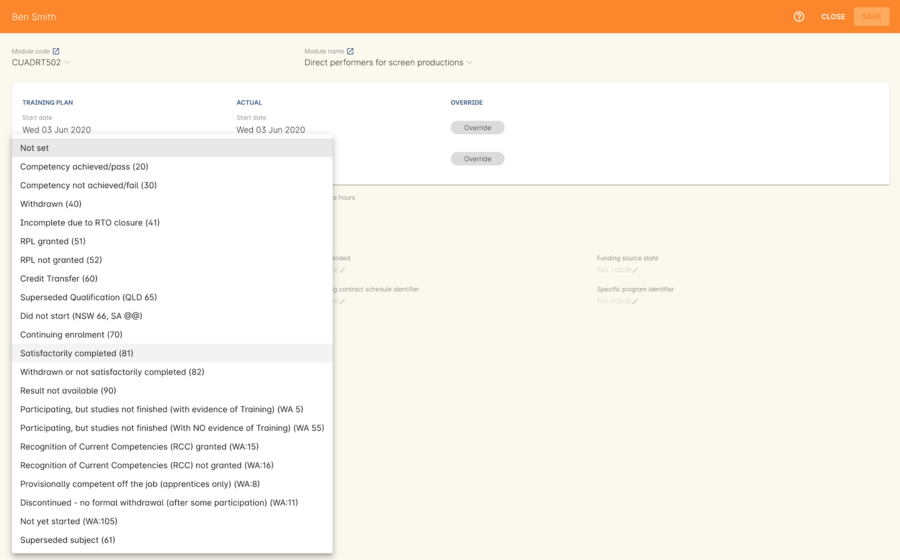
Figure 403. Setting the outcome status in the outcome edit view
If you wish to add additional outcomes to a student’s enrolment, open the enrolment record to the outcome tab, and click the plus sign to add an outcome. You may need to do this if a student completes an additional unit by RPL, or if the entire class complete an additional unit to what was originally planned in the course.
There are several dates on display here, with the following meanings:
- Training plan start date - Date of the first session in the class training plan
- Training plan end date - Date of the last session or assessment in the class training plan
- Actual start date - Date of the first session in the class. If this is in the future it will read 'Not yet started'.
- Actual end date - Date of the last session in the class. If this is in the future it will read 'Not yet finished'.
- Overidden start date - Is a locked field that, when the padlock icon is clicked and unlocked, can be manually edited.
- Overidden end date - Is a locked field that, when the padlock icon is clicked and unlocked, can be manually edited.
You can see these definitions in onCourse by hovering your mouse cursor over the headers.
When setting a given Class as Self Paced, the start date and end date for the student outcomes are set as follows:
- Start Date is the date the student enrols in the Class
- End Date is the start date plus the maximum days to complete that has been set for the Class via the General tab.
Updated over 1 year ago
