Key data fields
Below are descriptions of some of the key fields you need to capture data in for AVETMISS reporting. These can all be set within the VET Reporting window by finding a student and opening the record, then setting each field as required.
Training Contract Identifier
This information can be entered on the General tab on the student Enrolment.
Client Identifier - Apprenticeships
This information can be entered on the General tab on the student Enrolment.
Fee Exemption/Concession Type Identifier
This is set in the student’s Enrolment record on the General Tab.
Purchasing Contract Identifier
This can be set in the class on the VET tab or in the student’s enrolment General tab.
VET in Schools Flag
This information can be entered on the General tab on the student Enrolment.
Specific funding identifier
This field is labelled 'specific program identifier' and can be found on the outcome record.
Outcome Identifier - Training Organisation
This information can be entered on the General tab on the student Enrolment.
Funding Source - State Training Authority
You can enter this information in the Class VET tab, the general tab in Enrolment or in the individual outcome record on the Class Outcomes Tab or the Enrolment Outcomes tab. Double-click the outcome to see this field.
Client Tuition Fee
This is the fee you charged the student at the time of enrolment, divided by the total nominal hours in the course, multiplied by the nominal hours of each unit to set a proportional student fee for each unit. To charge a fee, set a class fee in the Class General tab. VET courses are usually GST exempt.
During the enrolment process, you can charge the student the full fee or give them a manual discount if they meet fee exemption criteria. The fee they pay here is what is reported. If you don’t usually use onCourse for invoicing and payment records, create a full cash payment for each student on enrolment. Don’t worry about the invoices that are automatically created here - they have nothing to do with AVETMISS.
(VIC) Eligibility Exemption indicator
Exported from the option set the Enrolment record value from the field of the same name.
(VIC) VET FEE-HELP (Income Contingent Loan) Indicator
Exported from the option set the Enrolment record value from the field of the same name.
(VIC and QLD) Student number - VSN or LUI
This is entered on the contact record AVETMISS tab in the field labelled Government Student Number (VIC/QLD)
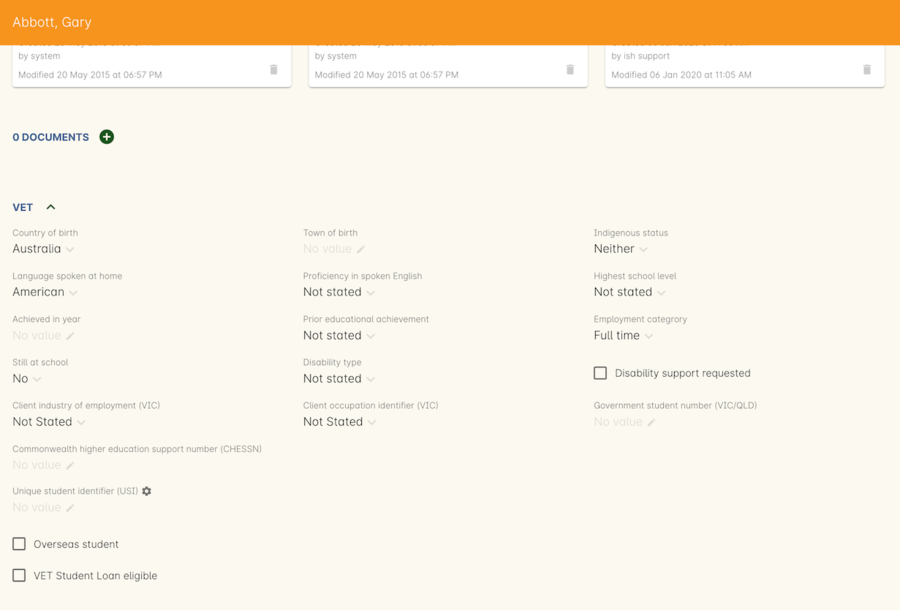
Figure 400. Enter a VSN or LUI in the Government student number (VIC/QLD) field. Data here will only export if you are reporting in VIC or QLD.
Updated over 1 year ago
