Creating custom Funding Contracts
If your subscription allows you to create a custom Funding Contract, you can create them in the Funding Contract section in the General Preferences window.
You may use this feature to create different contracts for specific program types, for funding streams within state funding, or for additional funding sources outside the normal state contracts, such as grants or commercial agreements.
To create a new contract, click on the "+" button to create a new record.
You will need to name the funding contract appropriately. It’s a good idea to include the type of funding or source.
If there is a reporting requirement you can select the AVETMISS Flavour appropriate to the funding type. If there is no specific flavour you should select NCVER (AVETMISS Standard) as the AVETMISS Flavour.
Lastly, you need to ensure the Active box is checked, otherwise the funding contract won’t be available for selection in the application.
Click save to complete the new contract.
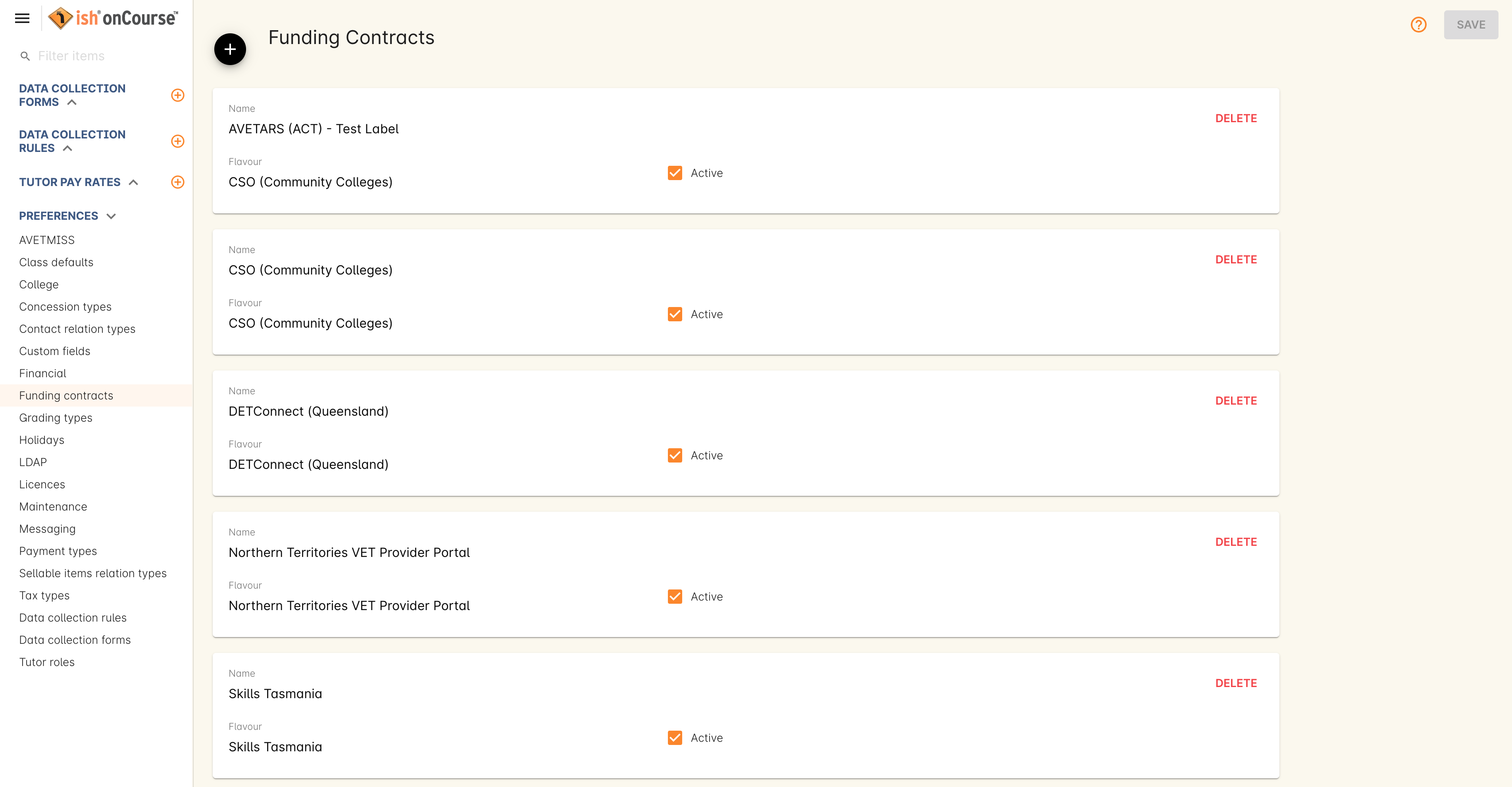
Figure 462. Custom Funding Contract Record in General Preferences
Updated over 1 year ago
