Financial aspects of discounts
Discounts play a part in the budget of onCourse, and the process of determining if a class will be financially viable based on the student fee’s collected. As a business, you may also like to include predictive information about the expected take up of a discount. Discounts in onCourse are charged to a cost of sale account, rather than considered a straight reduction to income collected, as a discount is considered as a cost of doing business.
Discounts in the class budget
You can see a summary of all the discounts attached to a class within the Budget section of the class, by expanding the Discounts line.
In each discount you create, you can define a 'Default forecast take-up'. What this means is that across all the classes this discount applies to, you expect, say, 5% of all students to use this discount on enrolment.
You can further refine this forecast on a class by class basis in the class budget. Double-click on the discount line in the budget, unlock the default forecast and set a new forecast of your choice.
Based on your enrolment maximum, projected and actual, all three columns will update, with the actual column showing you also the percentage of students enrolled using the discount.
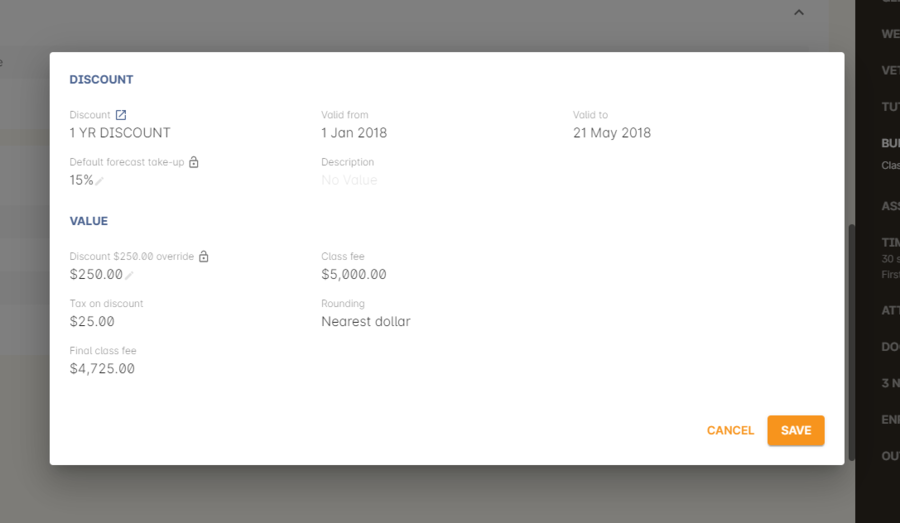
Figure 519. Overriding the default forecast in the class
Using the garbage icon, you can delete discounts from classes in the budget. This will prevent future students from enrolling and accessing this discount. It will not remove the discount given to existing students.
When the discount line has been deleted from the budget you will not see the total value of the discounts given itemised. Any budget printed report will still contain the detail of how many of these discounts you have given, and the class total incomes will still be correct. If you add the discount back via the classes section in the discount, the discount and value of any discounts applied will be visible again.
Accounts and discounts
There are two ways discounts can be set up to behave in your chart of accounts.
- The discount can post an expense to your chosen COS (Cost of Sale) expense account. This makes it easy to track how much discount has been offered, showing income and expenses separately on your profit and loss statement. If you choose this option, the amount of the discount will be posted to your COS account and as a negative income at the time the invoice is created.
- Alternatively the discount can simply reduce the income value. This means that your income shows only the net amout charged.
In the onCourse chart of accounts, a default account called 'Discounts Given' is used to record all the COS discounts. You can add additional COS accounts as needed.
Understanding GST and rounding in discounts
GST is an Australian Goods and Services Tax, currently set to a flat rate of 10% for all applications of the tax. GST often doesn’t apply to enrolments in vocational classes, but does apply for enrolments in leisure classes.
When GST applies to a class, it is important to understand that any discount applied to the class fee will cause the GST to be recalculated.
The reason behind this is that GST must be 10% of the product cost you charge to the customer. If the ex GST cost of the product sold drops from $300 to $200 due to a discount, then the GST charged must also drop from $30 to $20.
If you have discount policies that apply to groups of classes, including both GST inc and GST ex fees, you will notice that the resulting fee payable by the student is different, even if a fixed discount amount is given.
To put it another way, if you have a GST free class costing $300 which has a $100 discount, the student will be charged a straight $200. A $100 reduction in the fees payable by the student has been applied.
However, if you have a GST inclusive class costing $300 which has a $100 discount, the student will end up paying a GST inclusive fee of $190. The student has been given an effective discount of $110, instead of $100. Why do students paying GST now get a 'better' discount? Because they are now liable to pay less GST.
In a class fee of $300 incl GST, $272.73 is the fee income. The remaining $27.27 is not your income - it is GST you are collecting on behalf of the government and holding only until the time you reimburse it to them. In onCourse, GST is always posted to a liability account, never to your income account. onCourse budgets always exclude GST from any profitability calculations.
As the $100 discount is actually being given on a $272.73 class fee, reducing it to $172.73, the GST now must be recalculated on the new fee. The GST of $17.27 (instead of the previous GST of $27.27 on the standard fee) now brings the total fee payable back to $190.
Obviously, the different end values of the discounts are most obvious when comparing the same GST exclusive and GST inclusive total fees side by side. If, instead like in the first example, your GST inclusive class of $300 was a total cost of $330, while your GST free class was just $300, the $100 discount would result in total fees of $220 and $200 respectively. The GST paying student still pays 10% more for their class than the GST free student does, instead of the unexpected 5% less when the discounted GST inc/GST free classes have the same starting fee.
Rounding is apply to the final price after GST is added on. For example if you have a class that costs $115 and there is a15% discount being applied along with being rounded to the nearest $1, then $115 will be divided by 1.1 to take away GST which equals $104.54. Then you would apply the 15% on to that which will be $104.54 x 0.85 = $88.86. Then you have to add the GST back on, so $88.86 x 1.1 = $97.75. Finally you would round this amount to the nearest dollar, so the final cost would be $98.
Discount offset from class start date
When you are creating discount schemes, the flexibility of start date offsets can allow you create a range of standard price options.
Early Bird Pricing
Creating this price scheme requires three discounts to be created for the same group of classes, each with their own price restriction settings. As one price scheme cuts out, the new price scheme automatically cuts in.
- Enrol 30 days or greater prior to the start date and receive 10% off
- Enrol between 29 days and 14 days prior to the start date and receive 5% off
- Enrol 13 day prior to the start date, or after the start date and pay the full fee
Variable pricing depending on when student join an 10 week class
For example a children’s tutoring program that allows continuous intake.
- Enrol any time prior to the start date and pay 100% of the class fee
- Enrol 7 days after the start date and receive a 10% discount
- Enrol 14 days after the start date and receive a 20% discount
- Enrol 21 days after the start date and receive a 30% discount etc
Updated over 1 year ago
